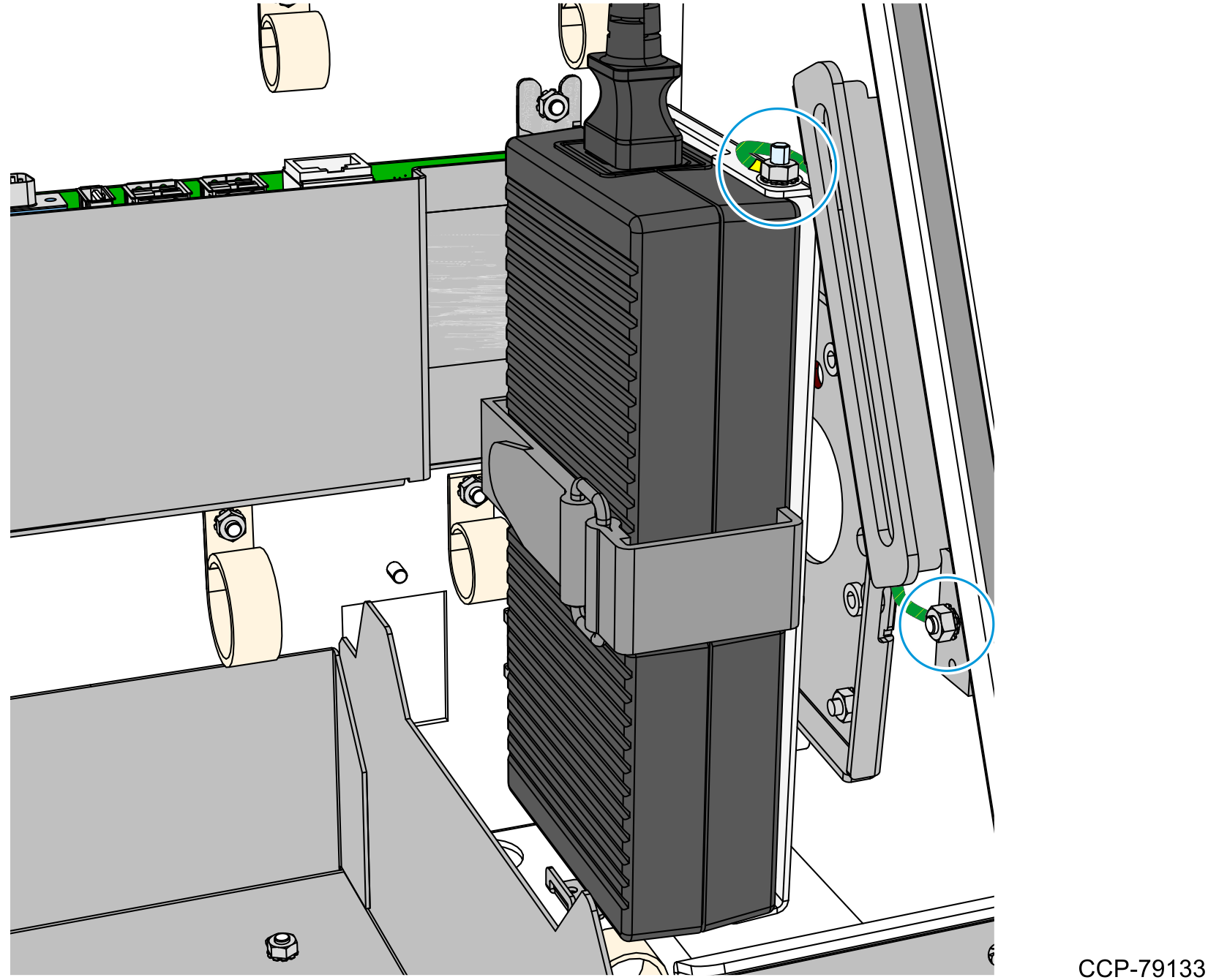Replacing the Power Supply Bracket
- Disconnect the AC Power Cable from the Power Supply Unit.
- Unfasten the two cinch straps that secure the Power Supply Unit to the Power Supply Bracket, remove the Power Supply Unit, and then remove the two cinch straps from the bracket.
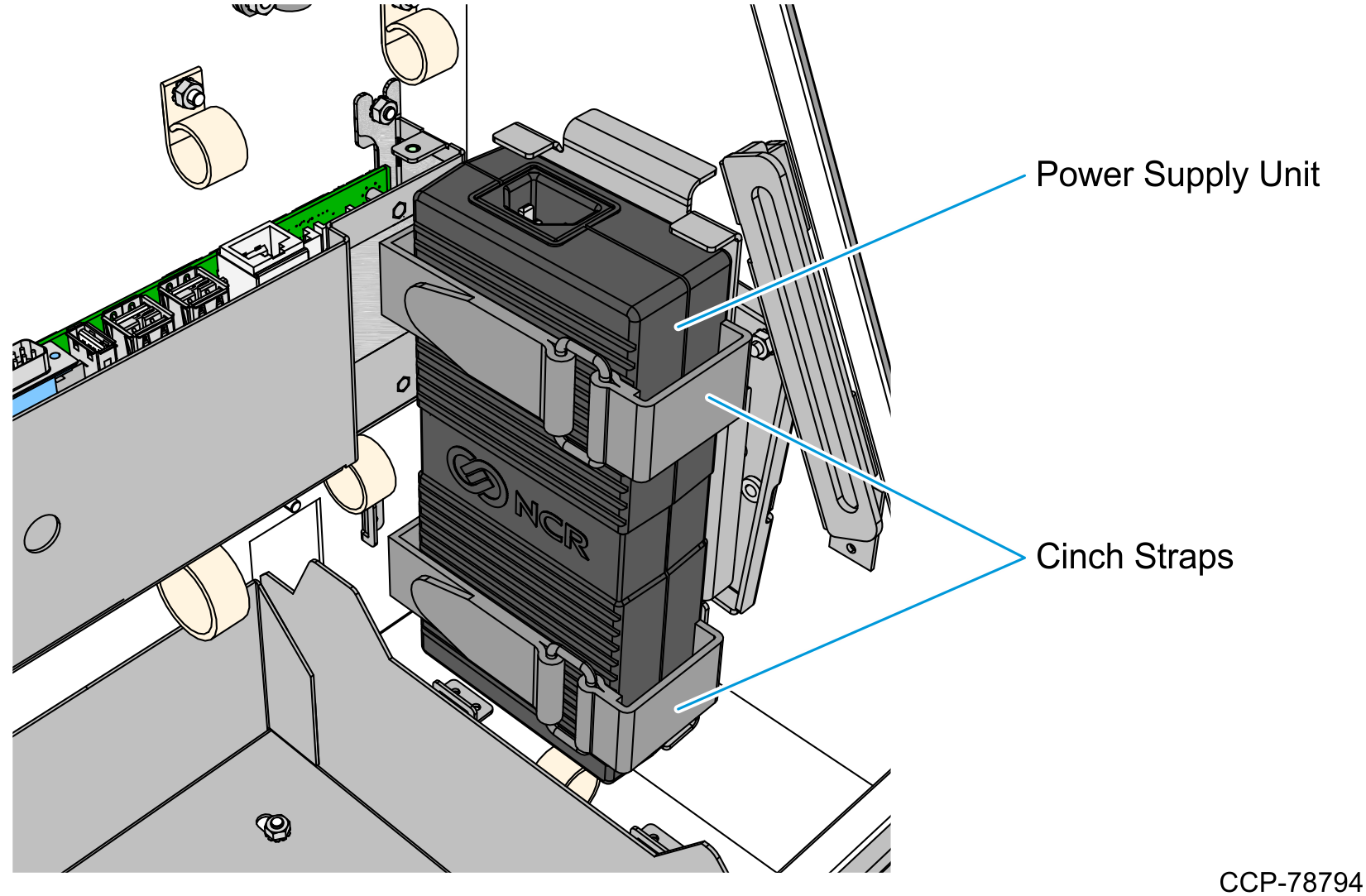
- To remove the Old Power Supply Bracket, remove the two M4 flat-head screws that secure the bracket to the kiosk.
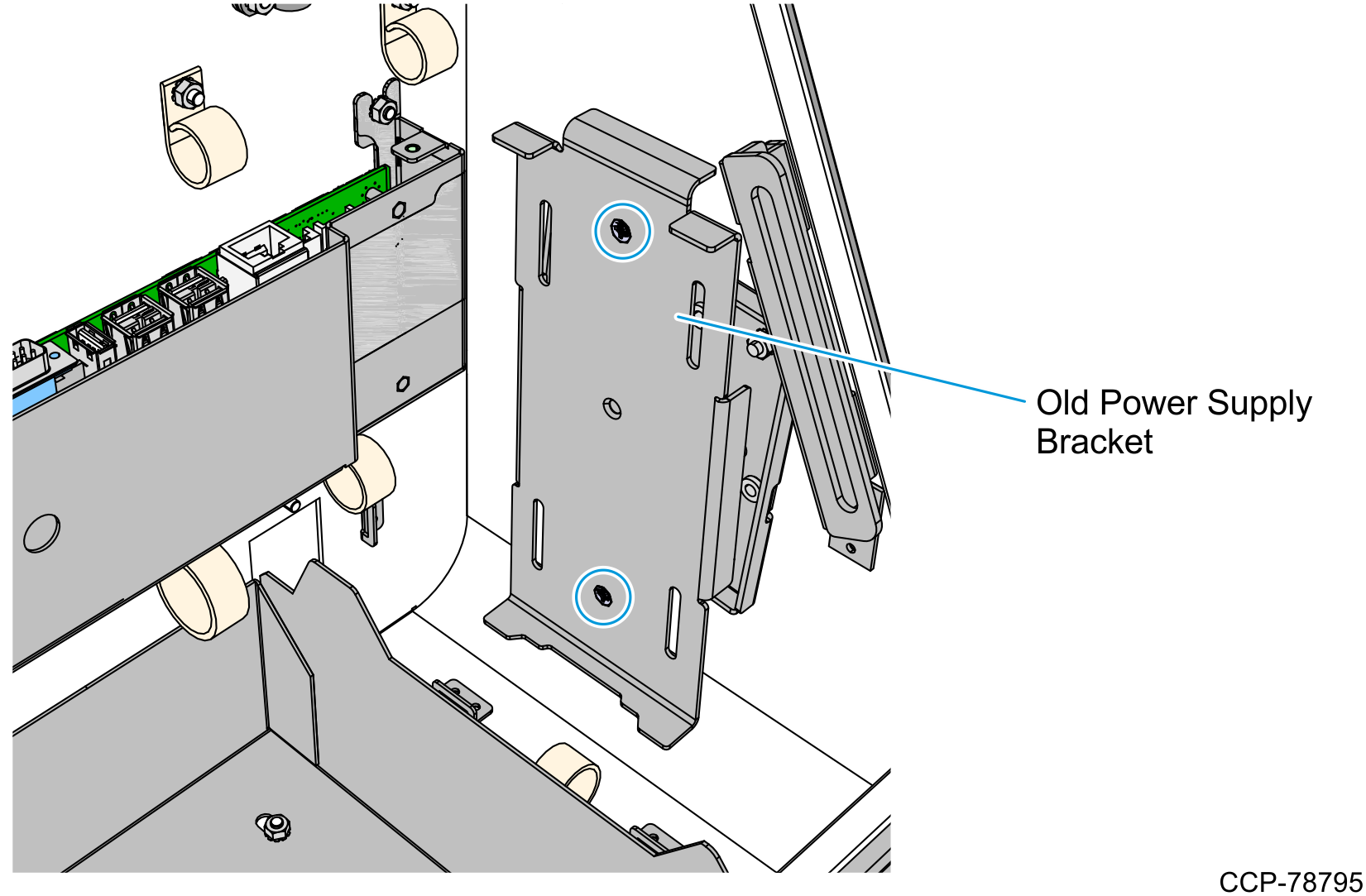
- Install one of the cinch straps to the New Power Supply Bracket, mount the assembly onto the kiosk, and then secure the assembly using two M4 flat-head screws.
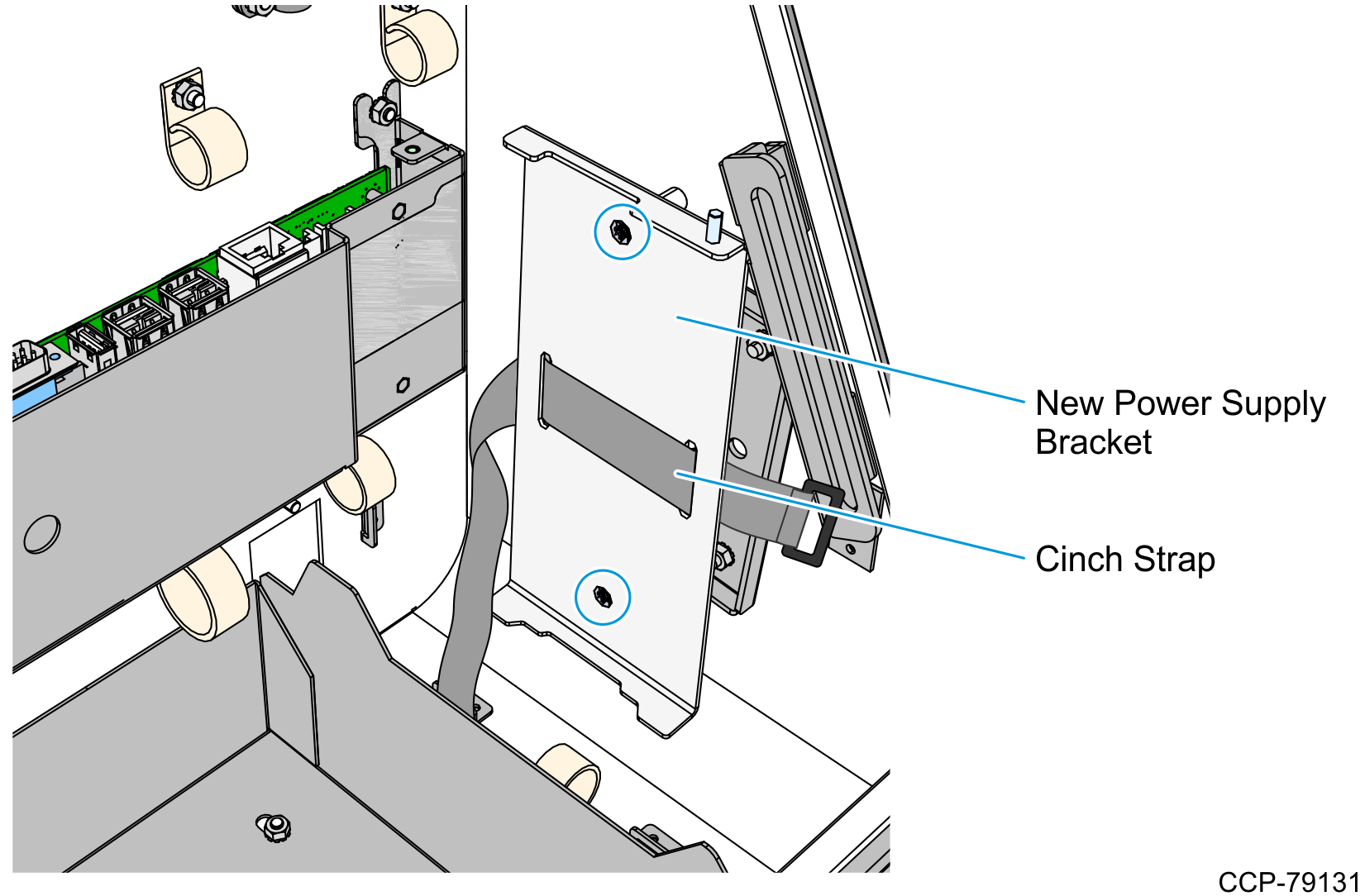
- Mount the Power Supply Unit onto the bracket and secure it using the cinch strap.
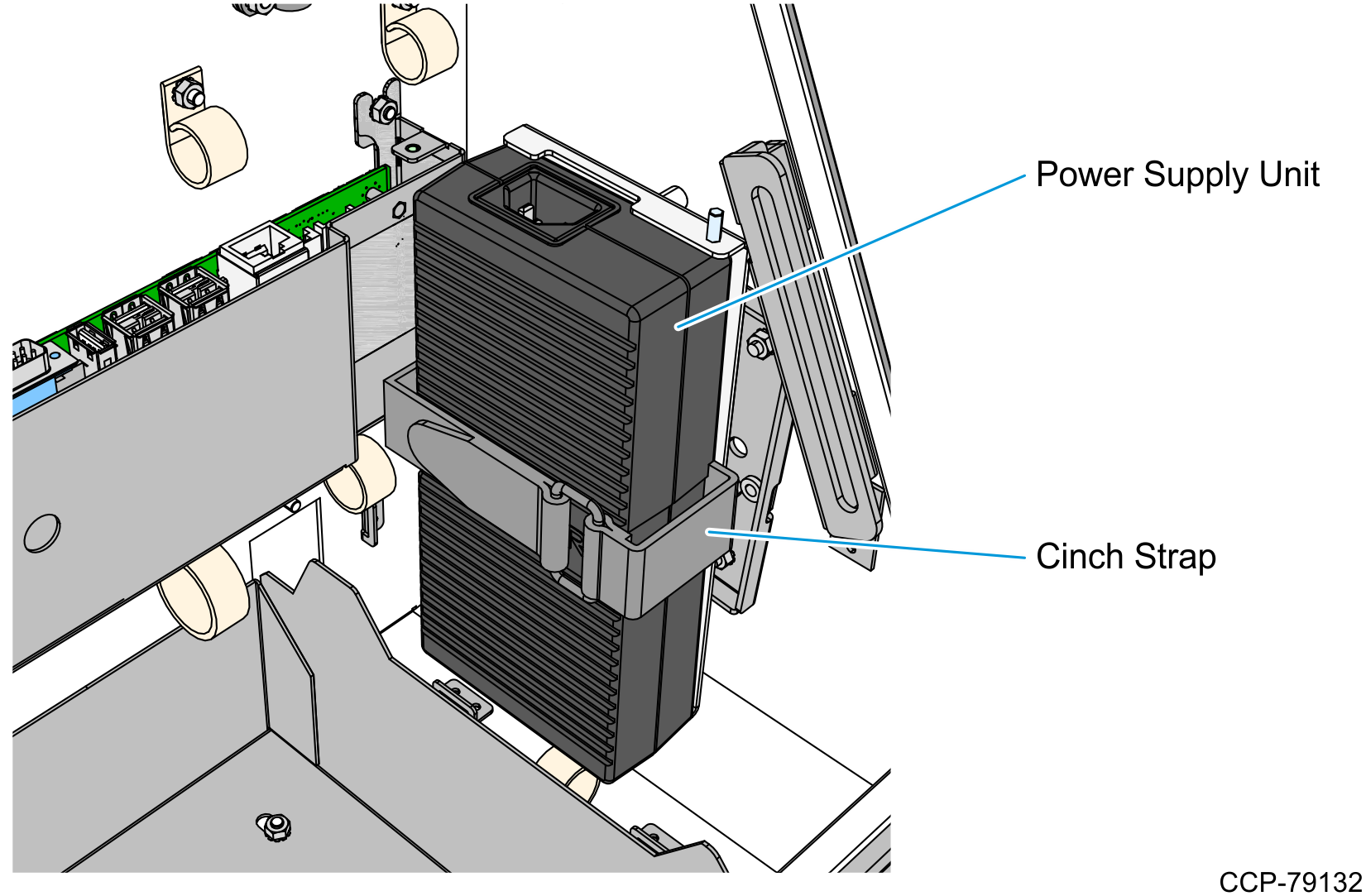
- Reconnect the AC Power Cable to the Power Supply Unit.
- Install the Grounding Cable for the Power Supply Bracket.
- Attach one end of the 6–inch grounding cable to the mounting stud on the Power Supply Bracket and secure the cable using an M4 nut.
- Attach the other end of the grounding cable to the grounding stud right beside the Power Supply Unit.Note
Route the Power Supply Grounding Cable behind the Power Supply Bracket.