Removing the Verifone VX805/820 PIN Pad
- Disconnect the PIN Pad Cable from the Motherboard and cut off cable ties as necessary.
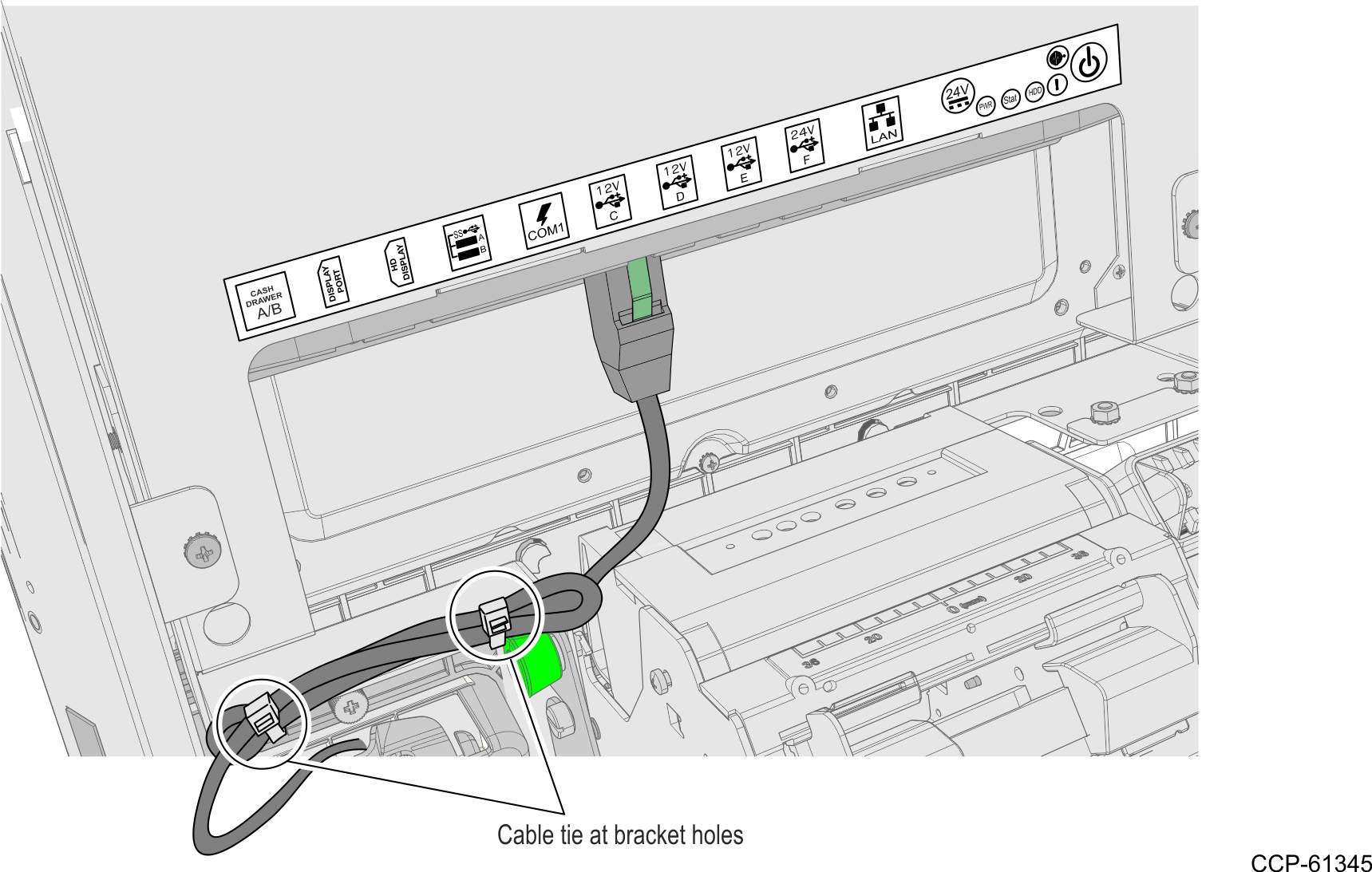
- While holding the PIN Pad from outside the Kiosk, loosen the two thumb screws securing the PIN Pad Cradle to the Display Head and then remove the PIN Pad and PIN Pad Cradle Assembly.
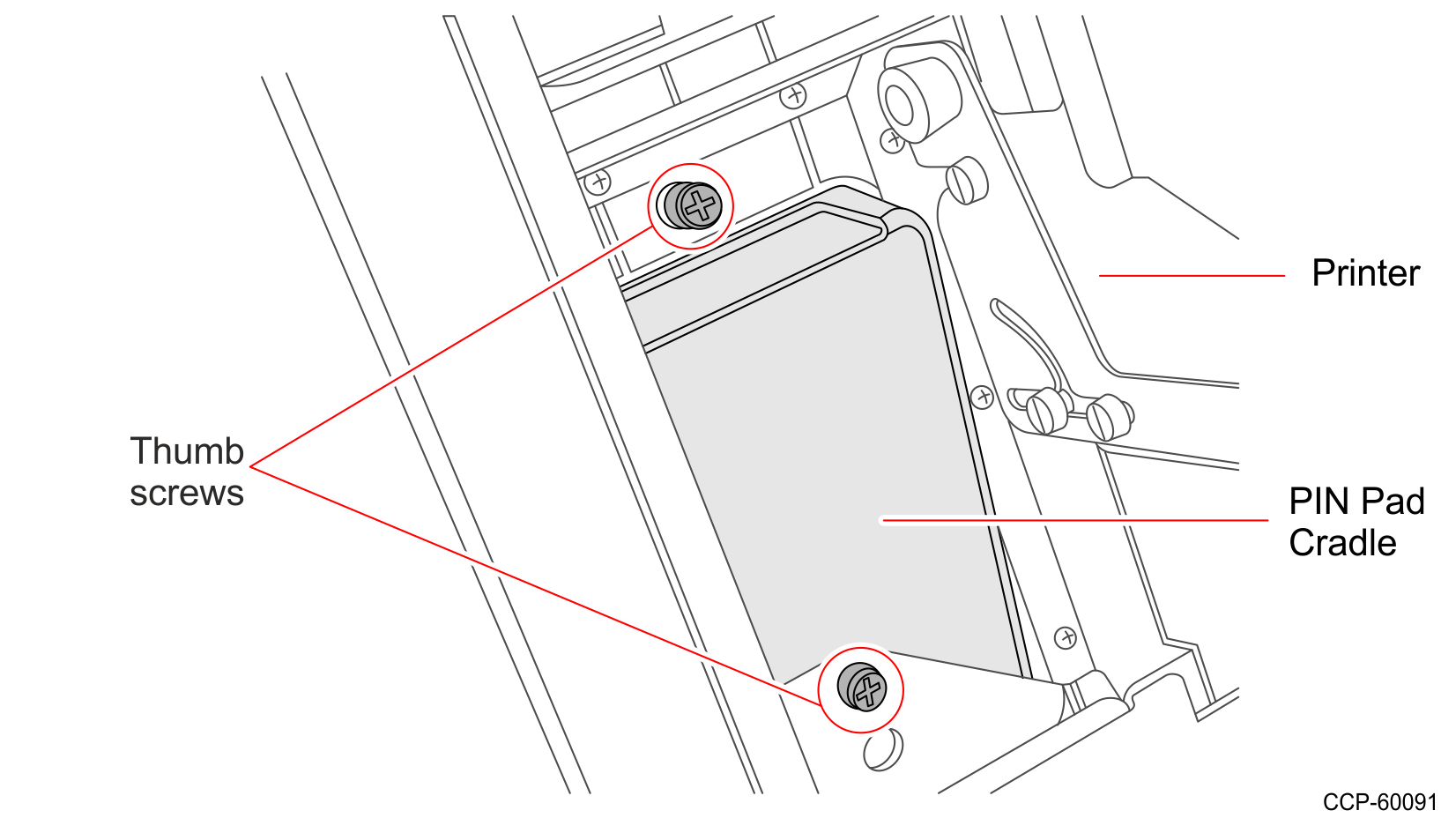
- Remove the two screws securing the PIN Pad to the PIN Pad Cradle. The VX805 and VX820 are secured to the plate bracket with two screws but different mounting hole sets as shown below.
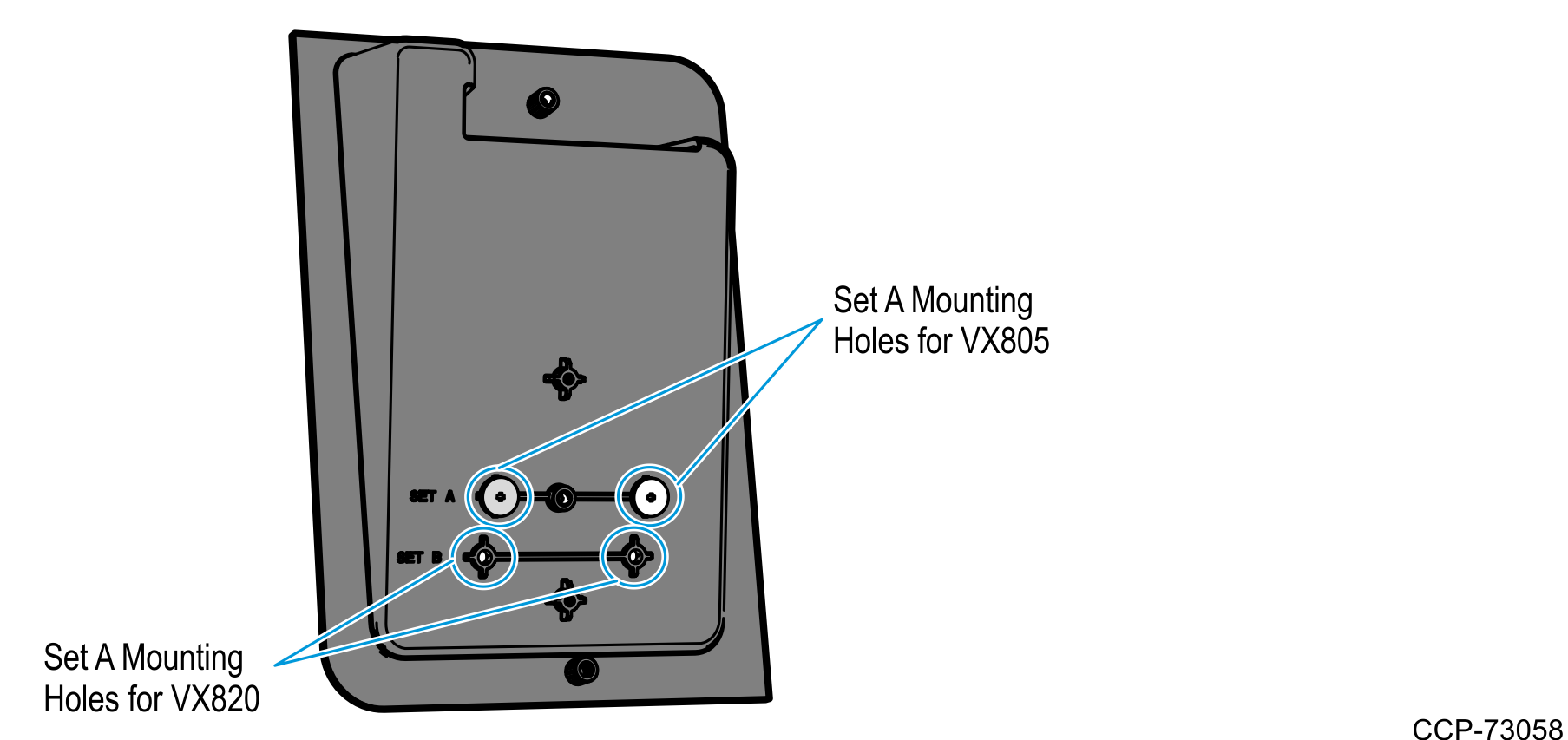
- Disconnect the PIN Pad Cable from the PIN pad.
