Removing the Ingenico IPP320/350 PIN Pad
- While holding the PIN Pad from outside of the kiosk, pull on the tab on the upper portion of the Mounting Bracket (accessed from the inside of the kiosk), and then remove the PIN Pad.
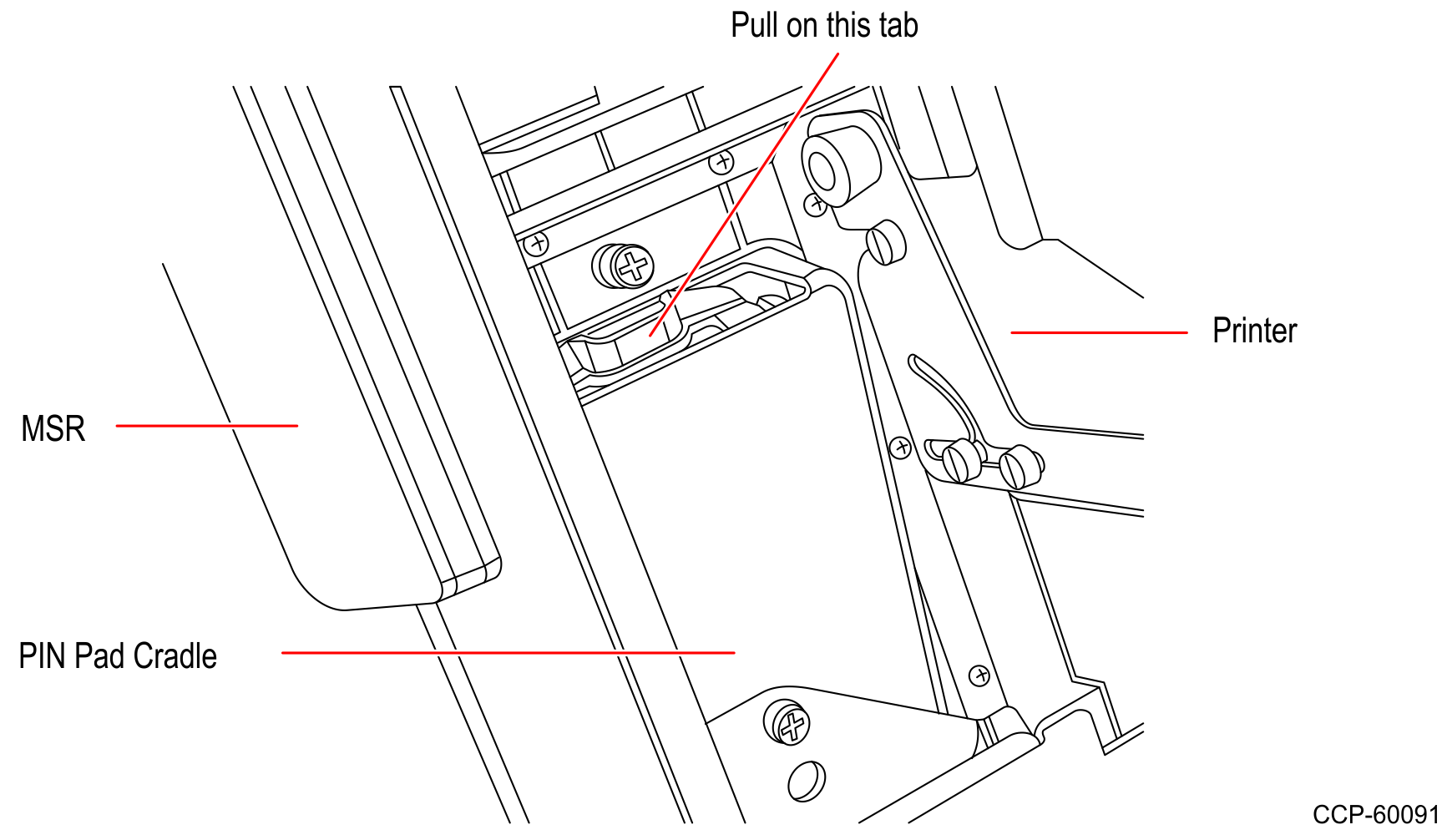
- Disconnect the PIN Pad Cable from the PIN Pad.
- Loosen the two screws that secure the Mounting Bracket to the PIN Pad Cradle.
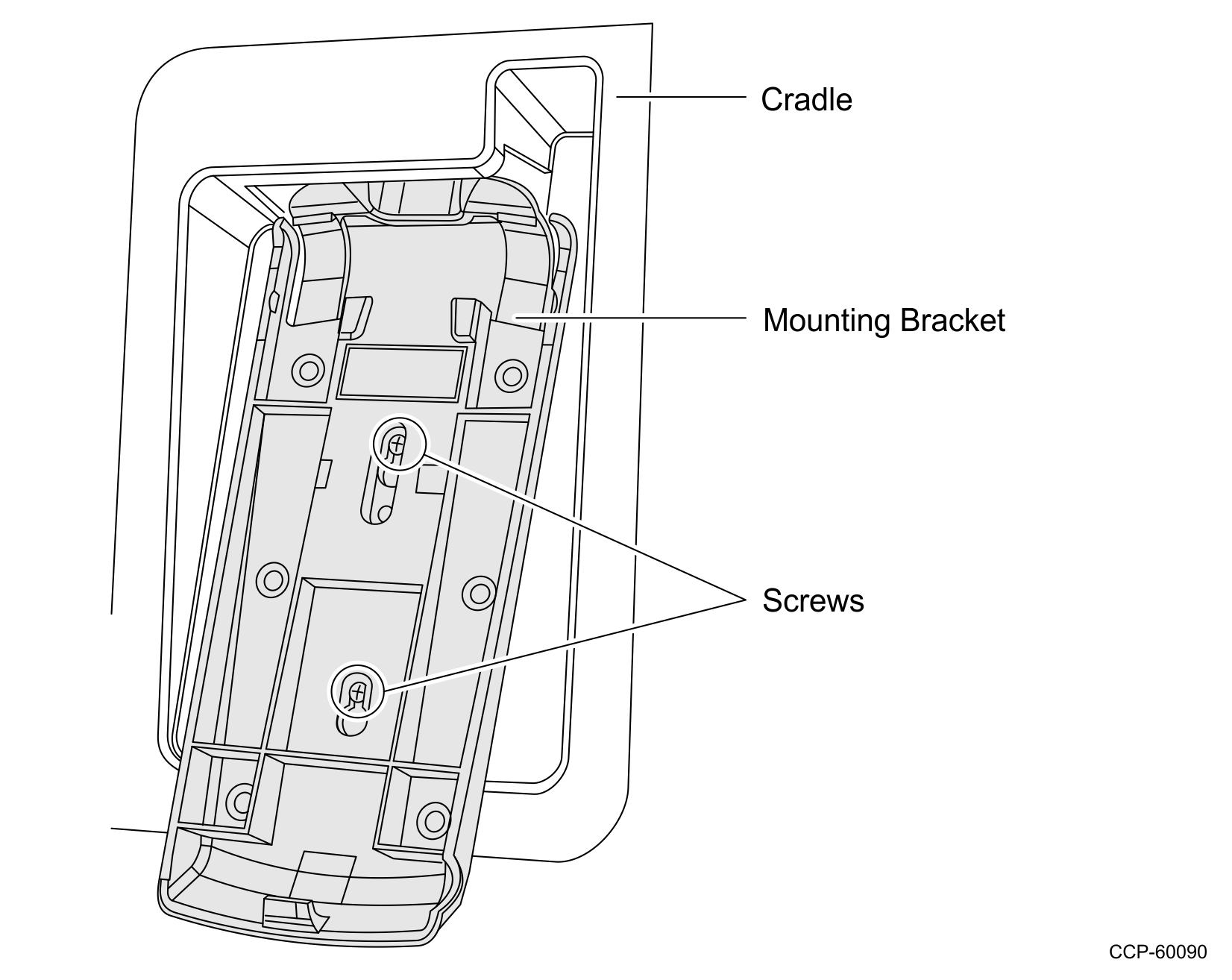
- Slide up and remove the Mounting Bracket.
