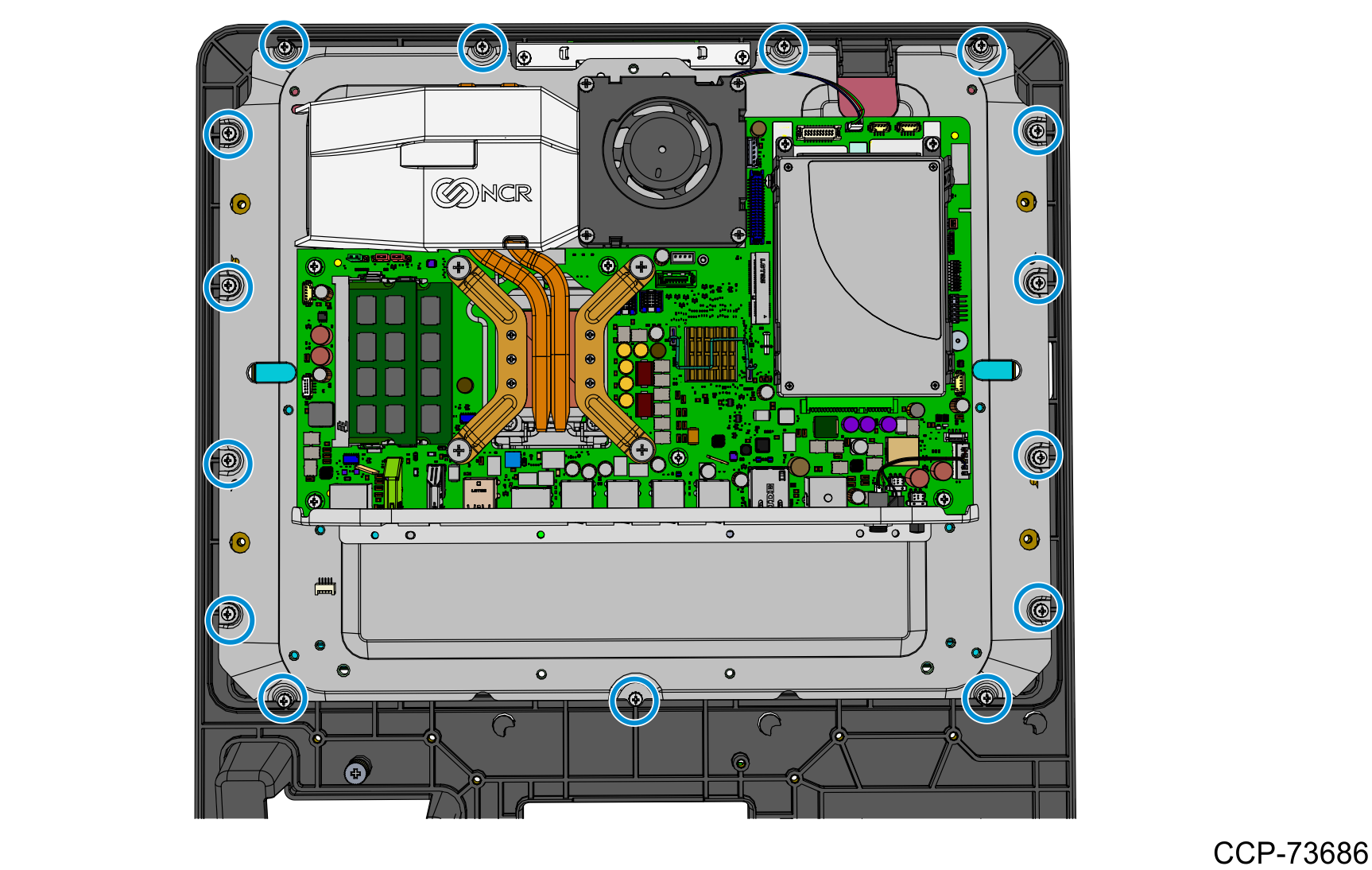Removing the Old Motherboard
- Remove the Motherboard Bracket.
- Remove the nine screws that secure the Motherboard Bracket to the Display Head.
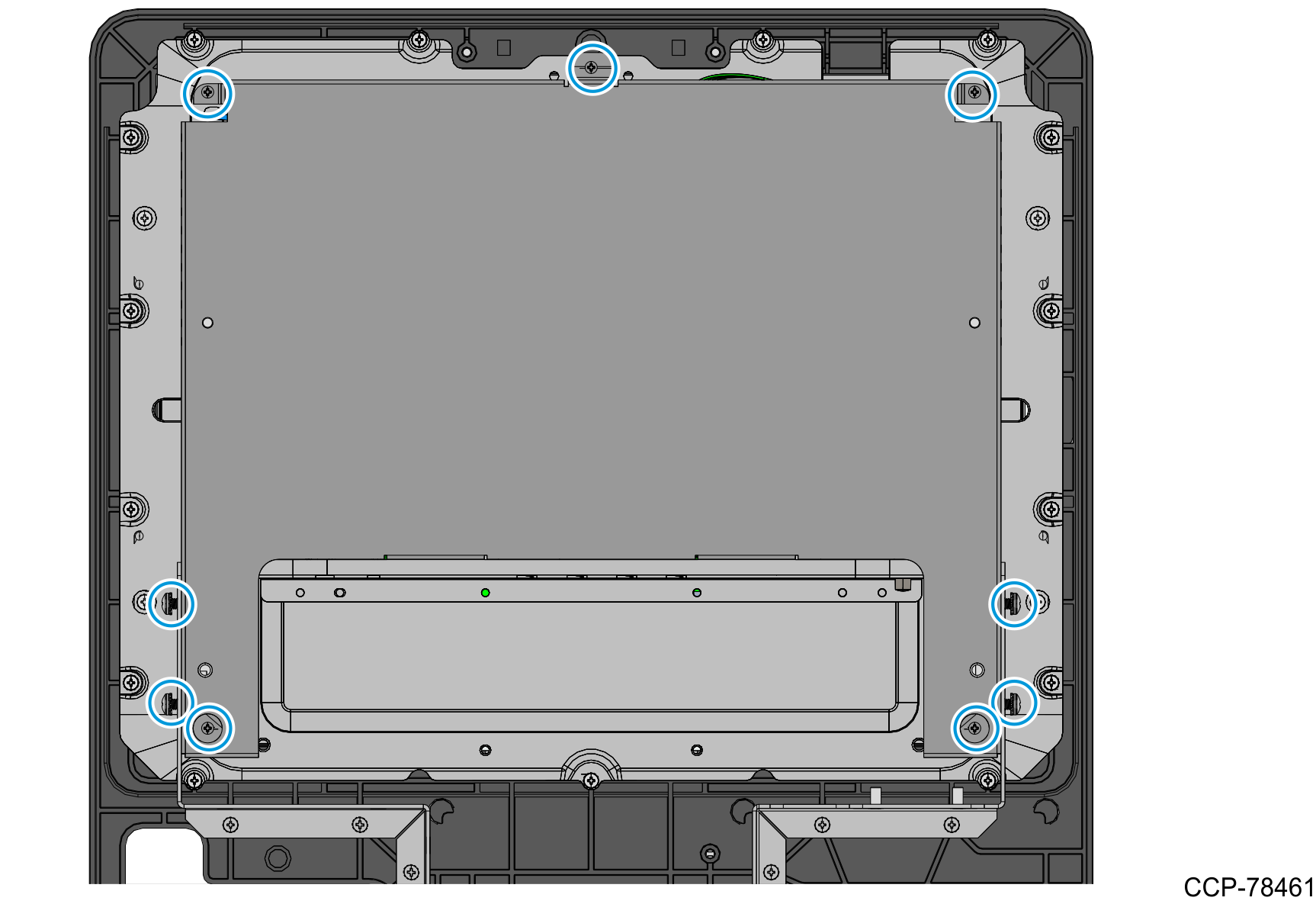
- Slide and lift the Motherboard Bracket from the Display Head.
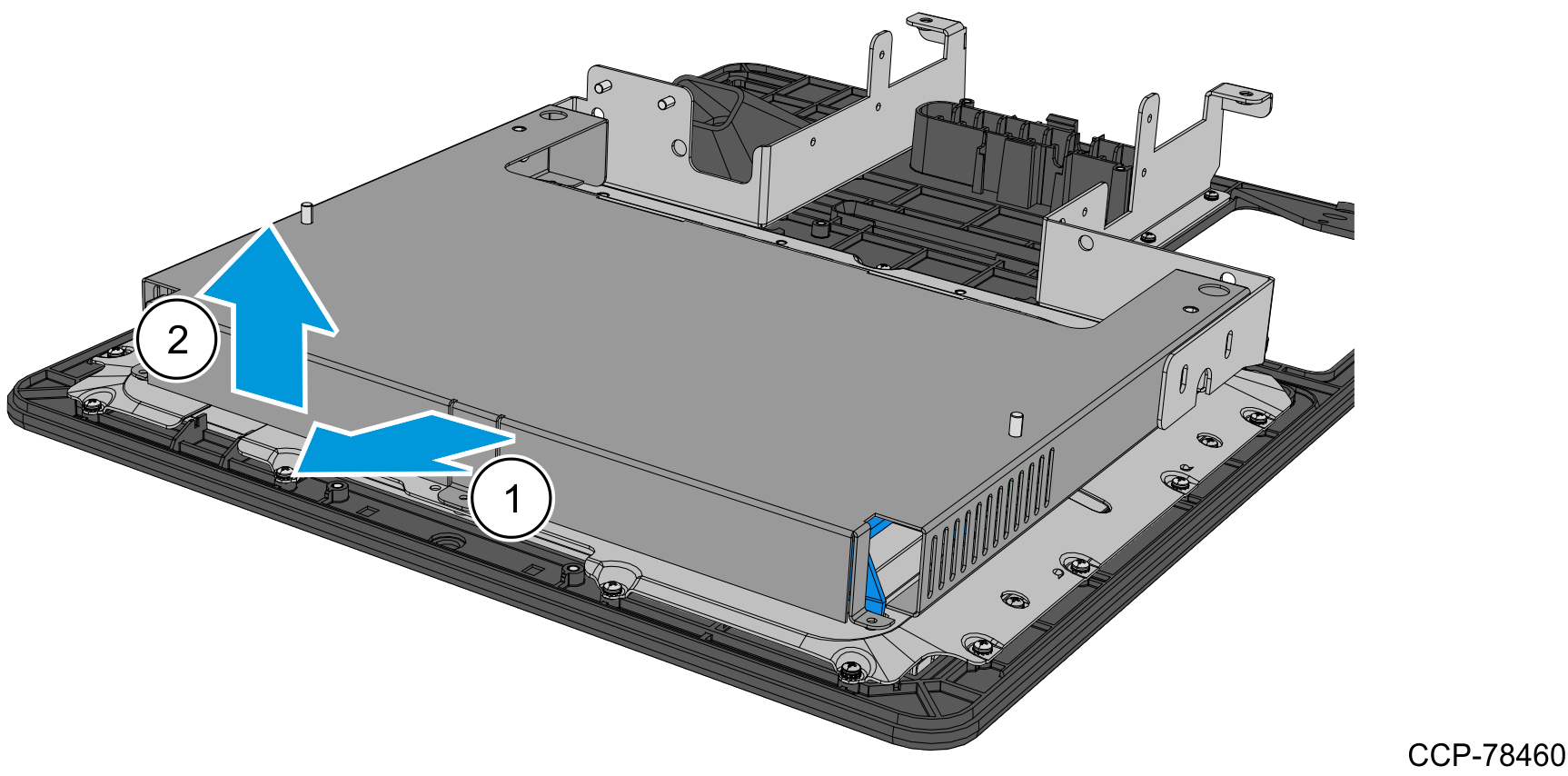
- Remove the nine screws that secure the Motherboard Bracket to the Display Head.
- Remove the ten screws that secure the two Z–shaped brackets to the Display Head.
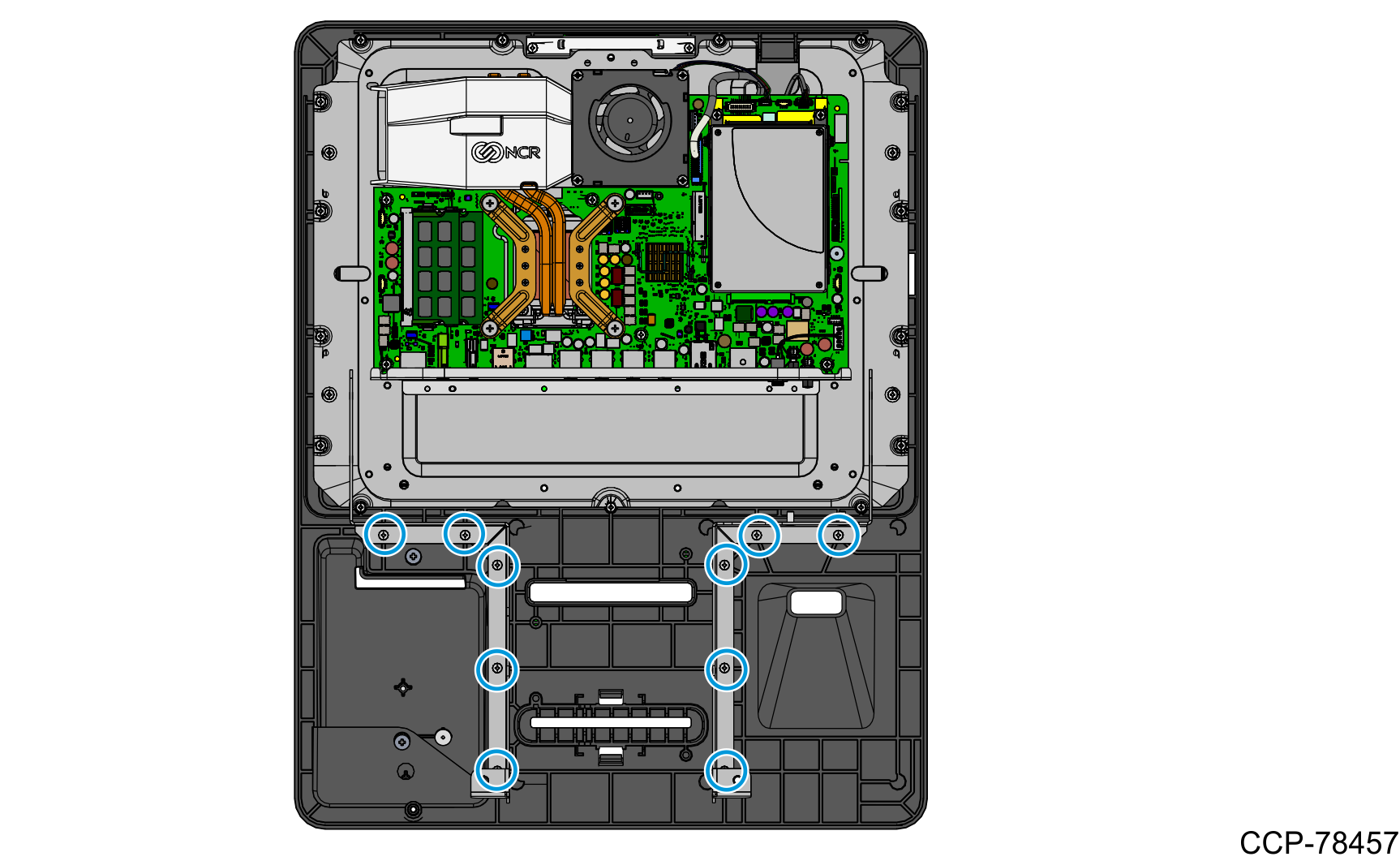
- Carefully disconnect the LVDS and the Touch USB cables from the Motherboard.
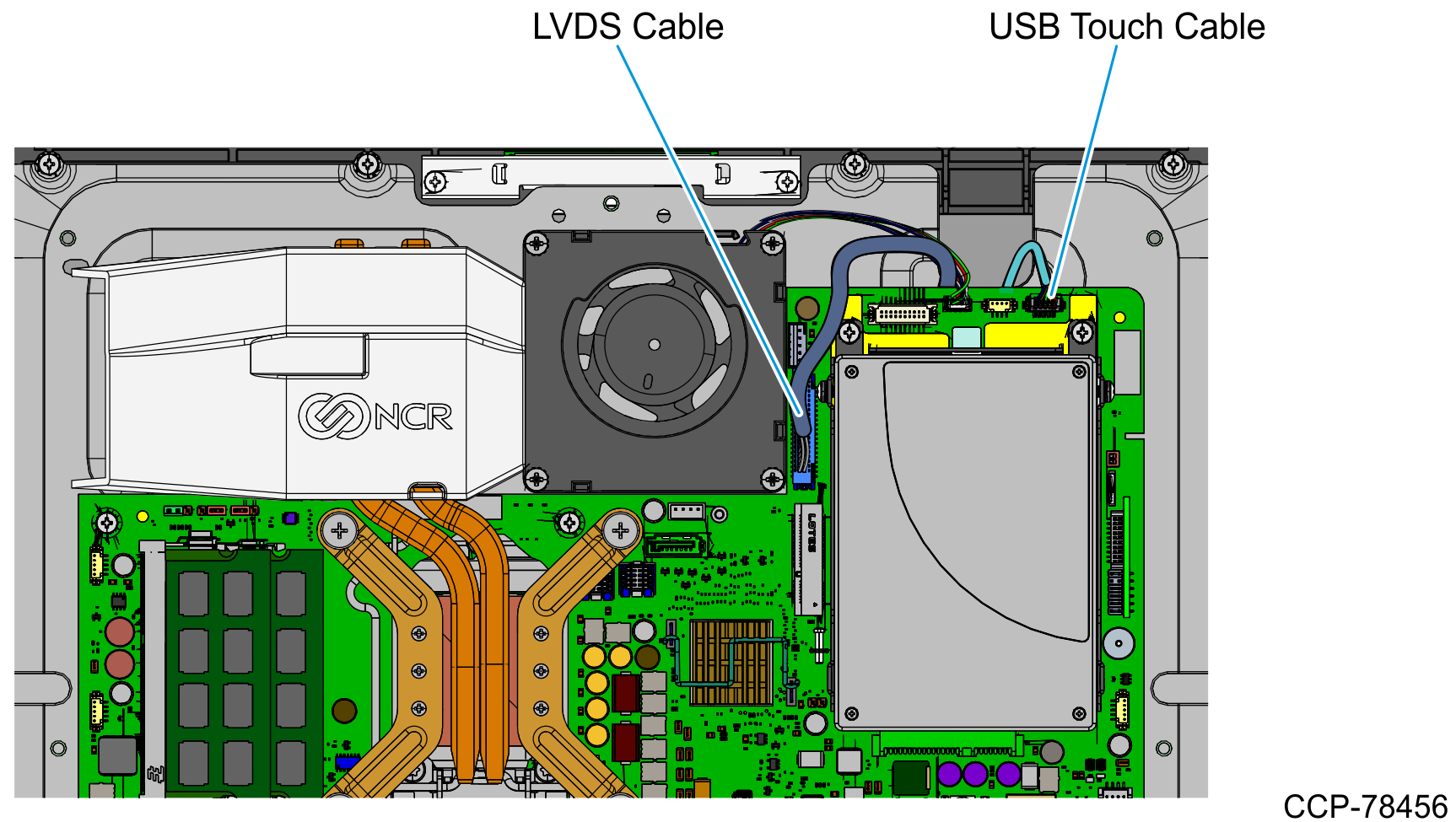
- Remove the 15 screws that secure the Motherboard Tray to the Display Head.