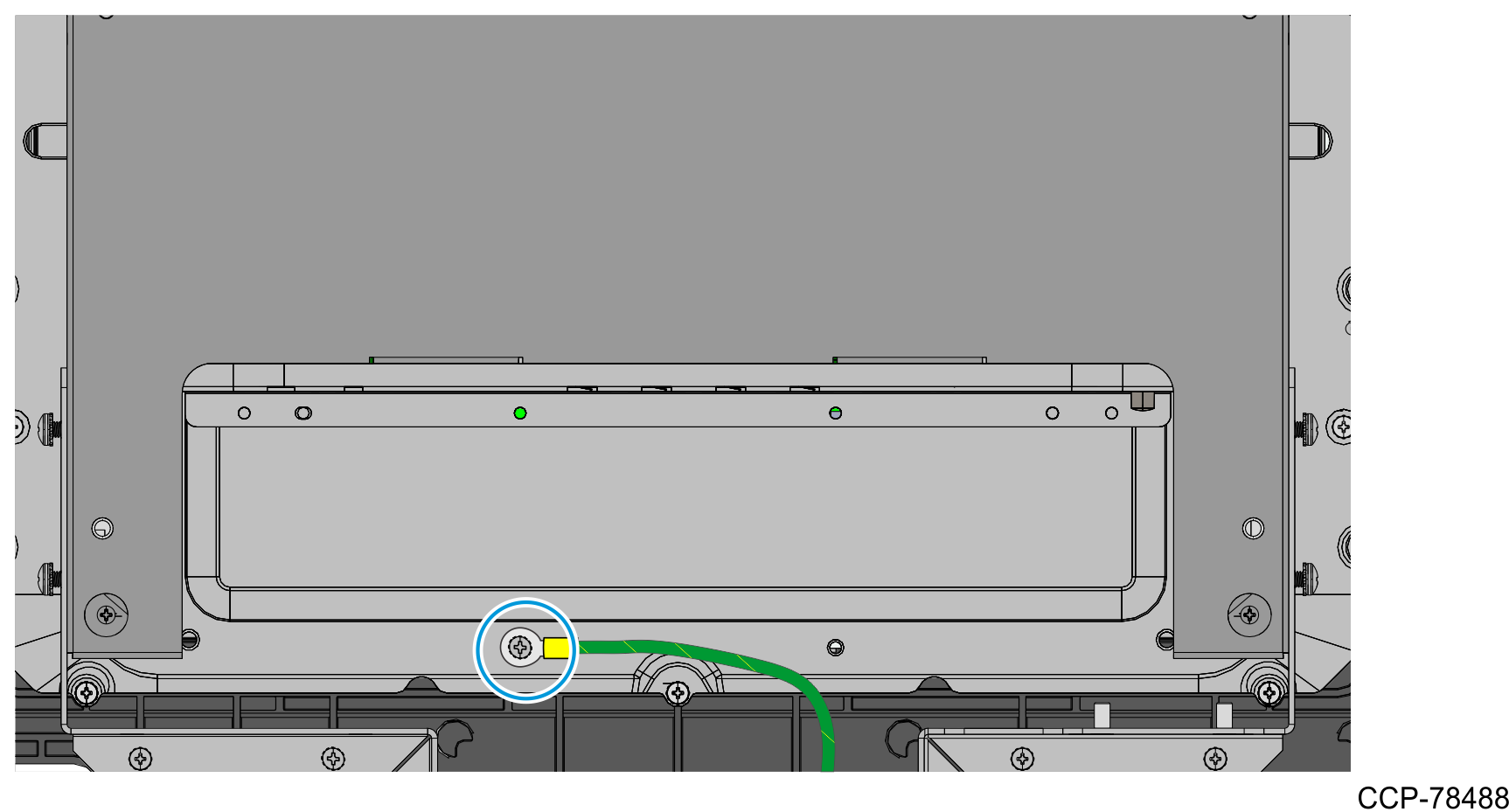Installing the Motherboard
- Position the Motherboard Tray on the Display Head and secure with 15 screws.
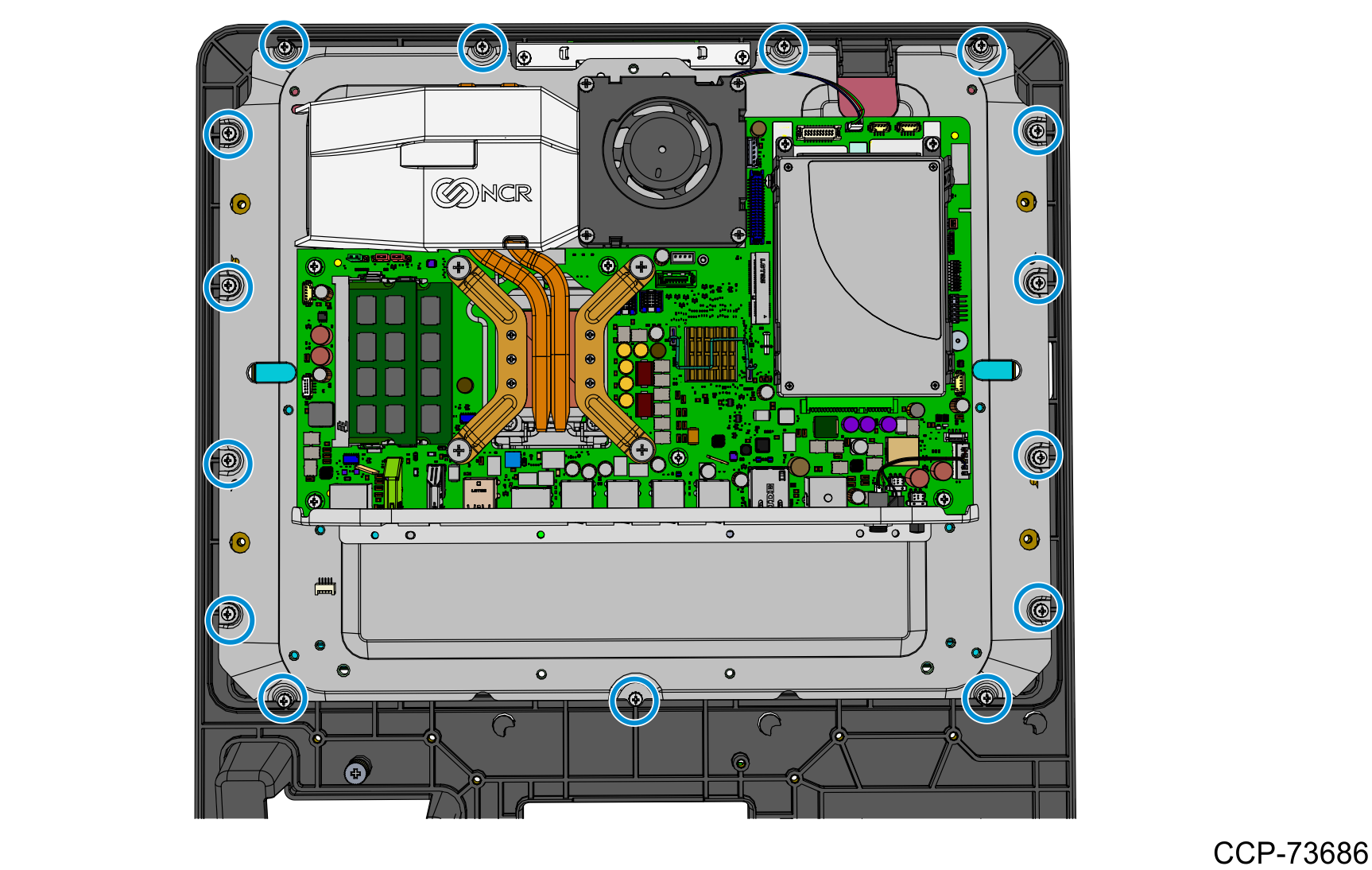
- Connect the LVDS, Touch USB, and Camera cables to the Motherboard.
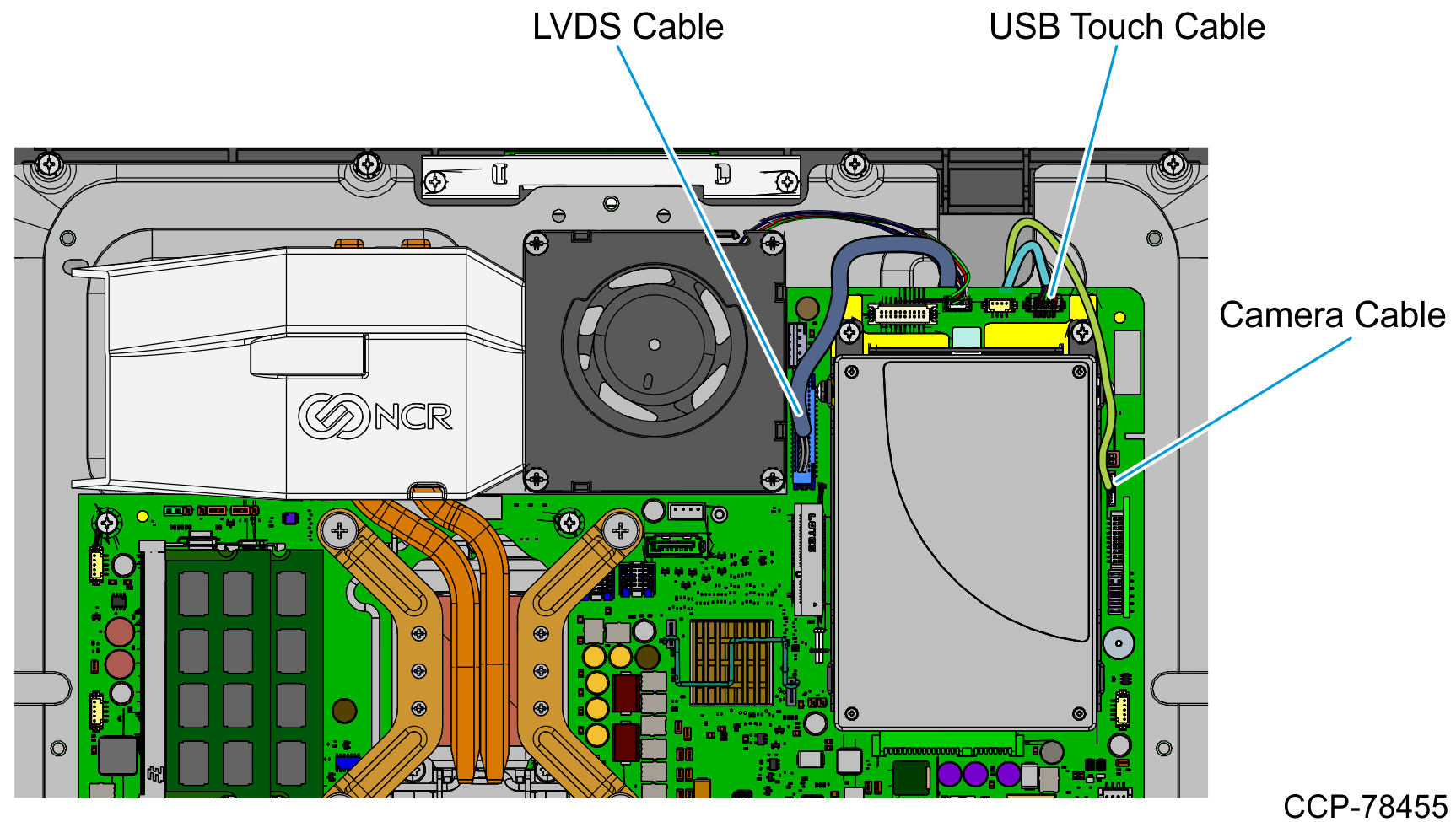
- Mount the two Z–shaped brackets using five screws for each bracket.
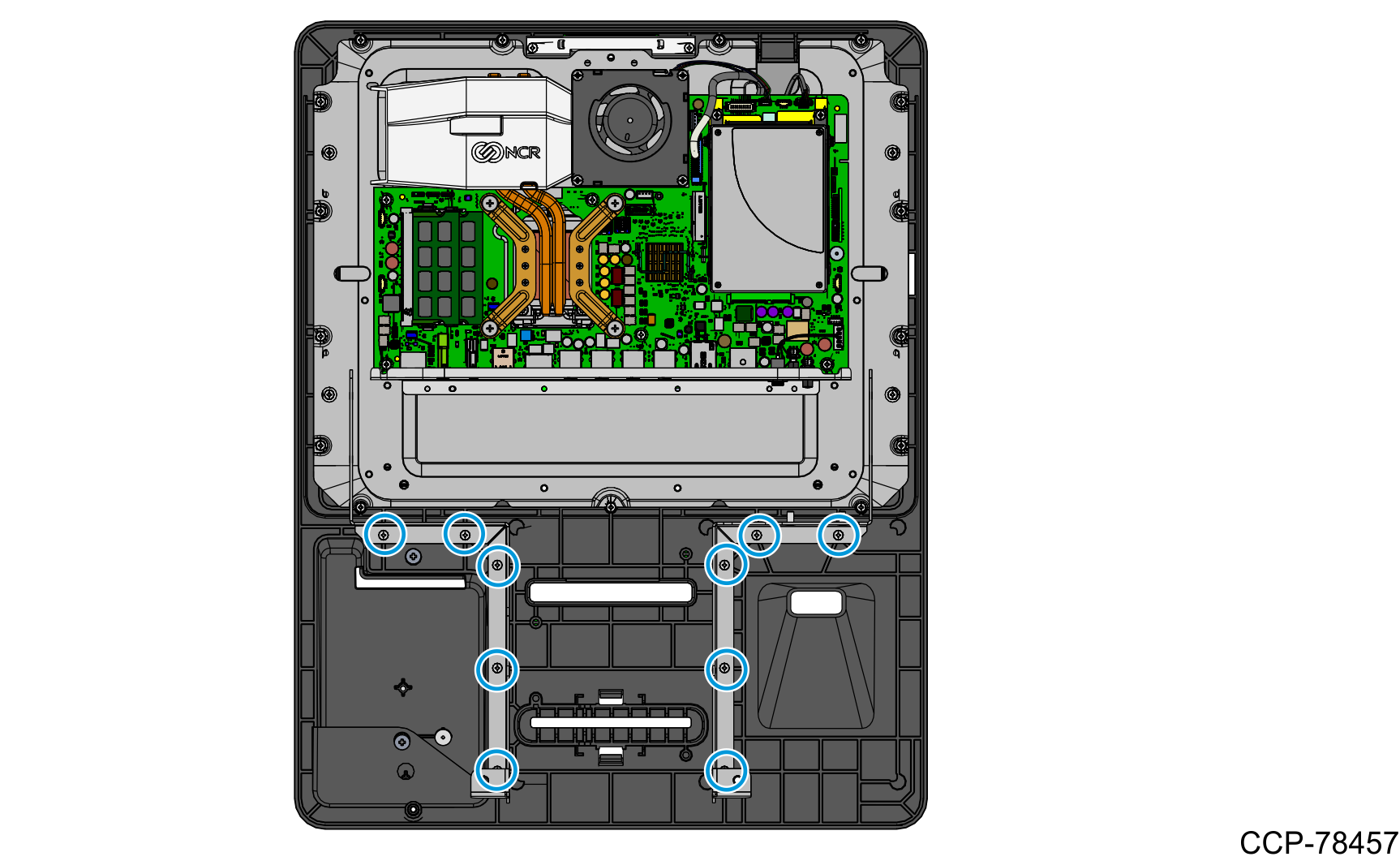
- Re–install the Motherboard Bracket.
- Position the Motherboard Bracket onto the Display Head and slide it into place.
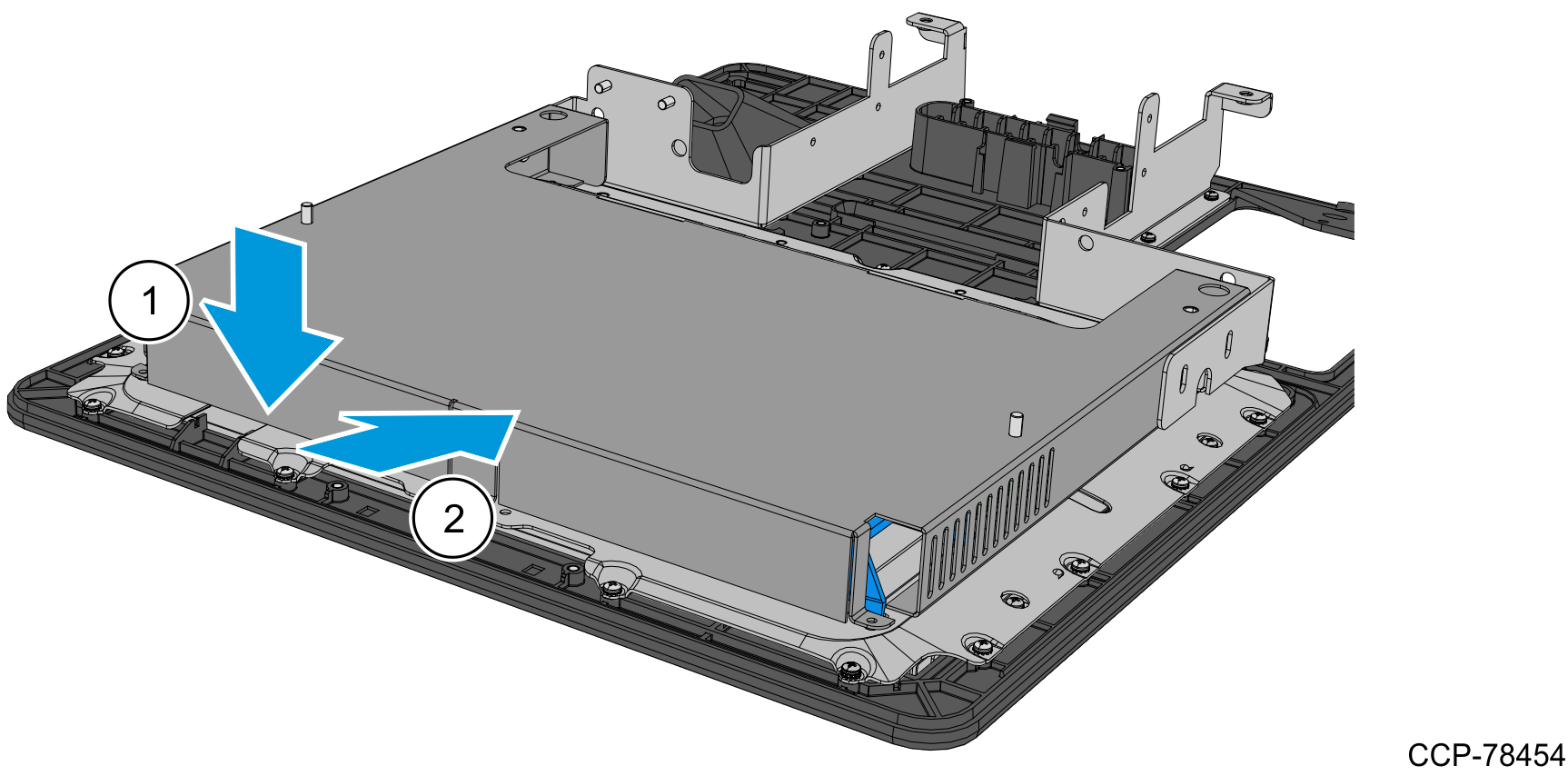
- Re–install the nine screws that secure the Motherboard Bracket to the Display Head.
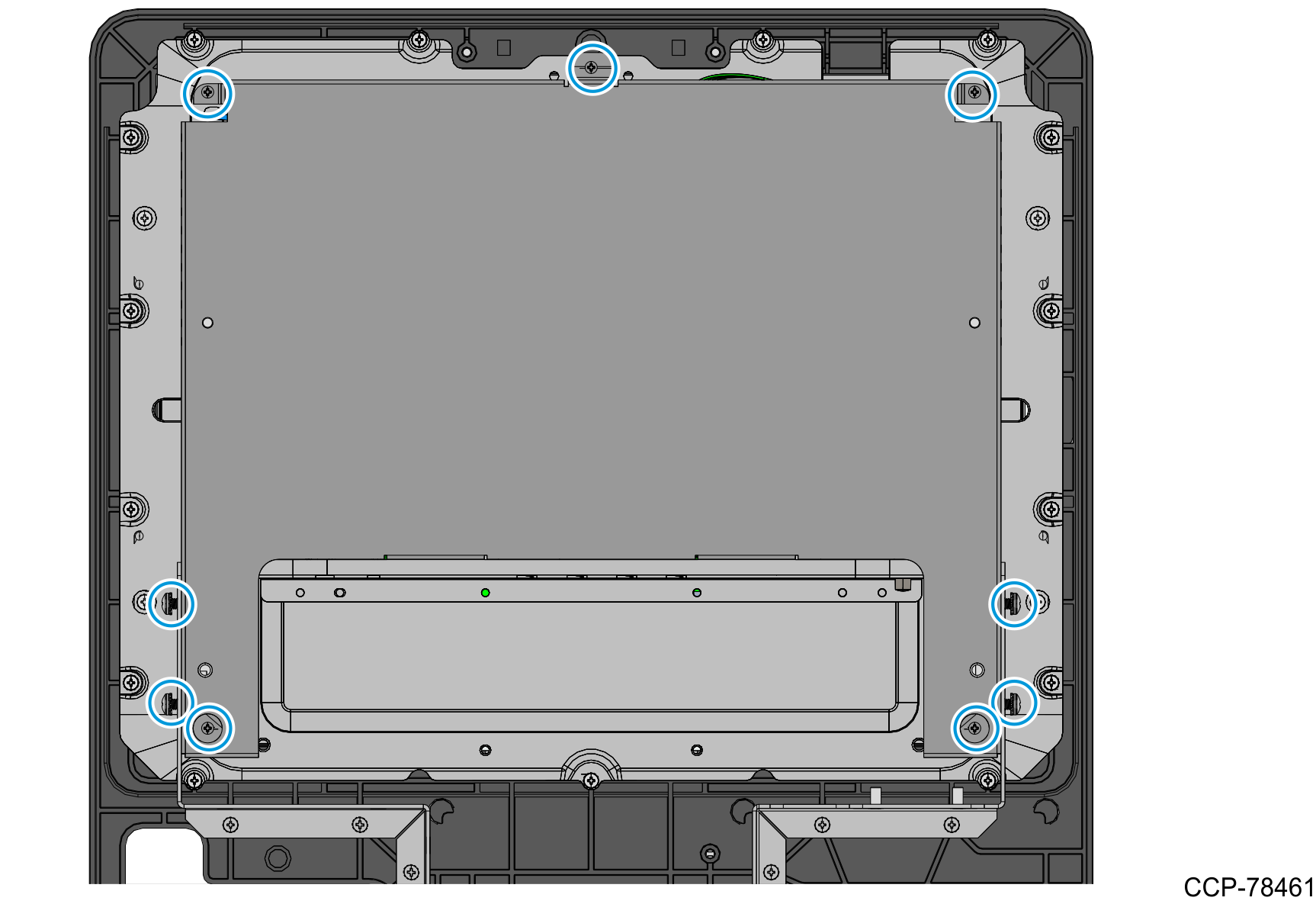
- Position the Motherboard Bracket onto the Display Head and slide it into place.
- Attach an 18-inch grounding cable to the Motherboard Sled using a new M3 screw.