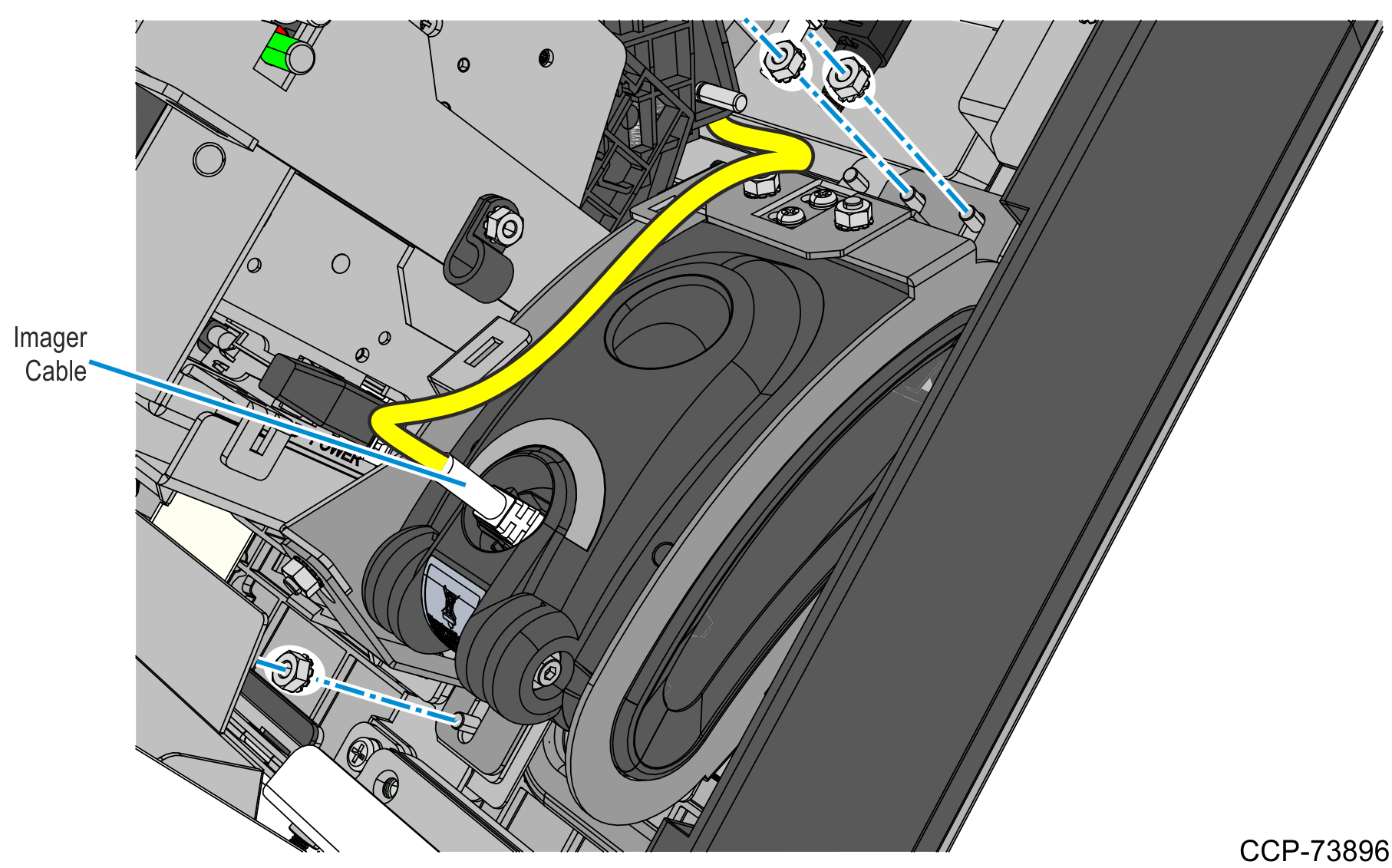Installing the Imager Scanner
- Mount the Imager assembly over the Imager Shield.Important
On the front side of the fascia, make sure that the bottom side of the Imager Scan Window is flush against the bottom side of the Imager Shield. Adjust the alignment of the Imager accordingly.
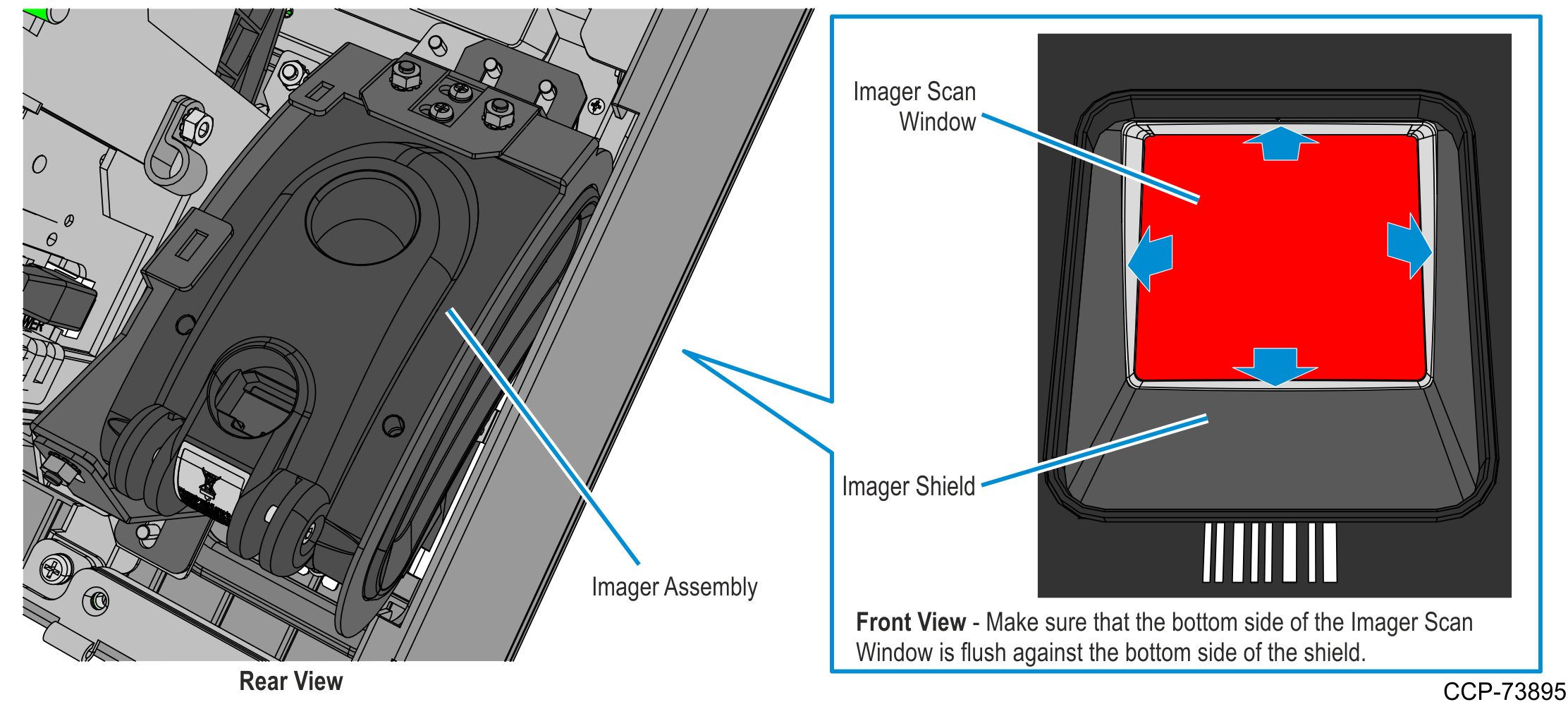
- Secure the Imager assembly to the kiosk using three nuts and then connect the Imager USB cable to the Imager.