Removing the Display Head
- Underneath the left-hand motherboard cover bracket, disconnect the MSR cable from its extension cable.
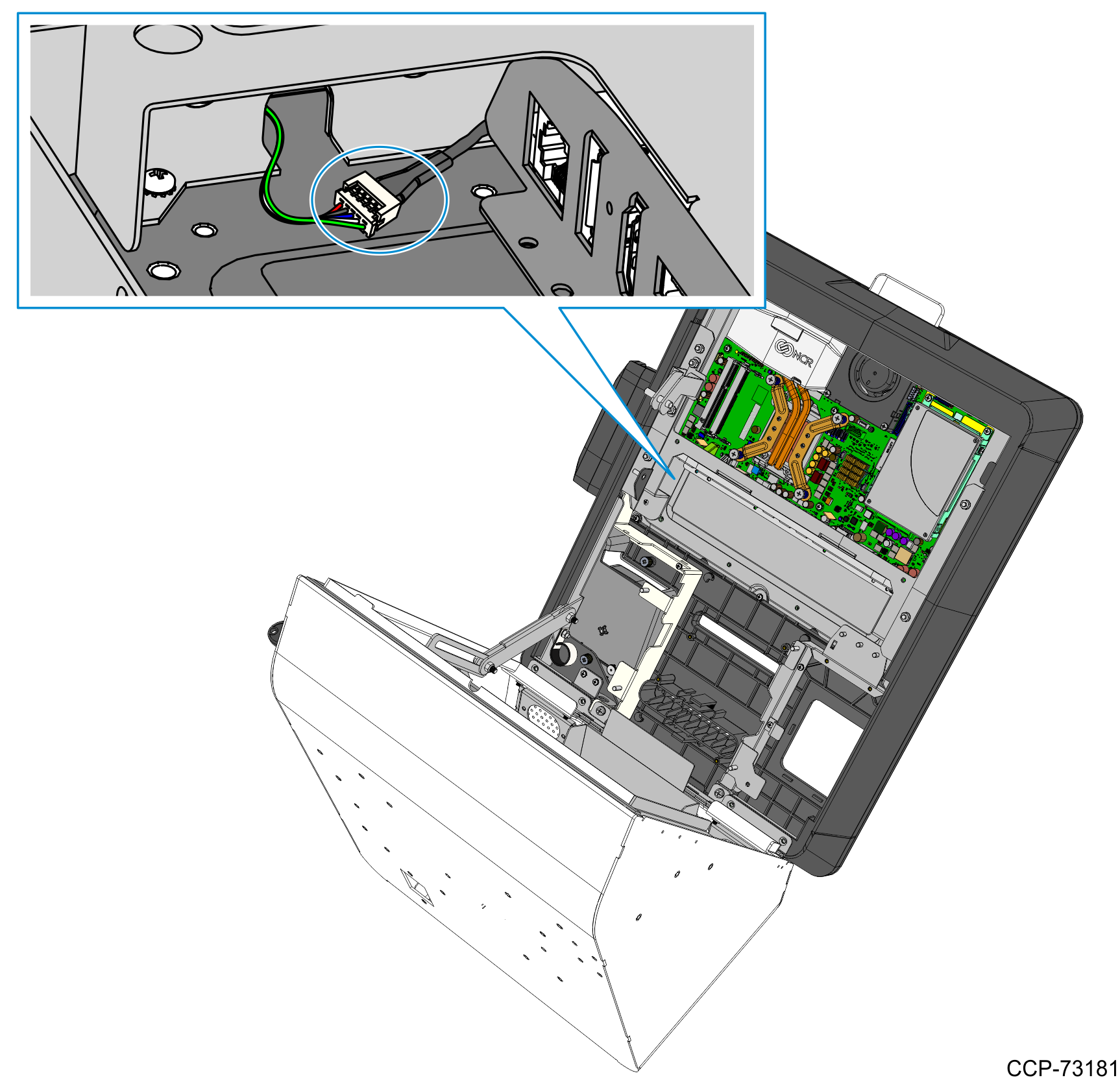
- While supporting the Motherboard and Display assembly on the front side, remove the following:
- two nuts on the right-hand side bracket
- two nuts on the left-hand side bracket
- two screws on the bottom brackets.
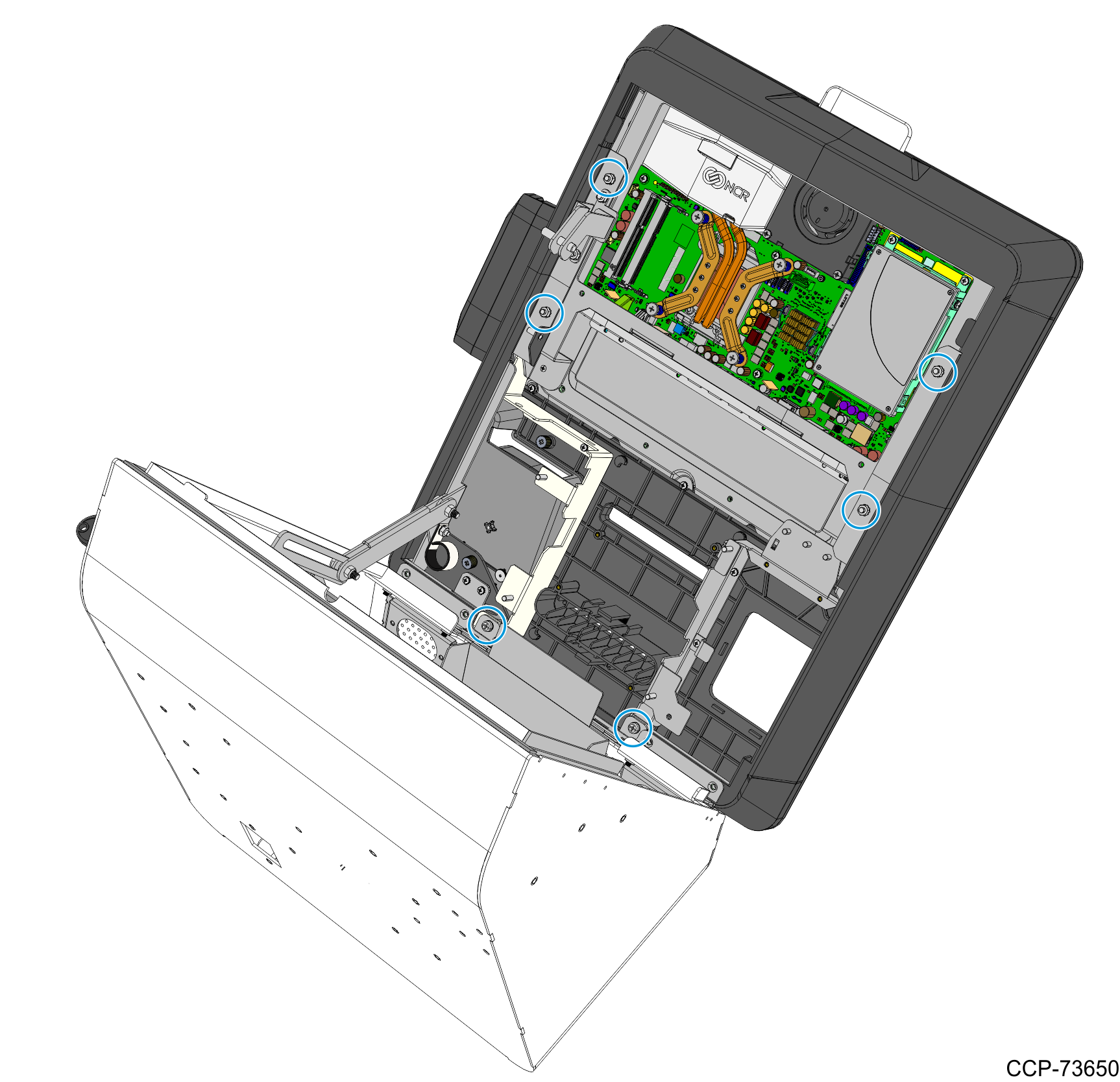
- Carefully place the front the kiosk on a flat surface cushioned with bubble wrap or soft cloth.Caution
Be careful not to scratch nor damage the display.
