Removing Camera Blank and Old Cables
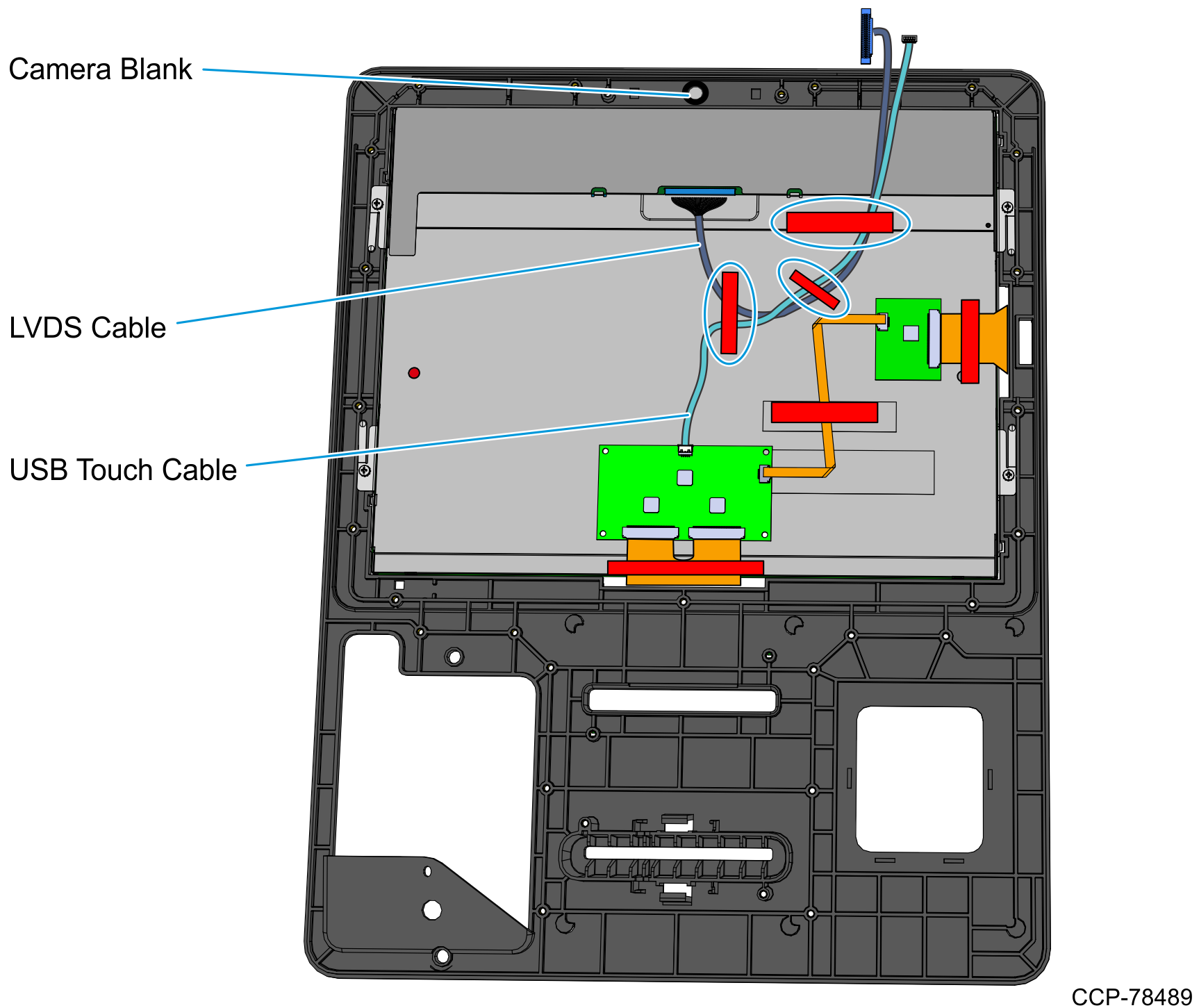
- Remove the three strips of tape securing the LVDS and USB Touch cables to the back of the Display panel, and then remove the cables from the display panel.
- Remove the Camera Blank by peeling the cable management tape from the back of the display carrier.
