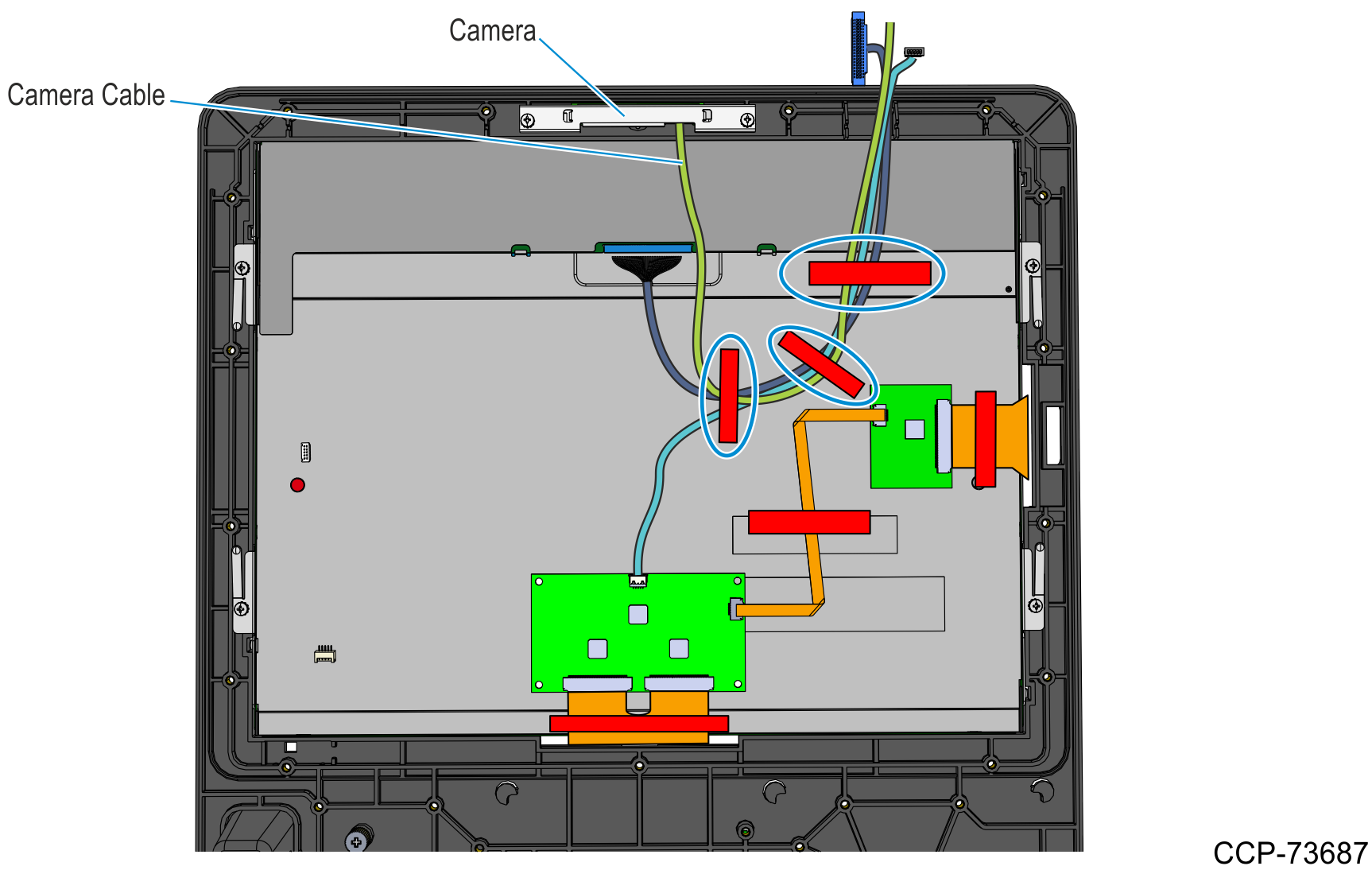Installing Camera and New Cables
- Connect the Camera Cable to the Camera.Important
The white dot indicator on the cable connector should be facing upward and on the left-hand side.
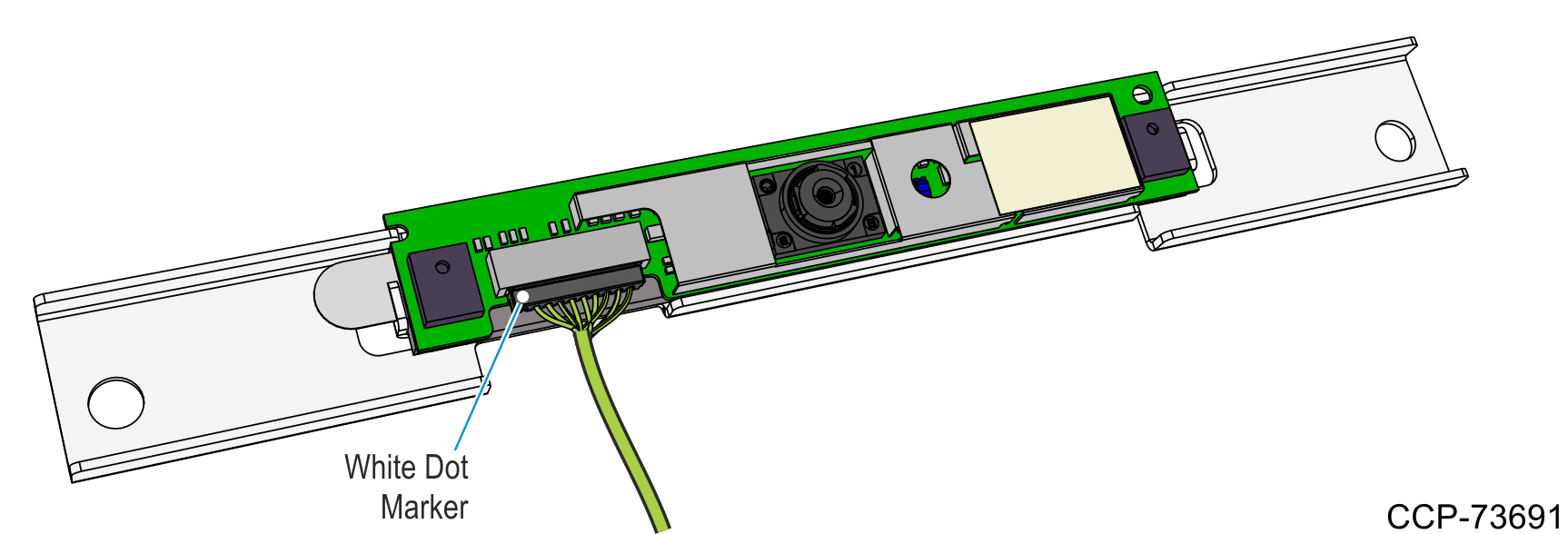
- Mount and secure the Camera assembly to the Display Head using two screws.
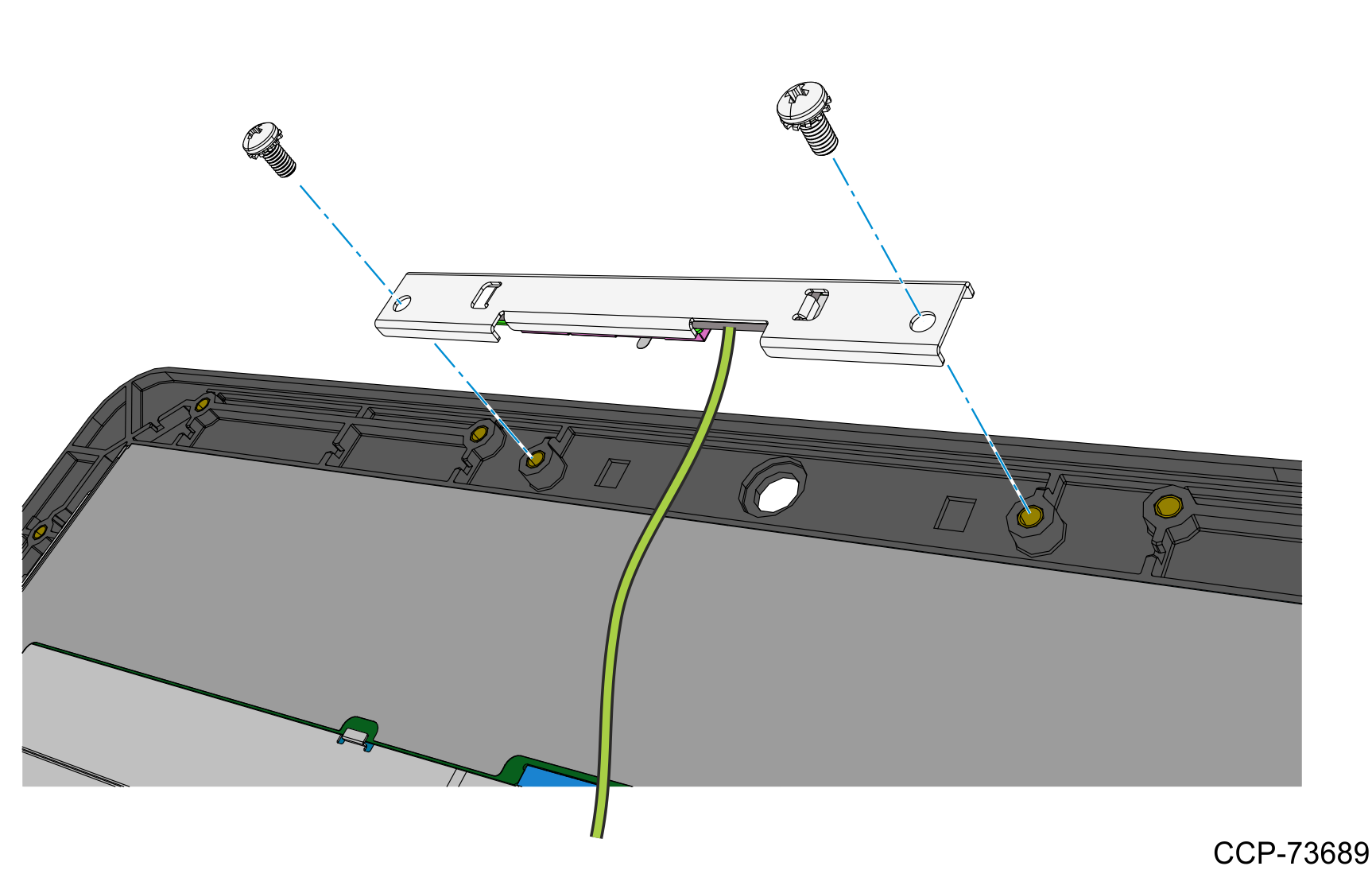
- Secure the Camera Cable to the Display Panel together with the LVDS and USB Touch cable using three strips of tape.