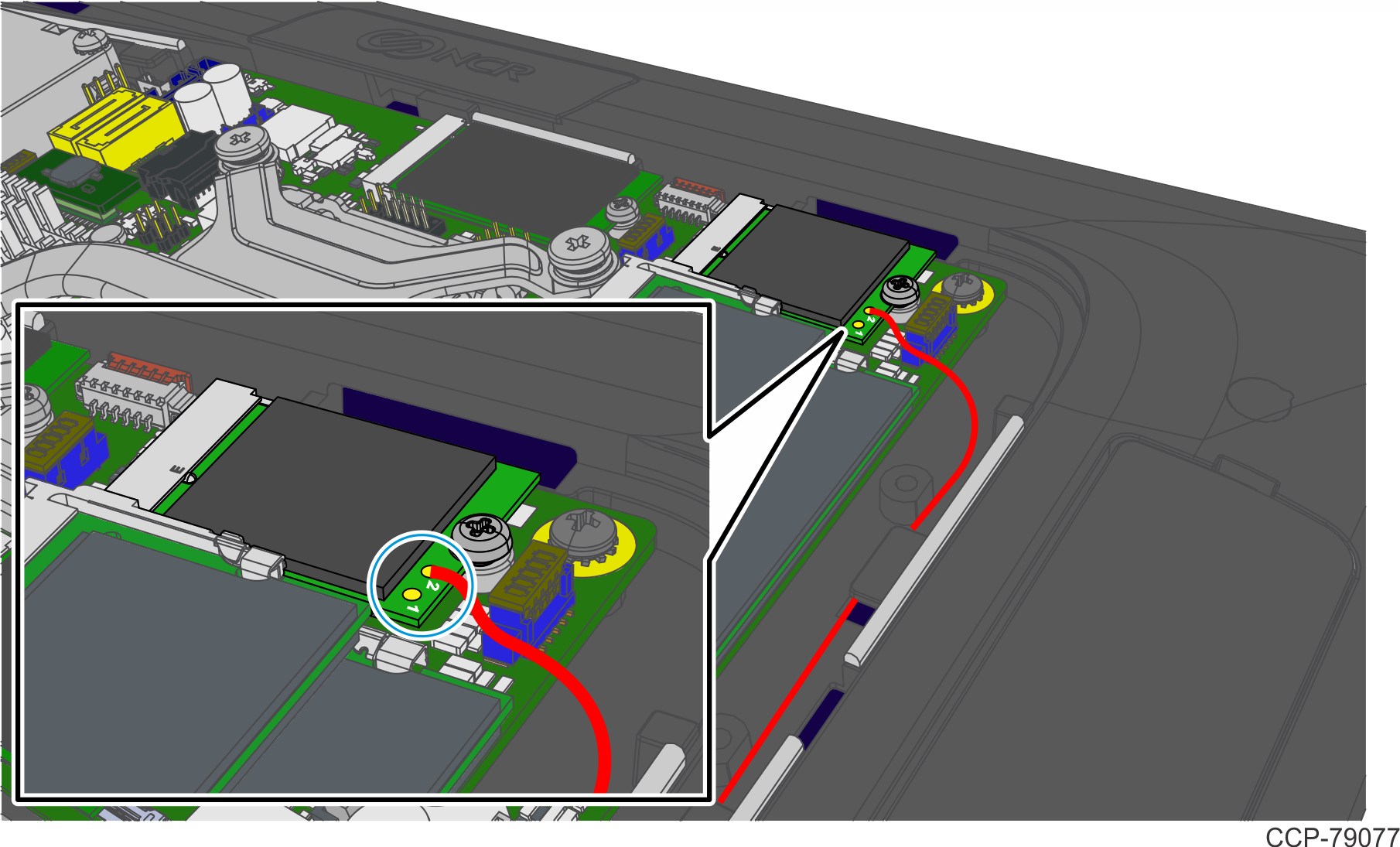Installing the Antenna (15"/15.6"/18.5" Display)
- Route the first Antenna Cable through the port opening located as shown and pull the Cable completely through.Note
If present, remove the protective cover from the Micro Coax Connector.
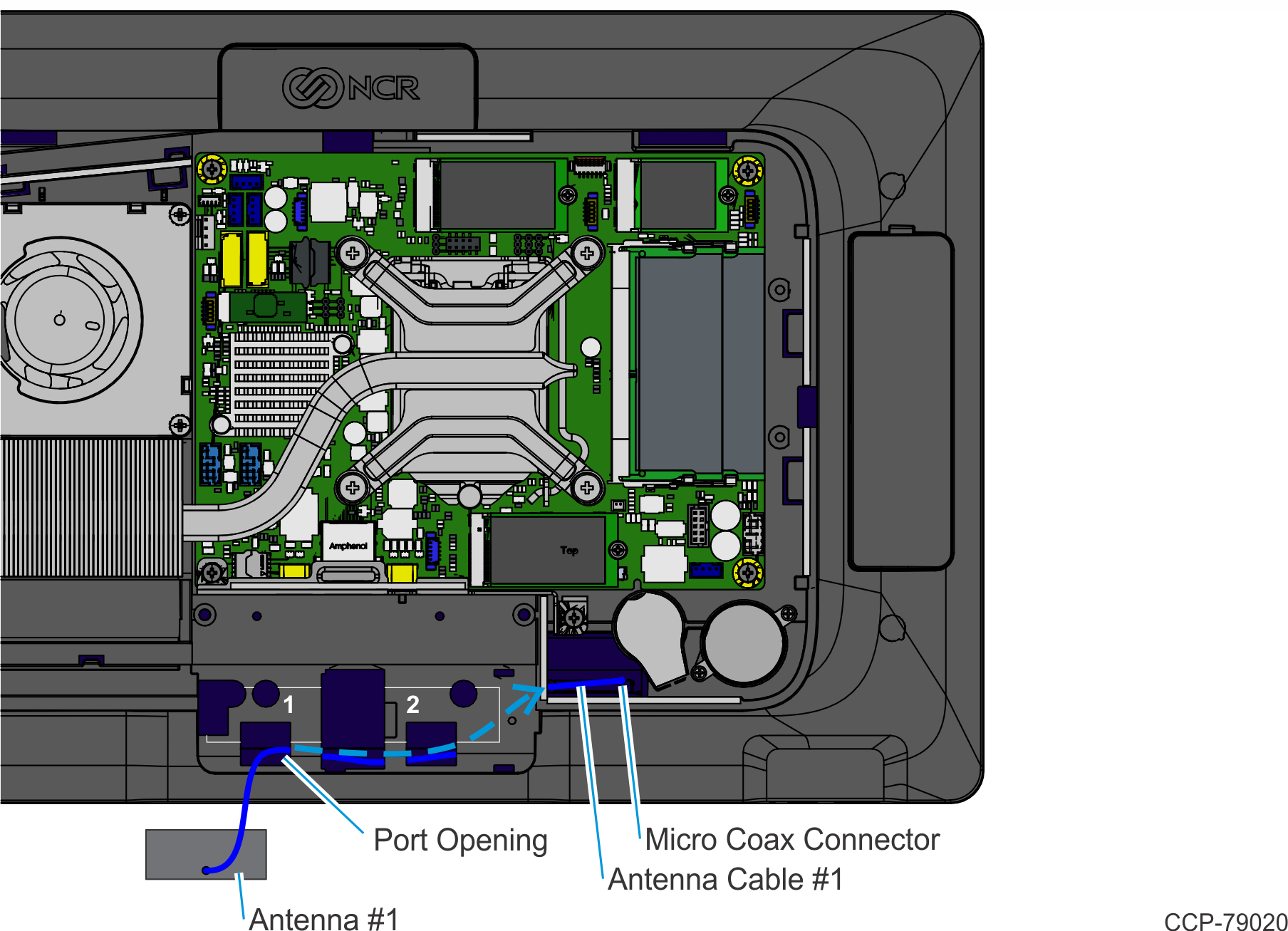
- Remove the adhesive liner from the Antenna and place the Antenna on the location marked “1” on the display housing. Ensure the solder joint of the Antenna is within the opening.
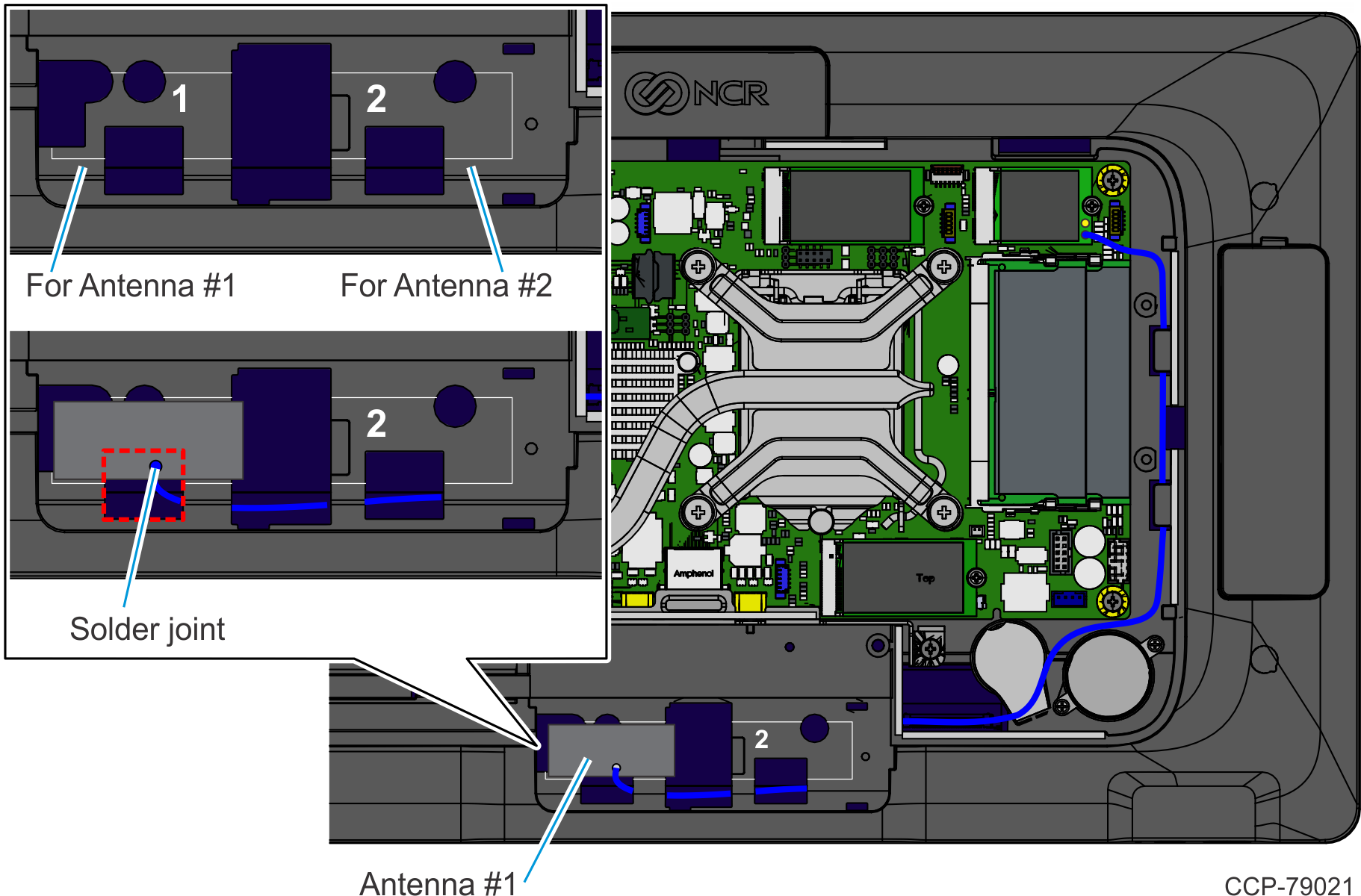
- Route and secure the Antenna Cable under the Cable Management Hooks as shown.Note
Route the Cable above the upper edge of the Speaker.
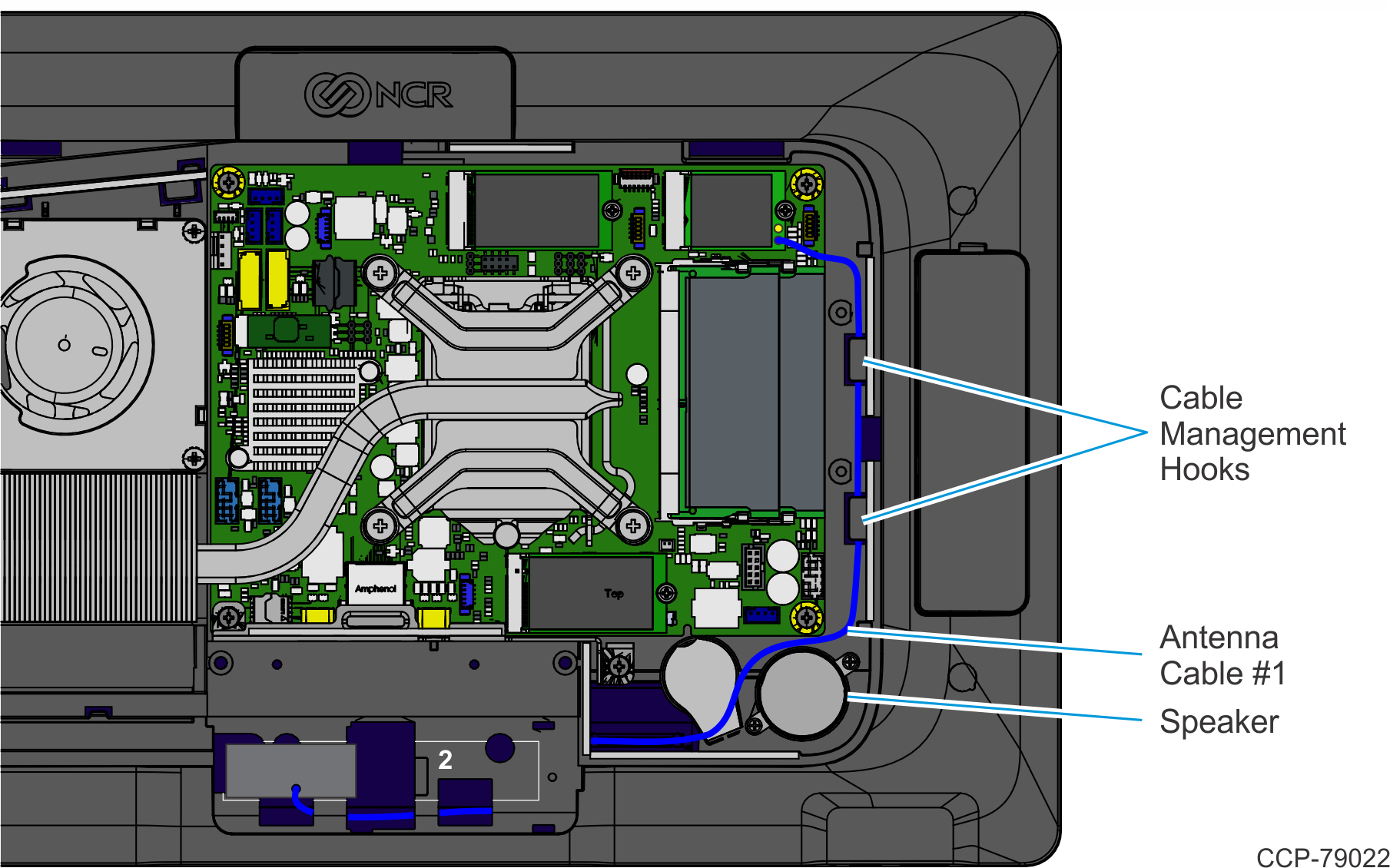
- Connect the first Antenna Cable to Connector 1 (Aux) of the Wireless Card.
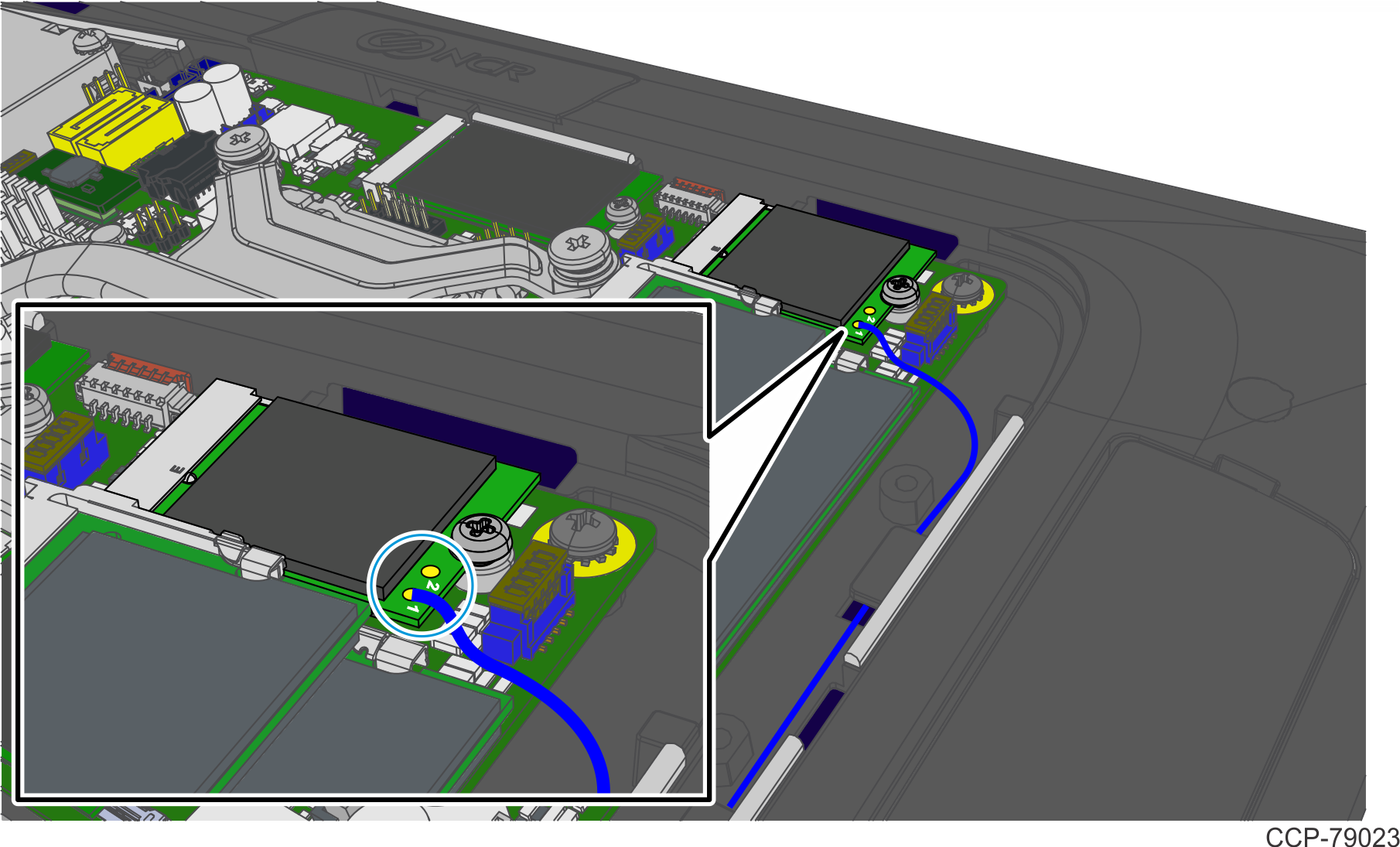
- Route the second Antenna Cable through the port opening located as shown and pull the Cable completely through.Note
If present, remove the protective cover from the Micro Coax Connector.
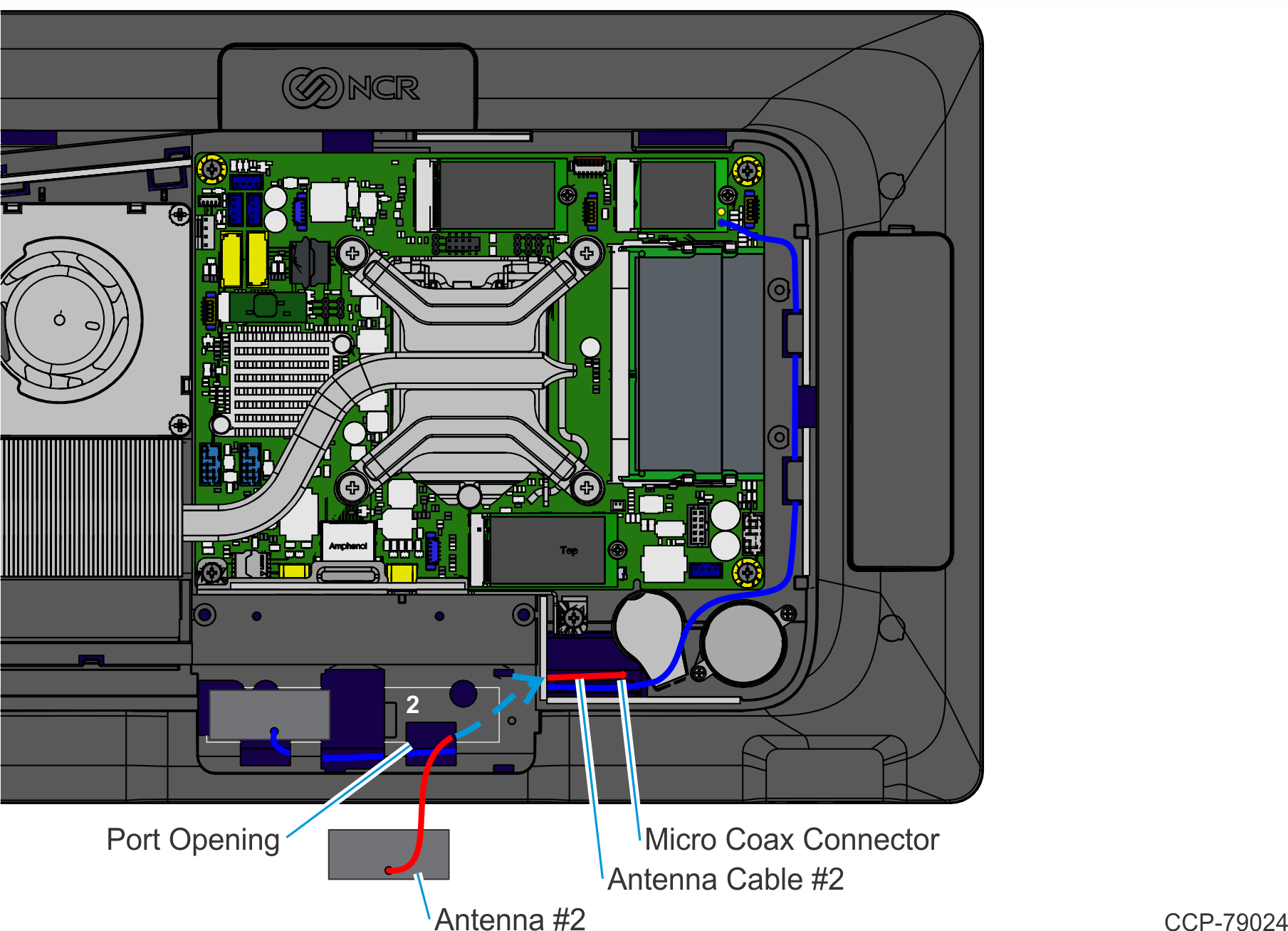
- Remove the adhesive liner from the Antenna and place the Antenna on the location marked “2” on the display housing. Ensure the solder joint of the Antenna is within the opening.
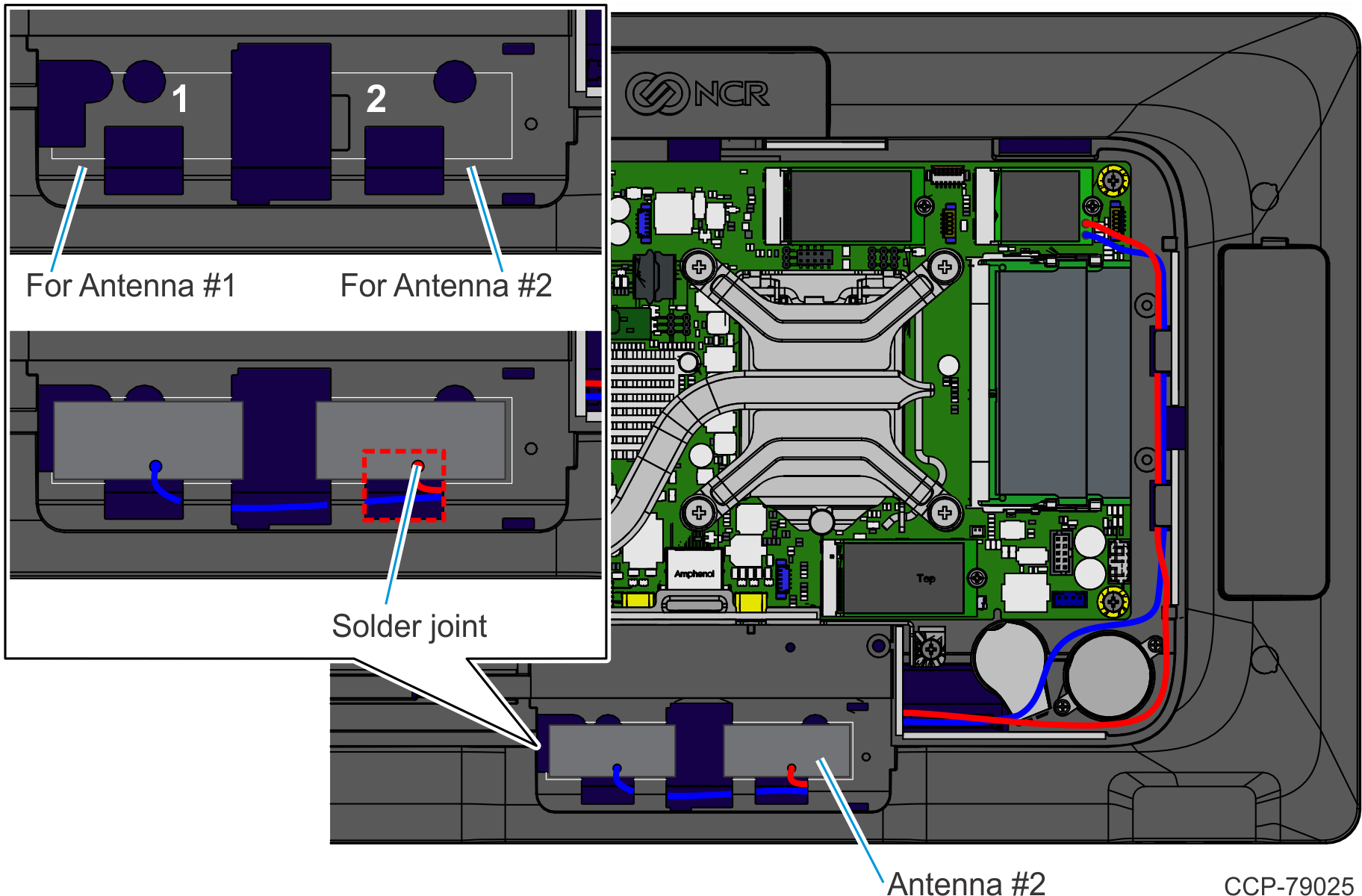
- Route and secure the Antenna Cable under the Cable Management Hooks as shown.Note
Route the second Cable below the bottom edge of the Speaker.
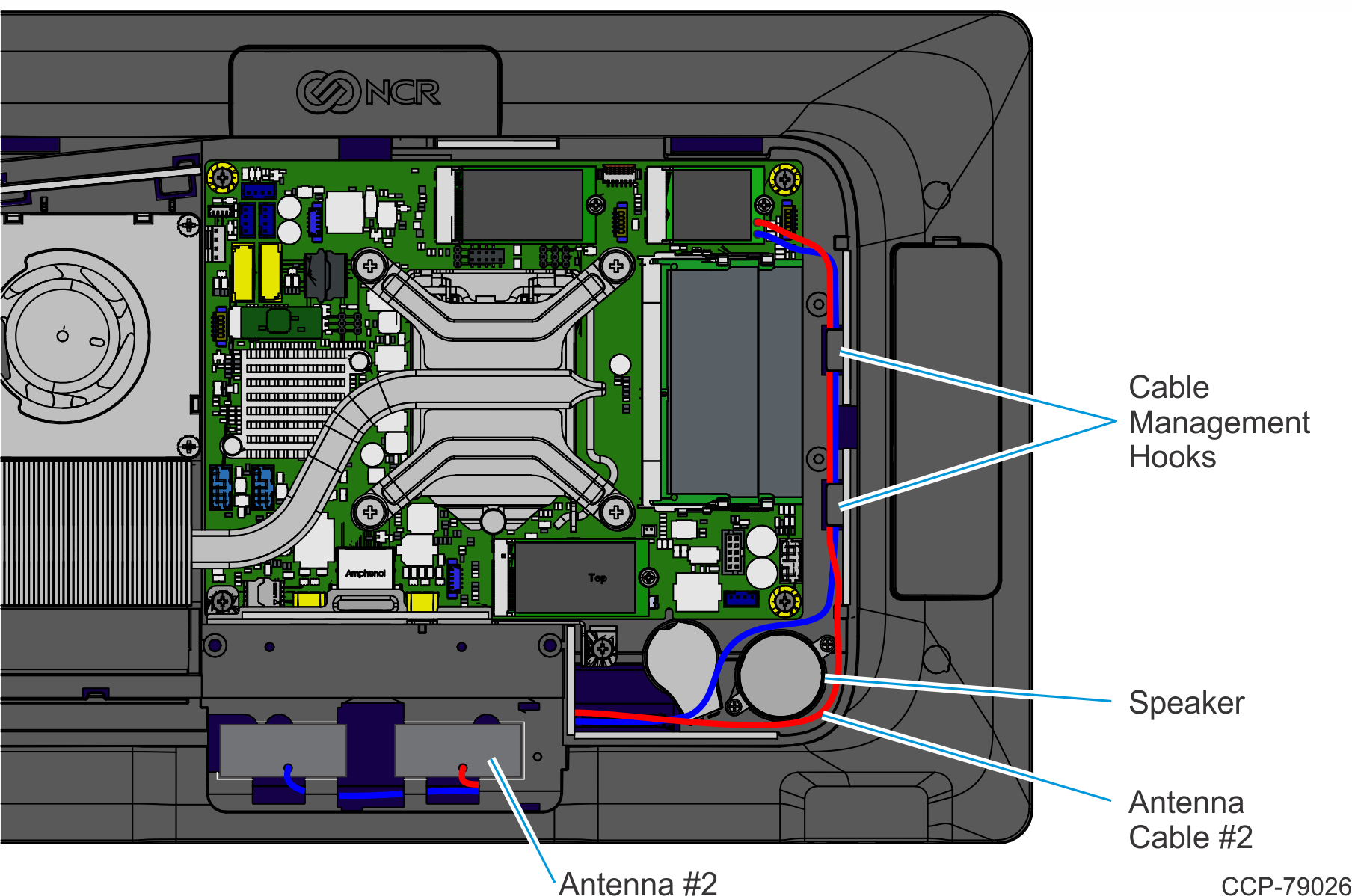
- Connect the second Antenna Cable to Connector 2 (Main) of the Wireless Card.Note
For clarity, the first Antenna Cable is not shown in the illustration.