7772-K130 Hardware TPM Security Module 2.0
This kit provides a Hardware TPM Security Module 2.0 for NCR Voyix CX7 All-in-One POS (7772).
Kit Contents
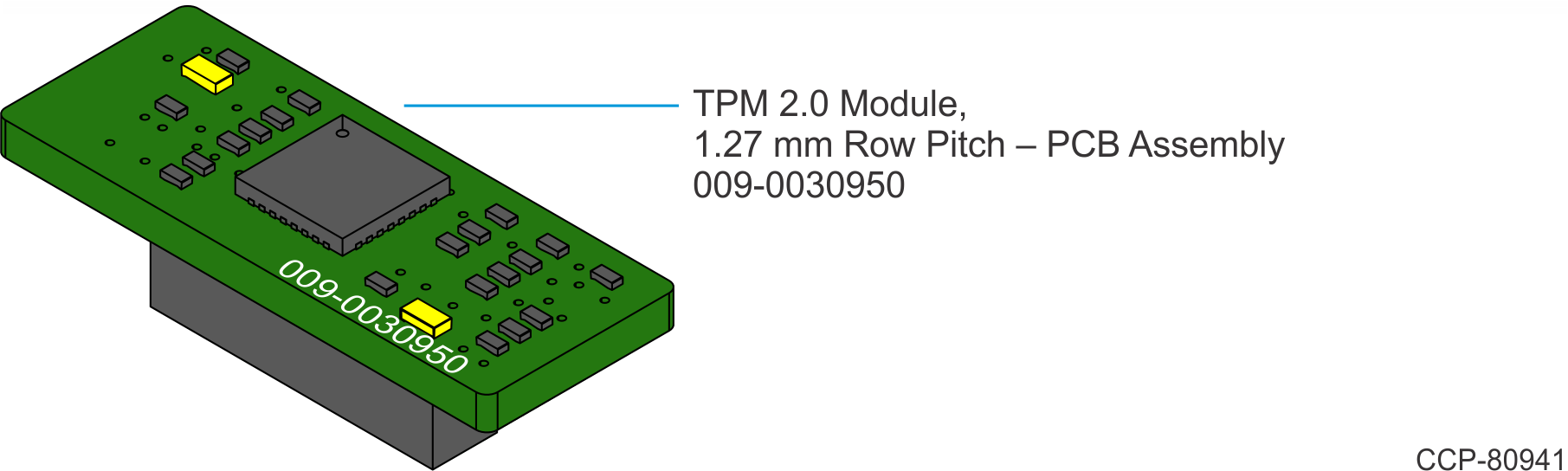
Installation Procedure
Warning
Disconnect the AC power cord from the AC outlet and wait 30 seconds before servicing the terminal.
- Lay the Display face down on a flat surface.Note
Always use a soft material (cloth, foam) to protect the display screen when placing the terminal face down.
- Remove the Cable Cover.
- Remove the two (2) screws that secure the Cable Cover to the Back Cover.
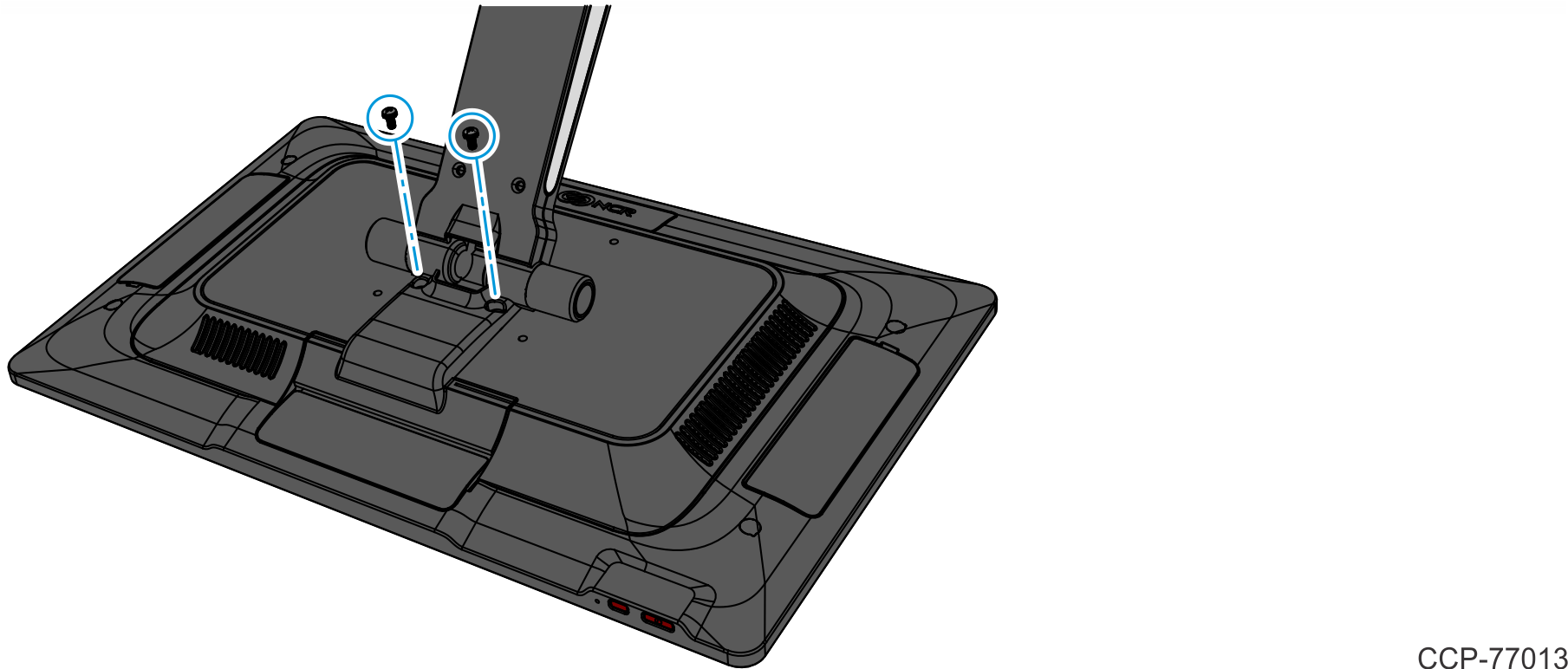
- Rotate and unhook the Cable Cover from the Back Cover.
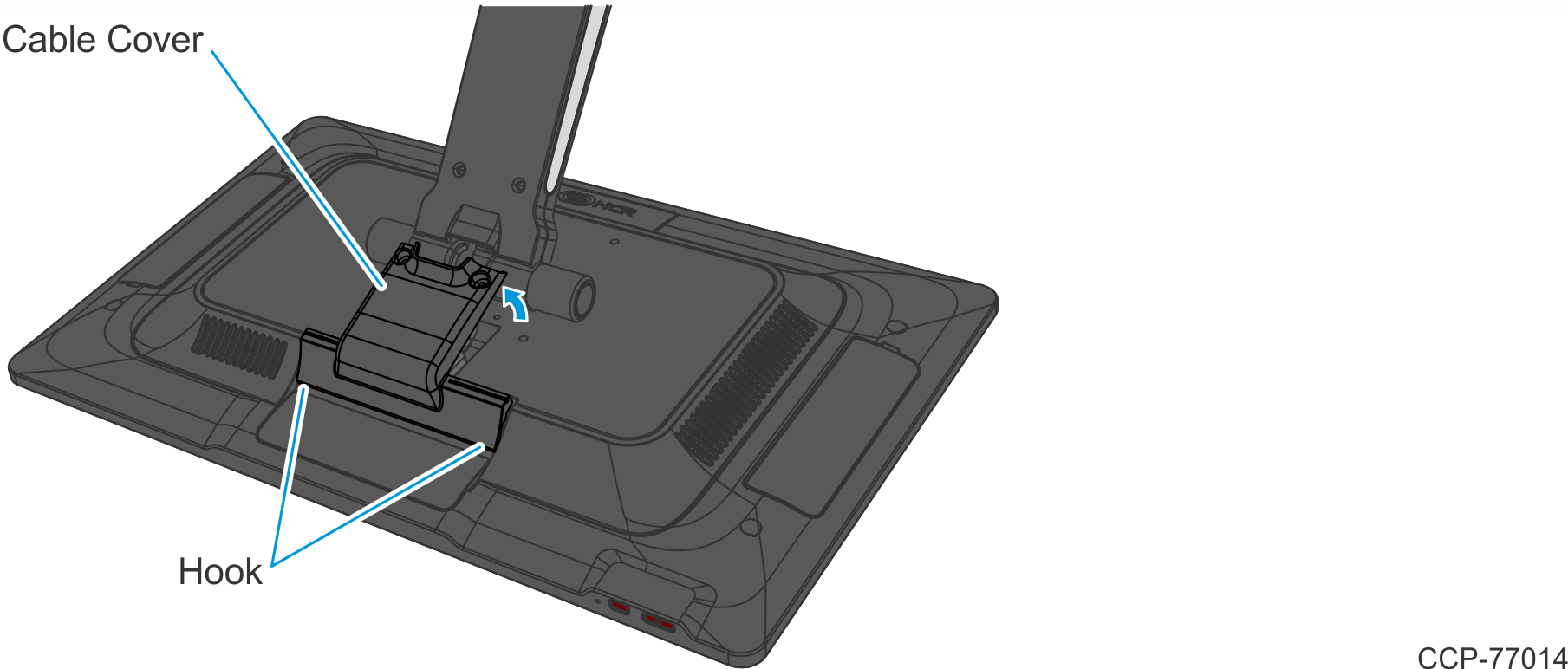
- Remove the two (2) screws that secure the Cable Cover to the Back Cover.
- Disconnect the Cables.
- Loosen the thumbscrew of the 180-degree USB-C Cable then disconnect the Cable.
- Remove the Ethernet Cable from the Cable Management Hook then disconnect the Cable.
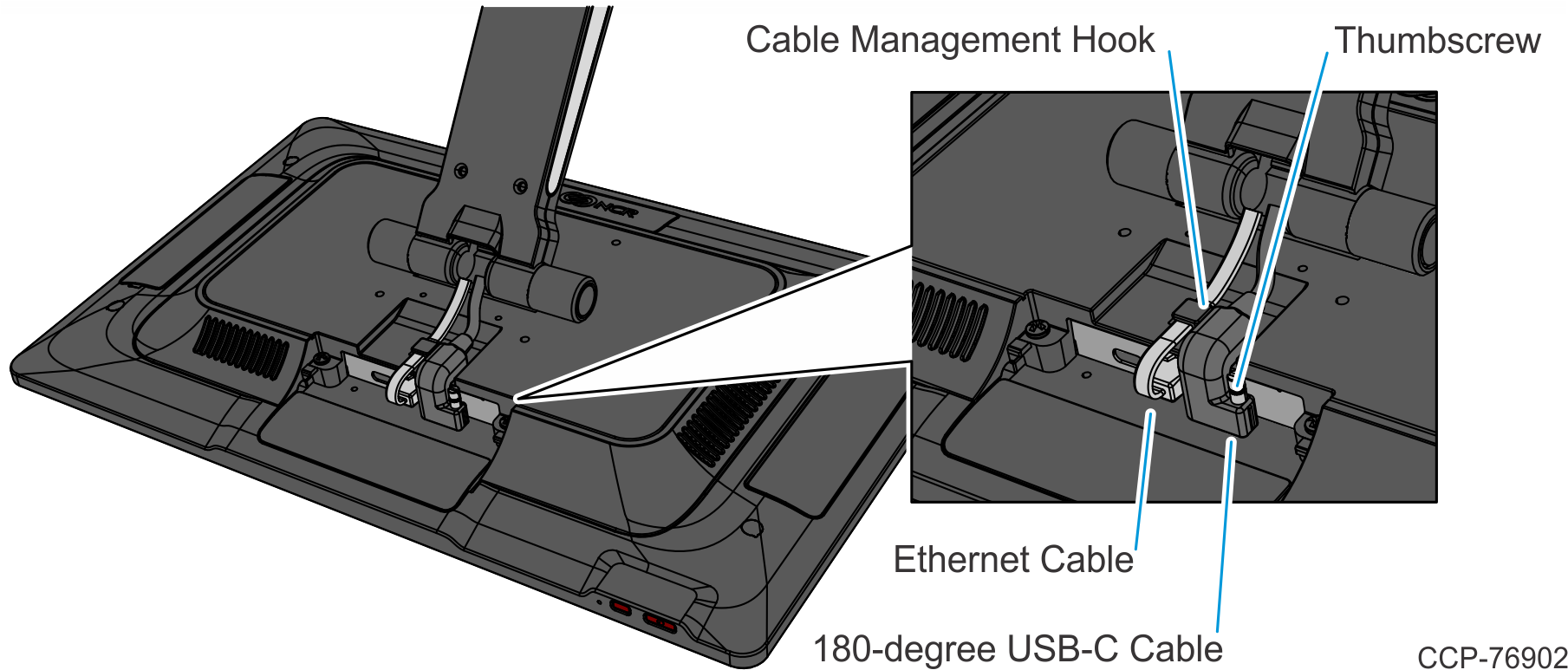
- Loosen the two (2) captive screws that secure the Back Cover to the Display.
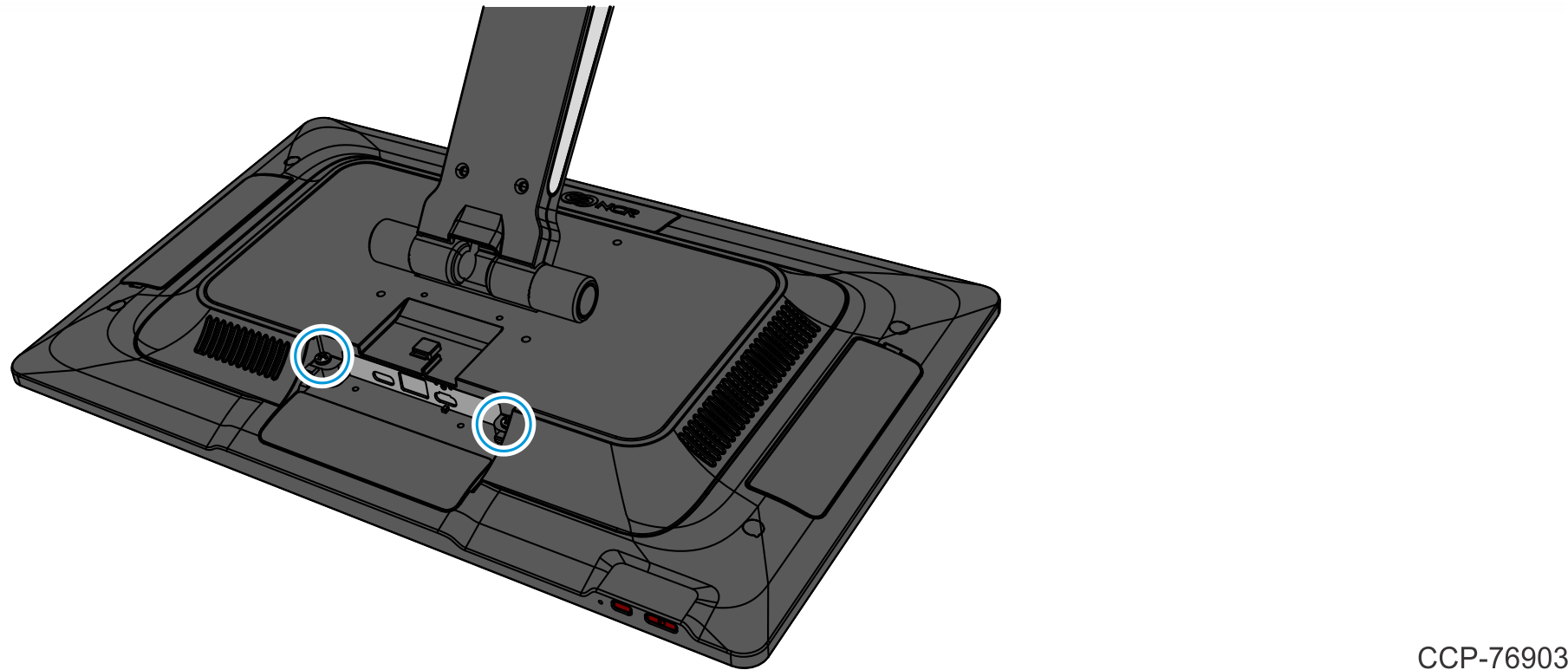
- Rotate the Back Cover away from the Display and unhook the Back Cover Tabs.
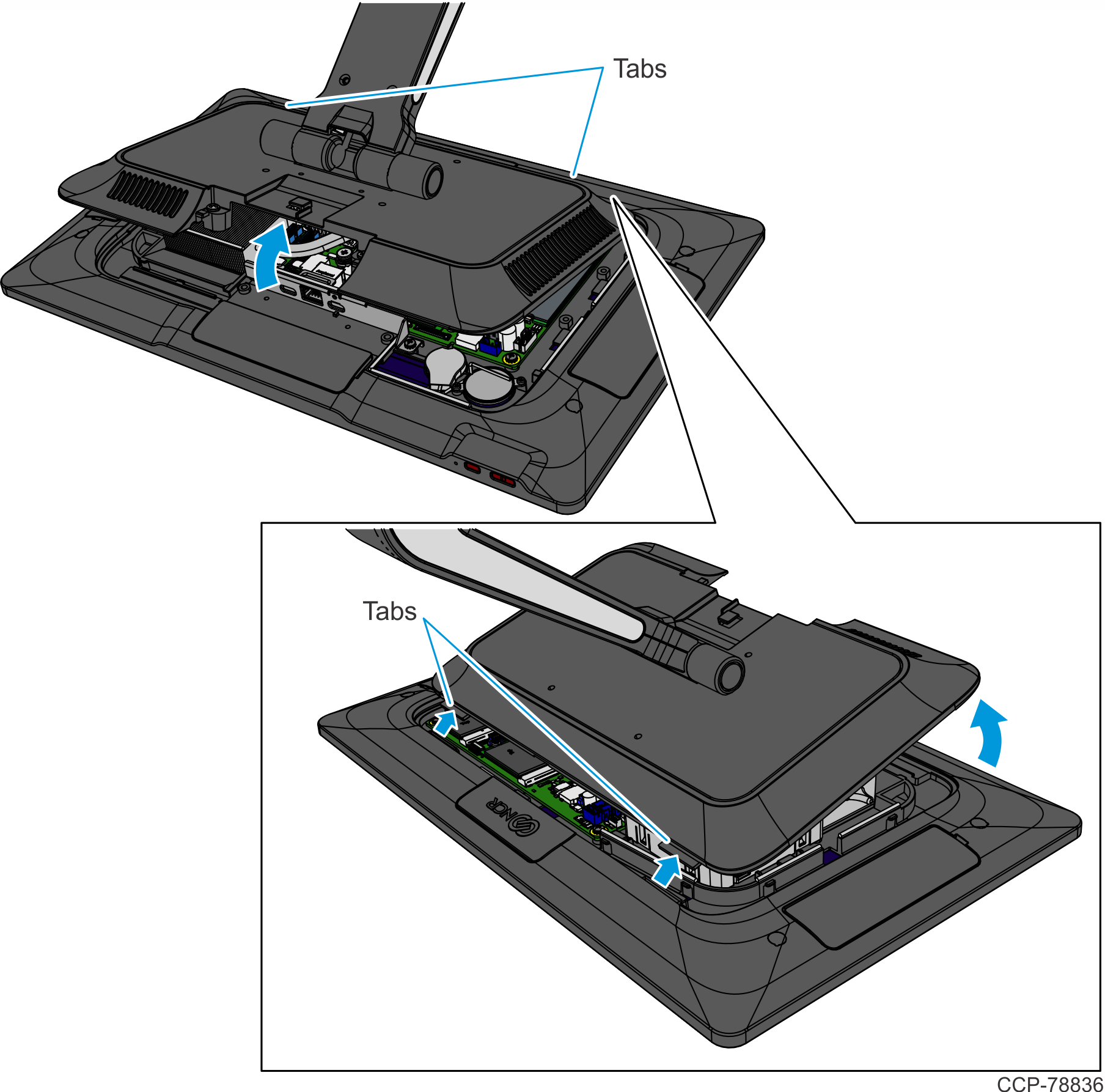
- Install the TPM on the Motherboard in the orientation shown.Note
The TPM module and the motherboard connector are keyed. The TPM can only be installed in one direction as shown. The module has room between the adjacent SATA connectors and heatsink. If the module is interfering with these components, the module is installed incorrectly.
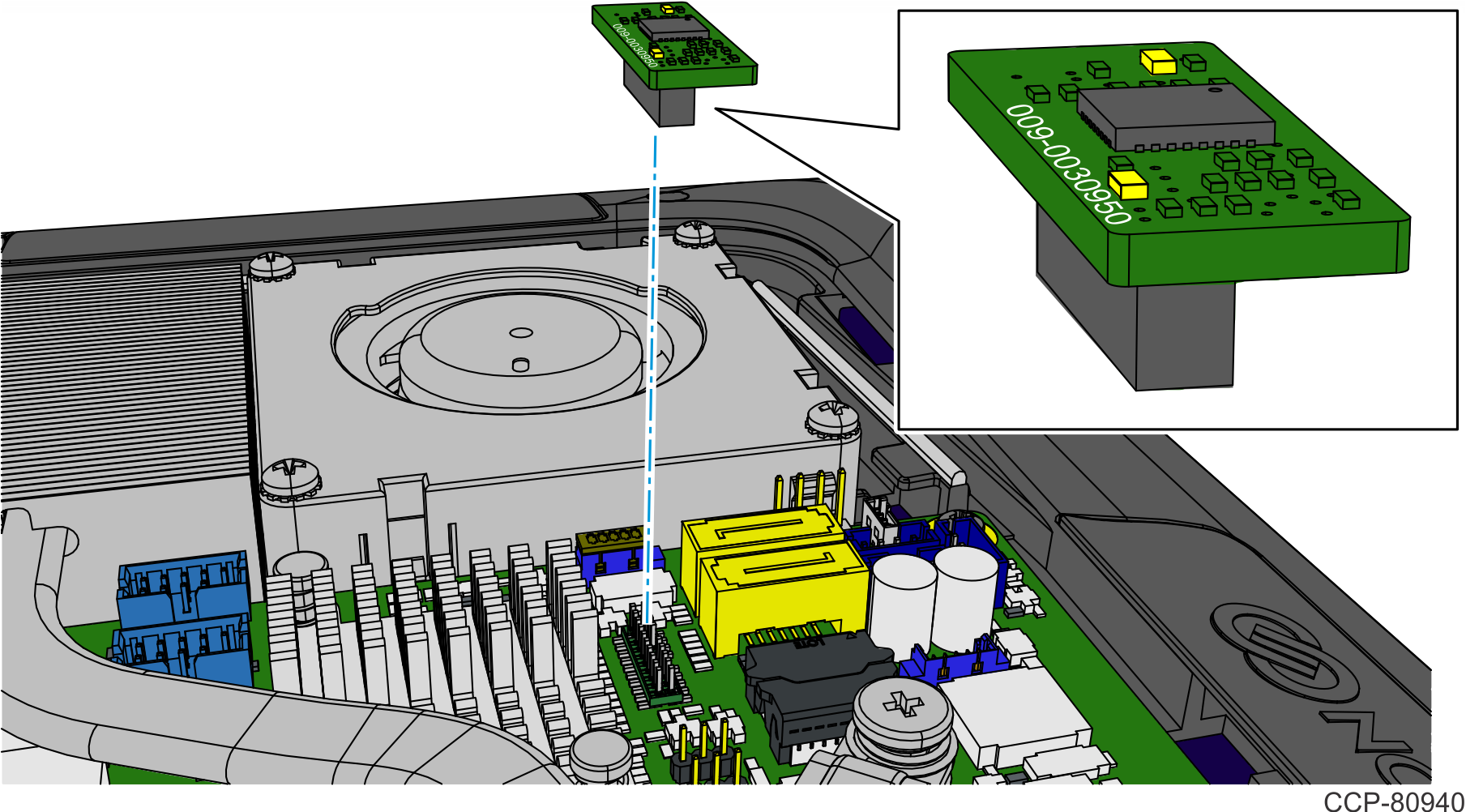
- Reinstall the Display Back Cover.
- Reconnect the 180-degree USB-C Cable and Ethernet Cable.
- Reinstall the Cable Cover.
