7735-K020 I/O Expansion 3x12V Powered USB
This kit provides a 3x12V Powered USB Expansion for the NCR Voyix POS Terminal VX40 (7735).
Kit Contents
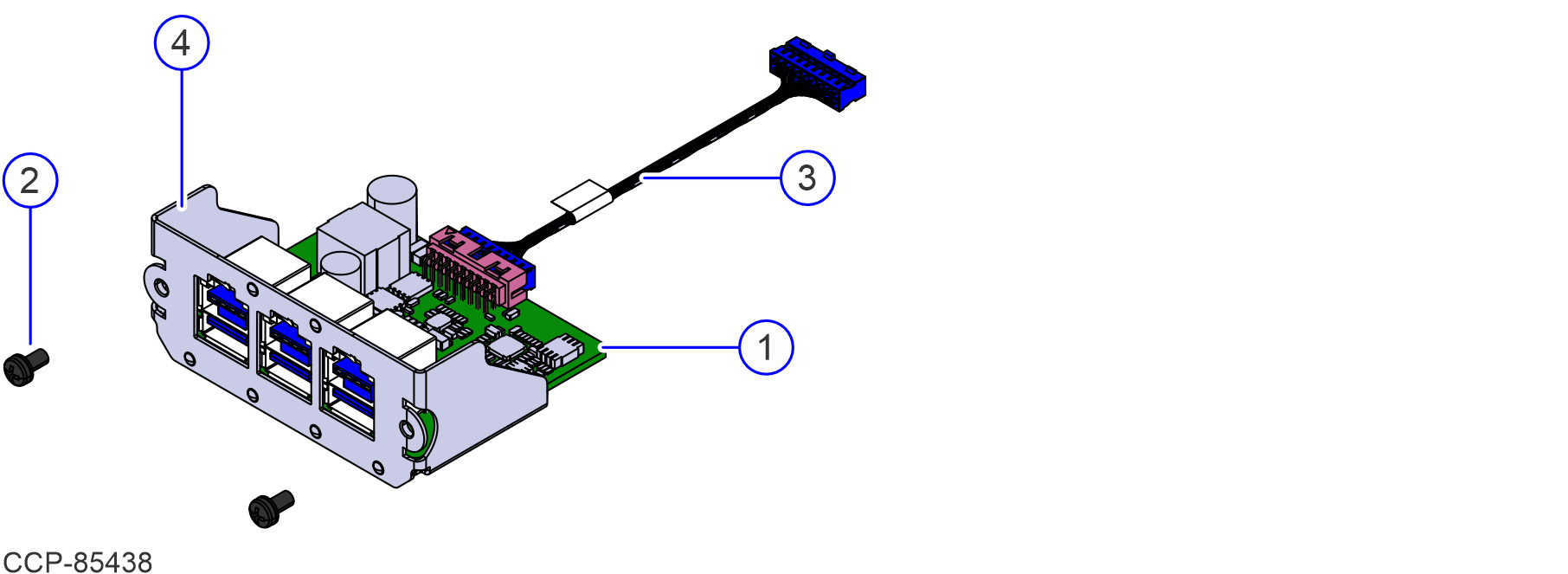
| Item | Part Number | Description |
|---|---|---|
| 497-0537808 | 7735-K020 I/O Expansion 3x12V Powered USB | |
| 1 | 497-0531796 | 7736 CX8 3x12V USB Expansion Board |
| 2 | 497-0480152 | Screw, M3X6, Phillips, Pan Head, SEMS, Black |
| 3 | 497-0527270 | Cable, Expansion Harness |
| 4 | 497-0526676 | Bracket - USB Power Daughter Card, CX8 |
Installation Procedure
- Remove four (4) screws from the Top Cover, as shown in the image below.

- Remove the Top Cover.
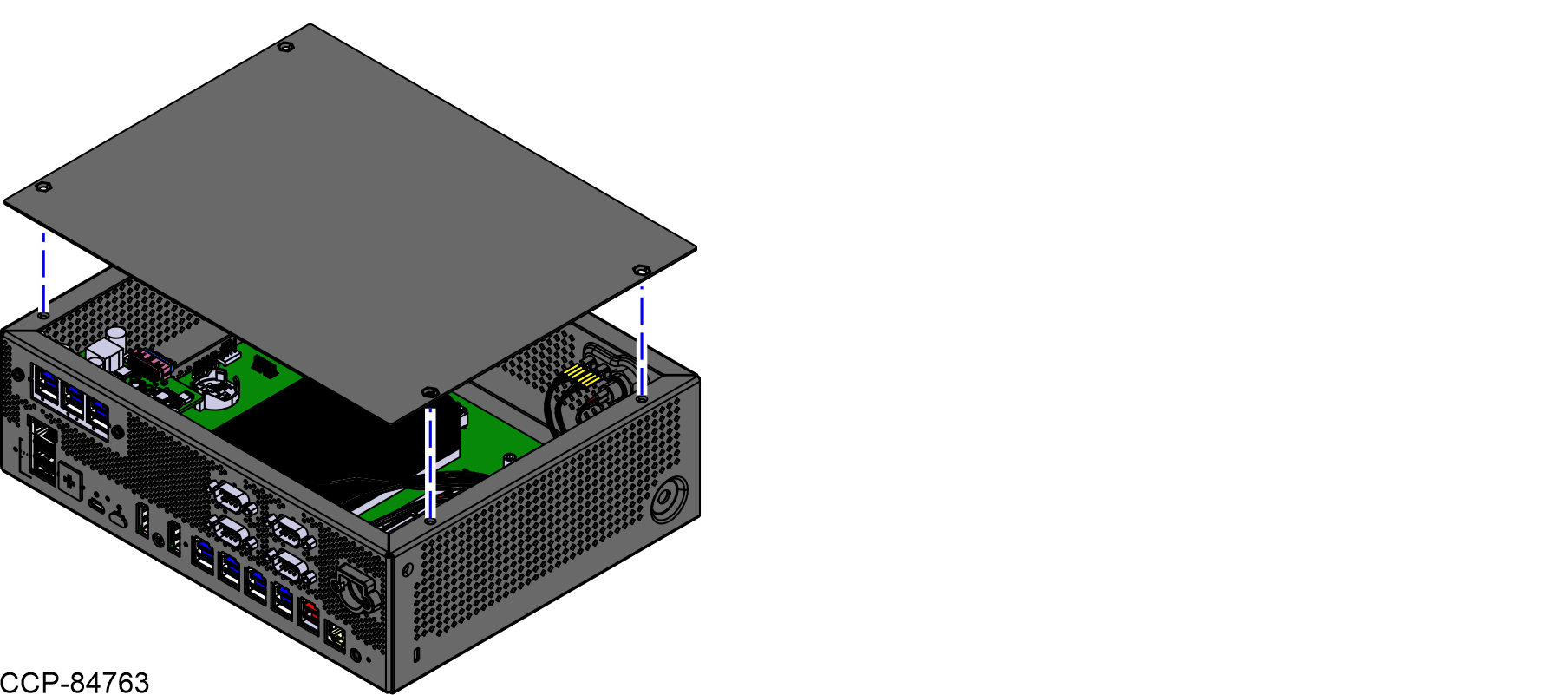
- Place a clean cloth over the Motherboard.Note
The cloth is to catch any metal shavings when the knockout plate is removed.
- Remove the knockout plate.
- Insert a screwdriver into one of the slots in the knockout plate and bend in the direction shown to break the tabs that connect the knockout plate to the chassis. Repeat this in the other slot.
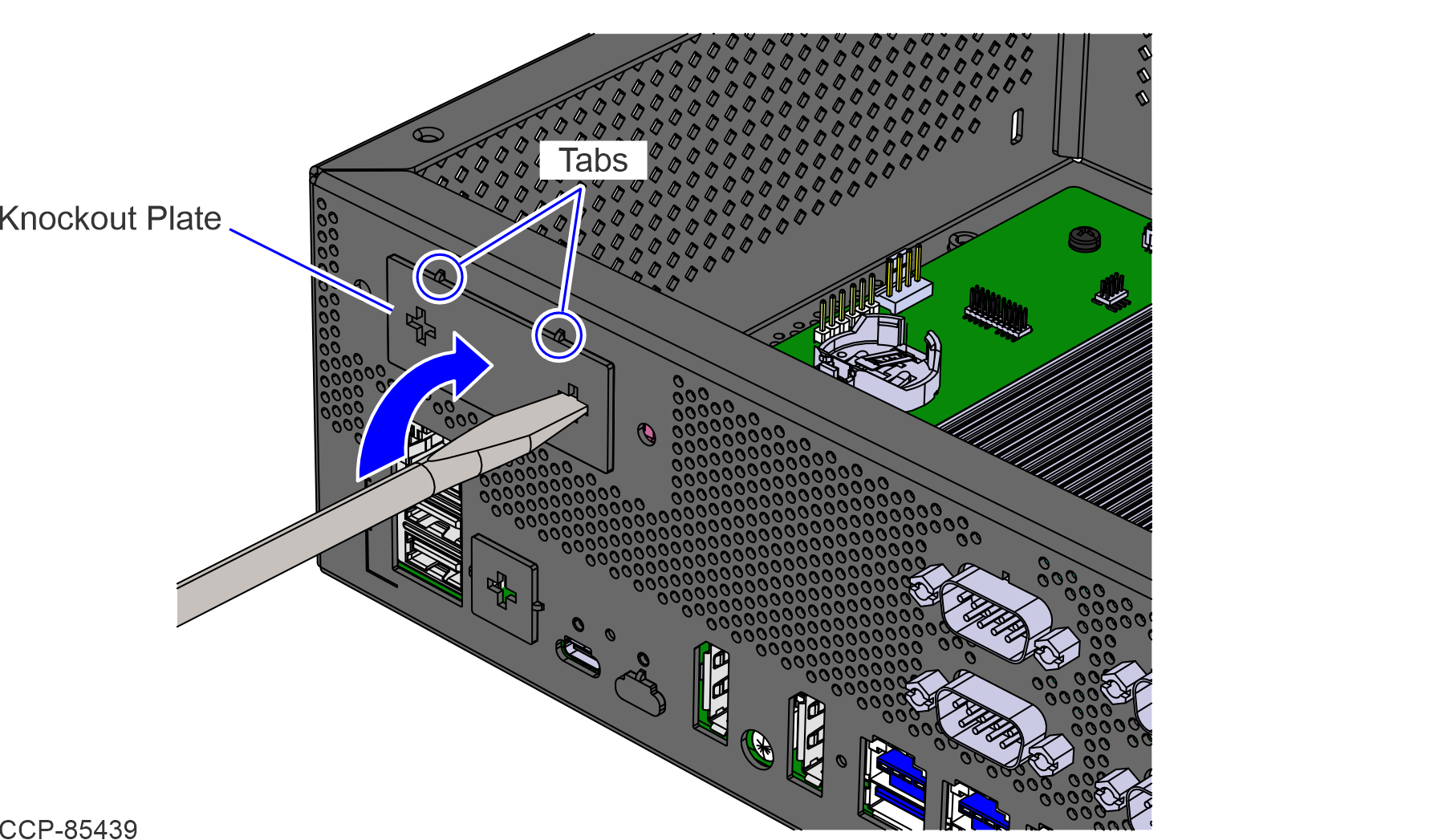
- Detach the knockout plate from the chassis.
- Insert a screwdriver into one of the slots in the knockout plate and bend in the direction shown to break the tabs that connect the knockout plate to the chassis. Repeat this in the other slot.
- Hold the terminal upside down and shake the unit to remove any metal shavings that may have fallen on the Motherboard.
- Attach the 3x12V Powered USB Expansion and Bracket Assembly to the chassis using two (2) screws.
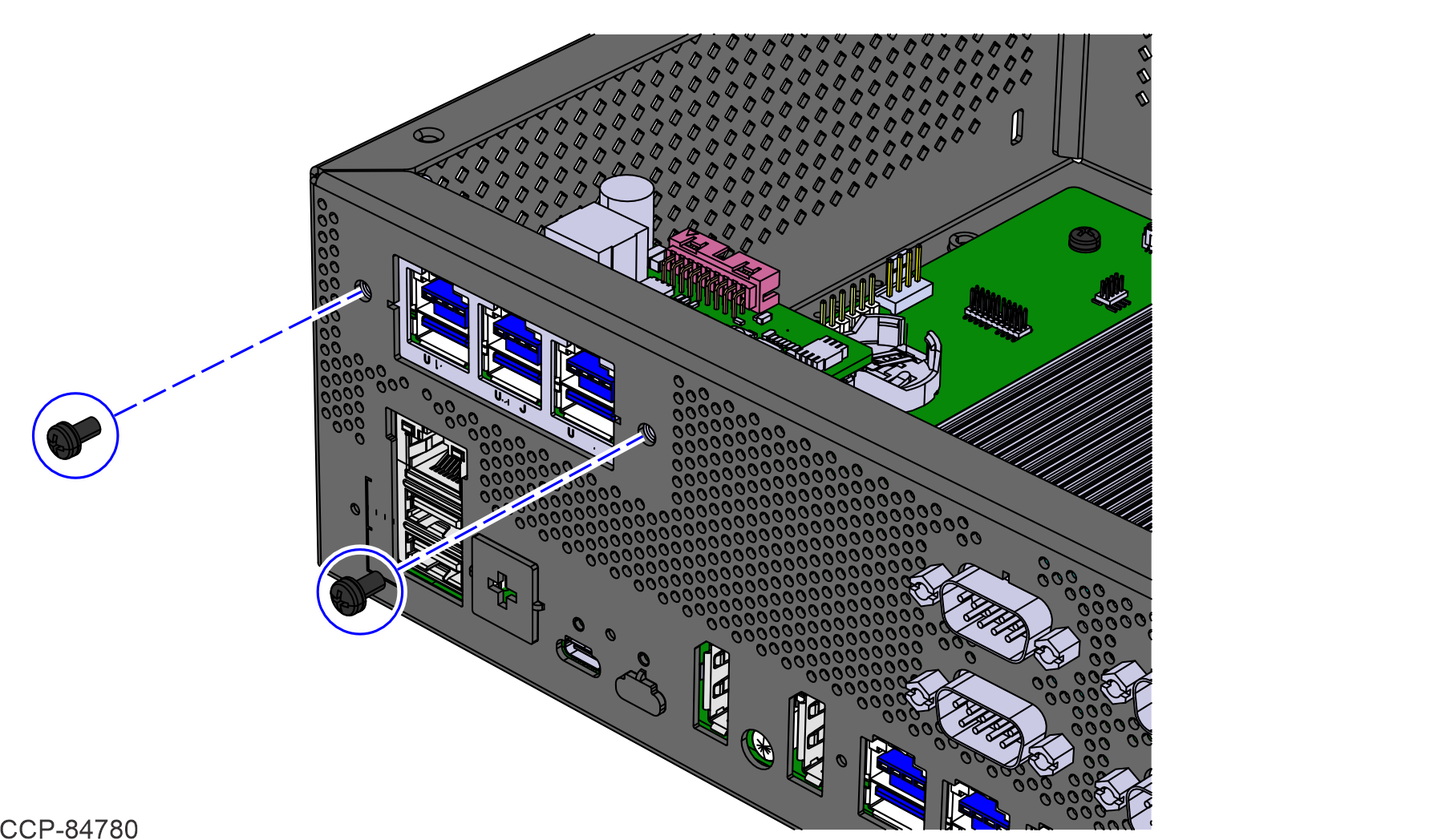
- Connect the Harness to the Motherboard.
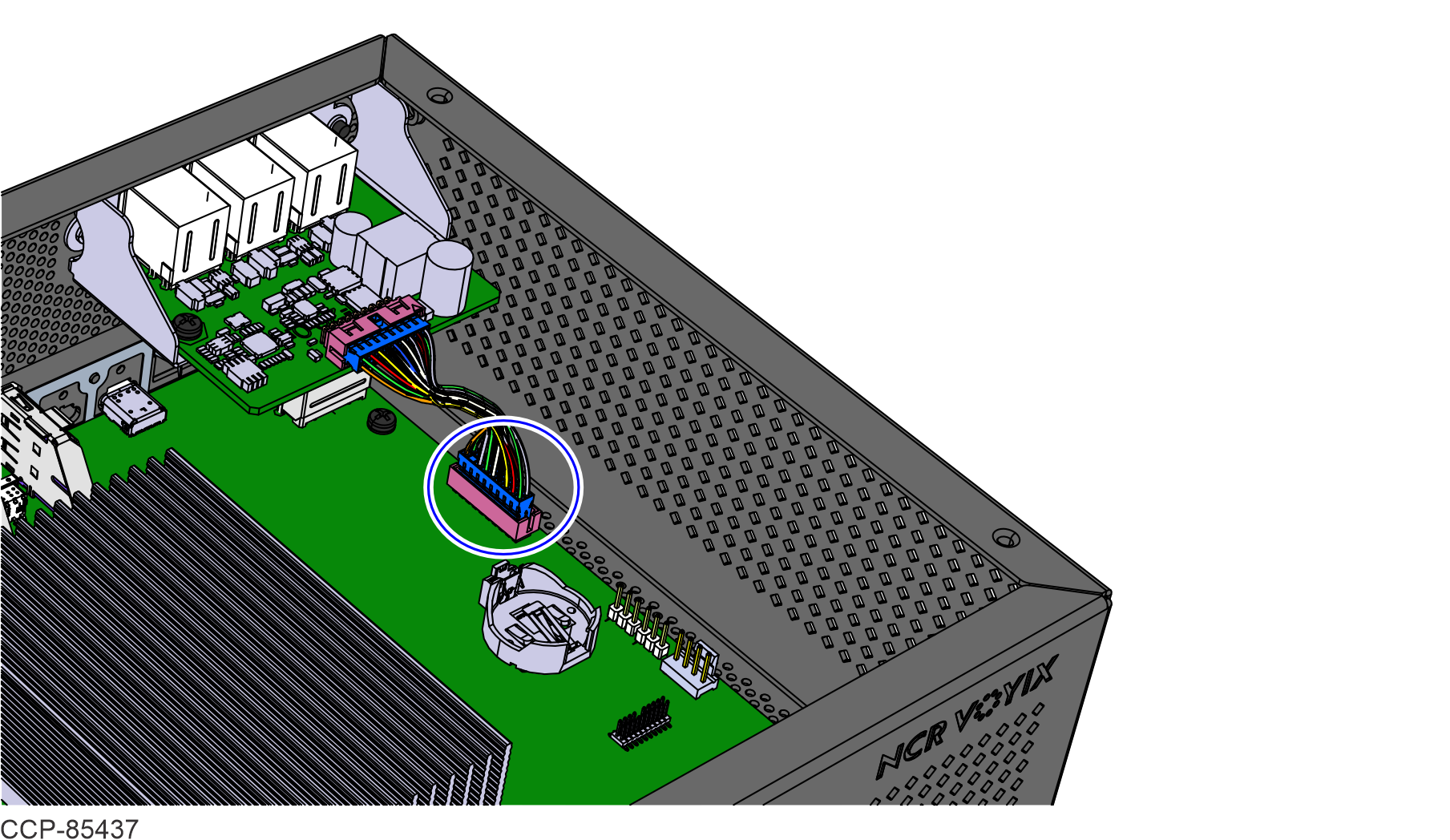
- Place the Top Cover on the chassis.
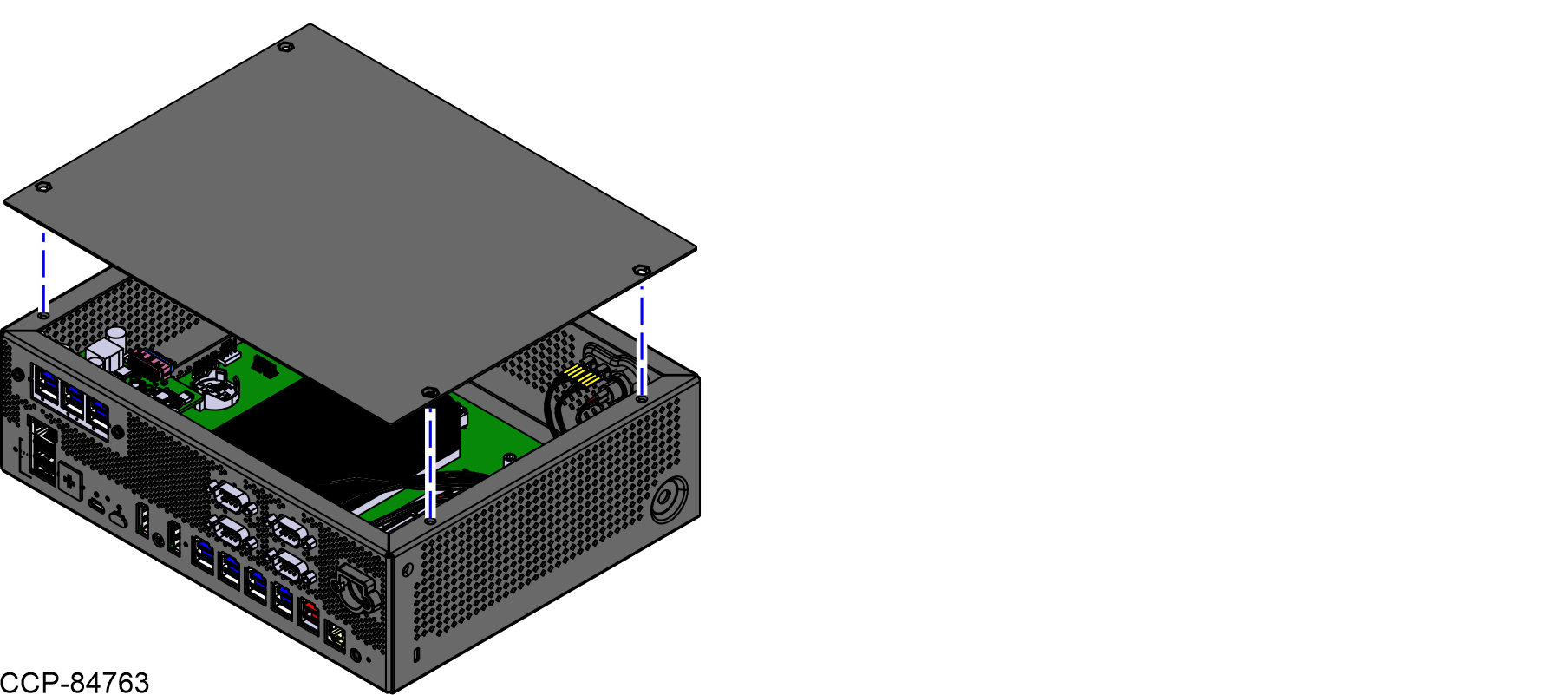
- Install the screws in the sequence shown.
- Install two (2) screws on the location shown.
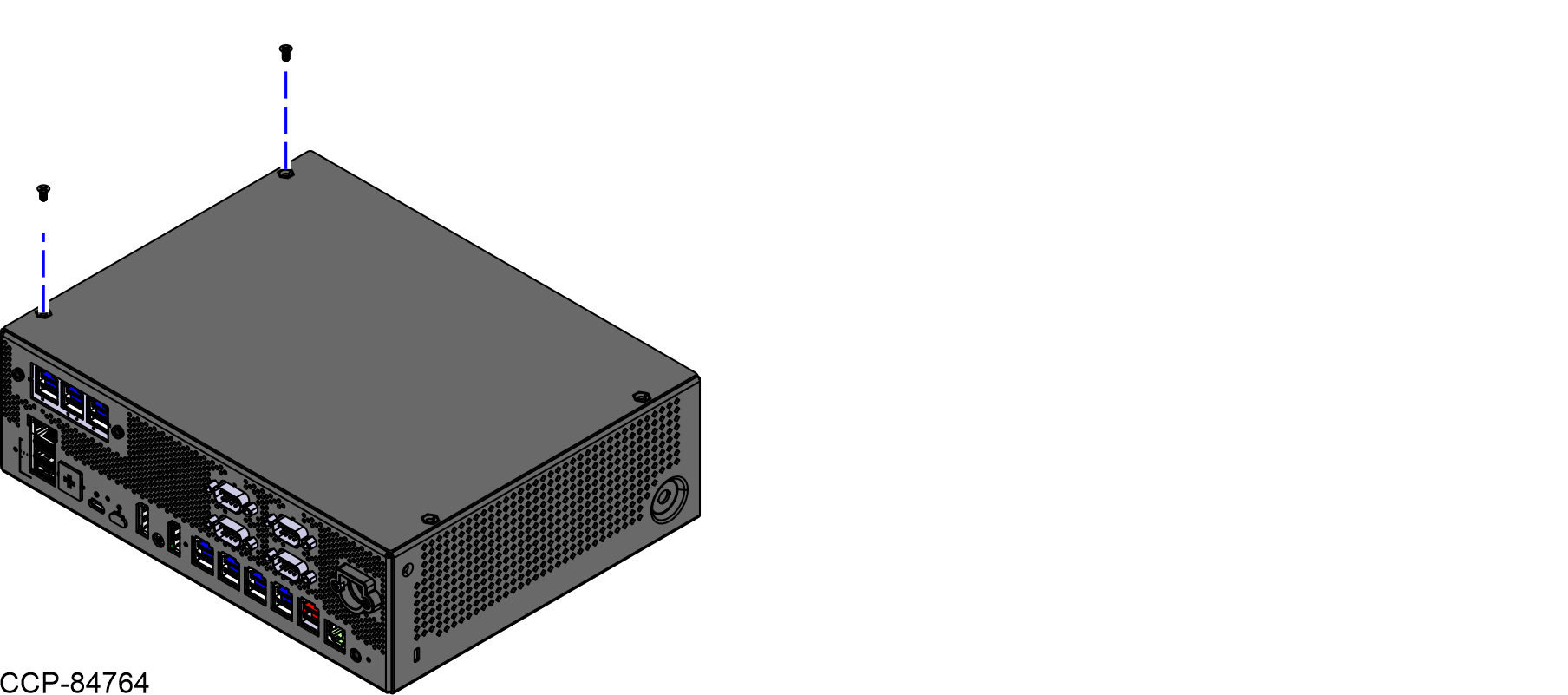
- Install the remaining two (2) screws on the slotted holes, as shown in the image below.Note
The slotted screw holes allow for any tolerance difference in the chassis dimensions.
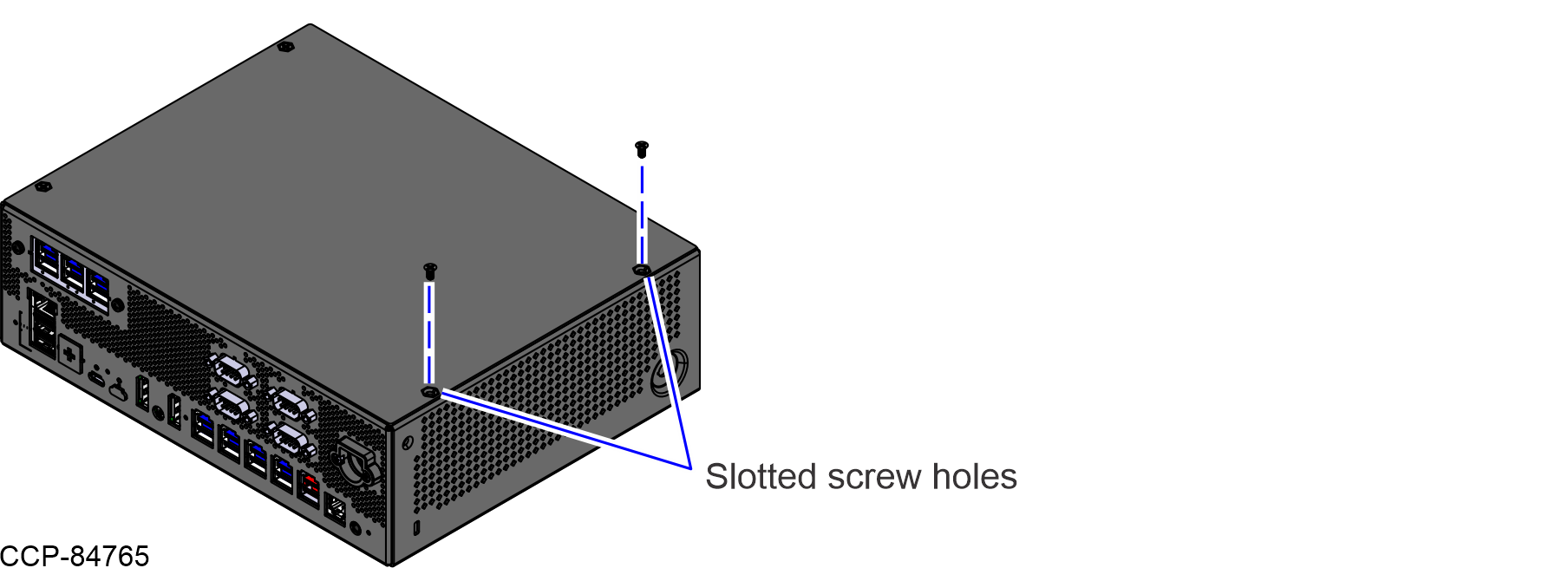
- Install two (2) screws on the location shown.
