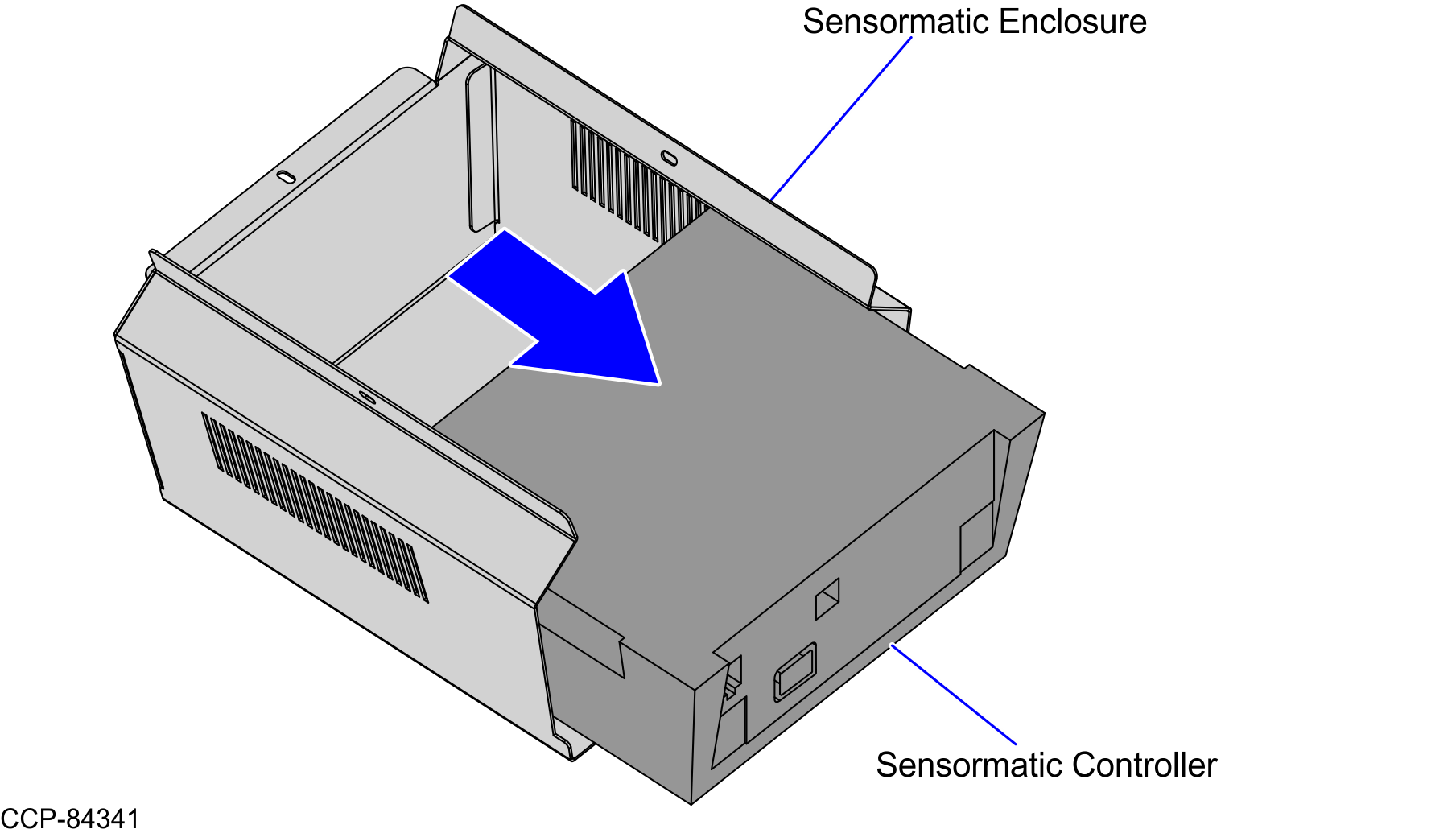Removing the Sensormatic® Controller enclosure
To remove the Sensormatic® Controller Enclosure, follow these steps:
- Turn off the NCR Self-Checkout hardware and software systems.
- Disconnect Sensormatic® AC Power cable from the AC outlet.
- Remove the three (3) screws to remove the Sensormatic® Controller enclosure from the back of the pedestal, as shown in the image below.
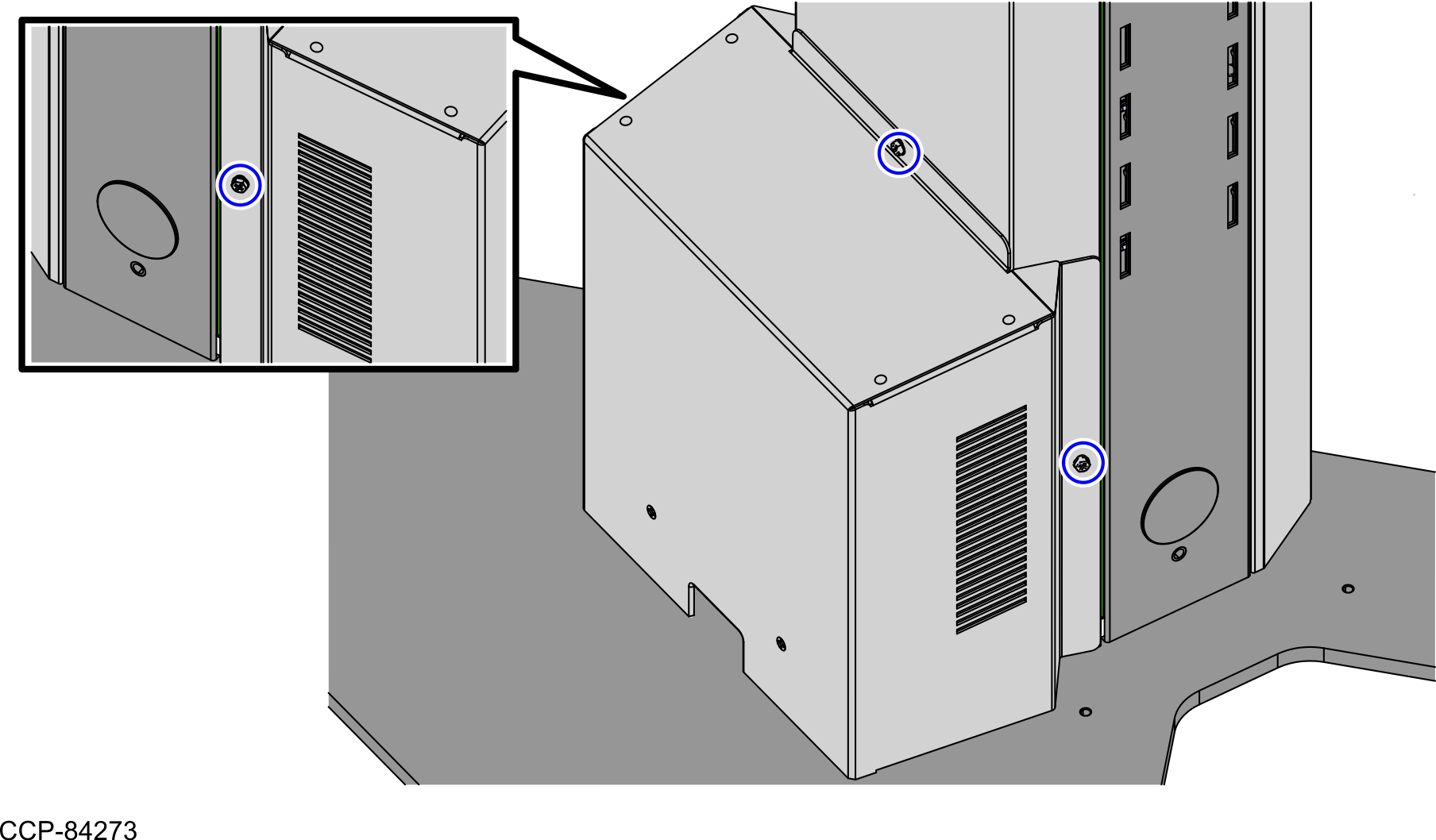
Place the Sensormatic® Controller Enclosure assembly on a flat surface.
- Remove two (2) screws to detach the Sensormatic® Controller Bracket from the enclosure.
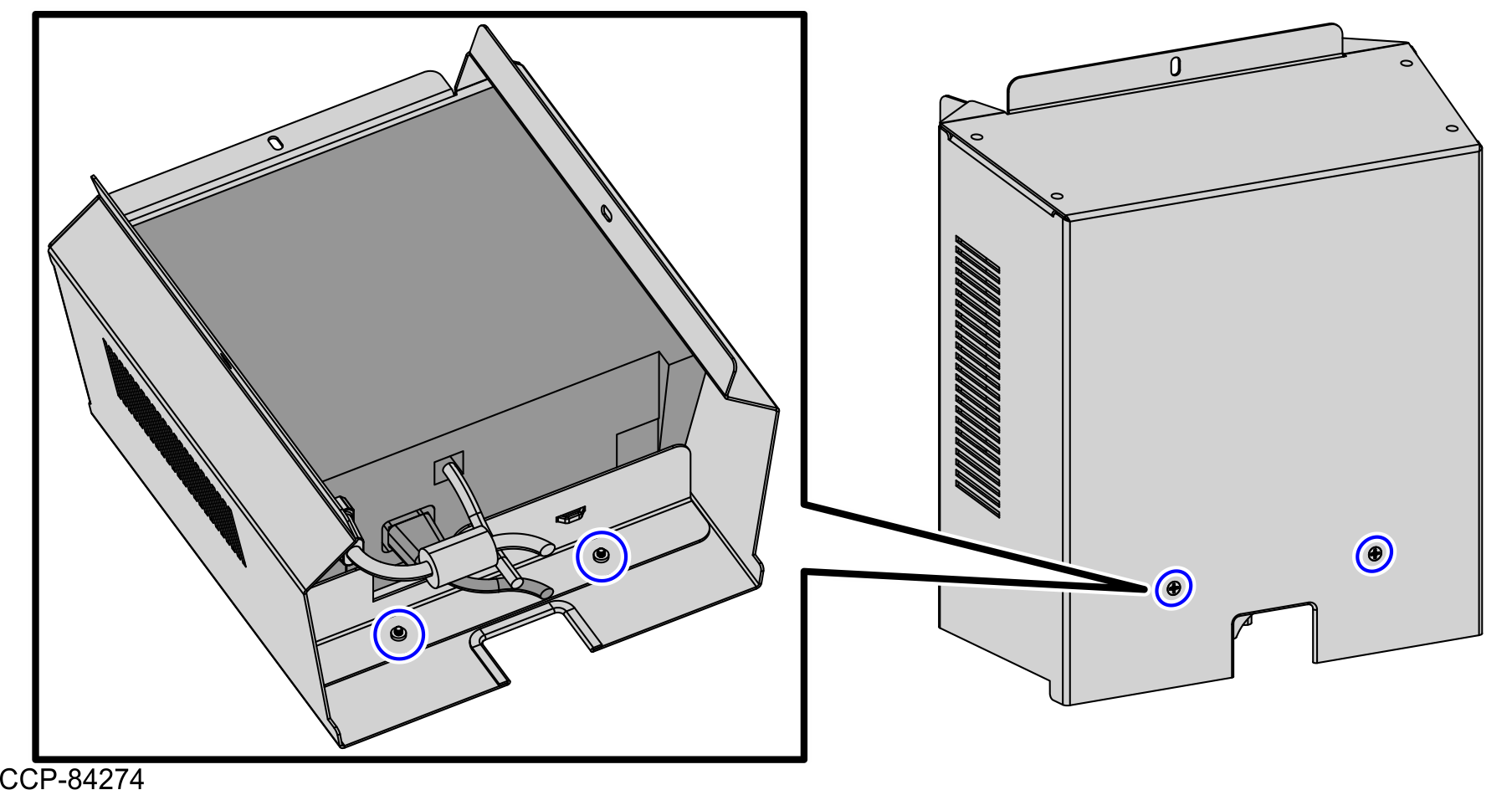
Disconnect the cables.
Slide the Sensormatic® Controller out of the Sensormatic® Controller enclosure.