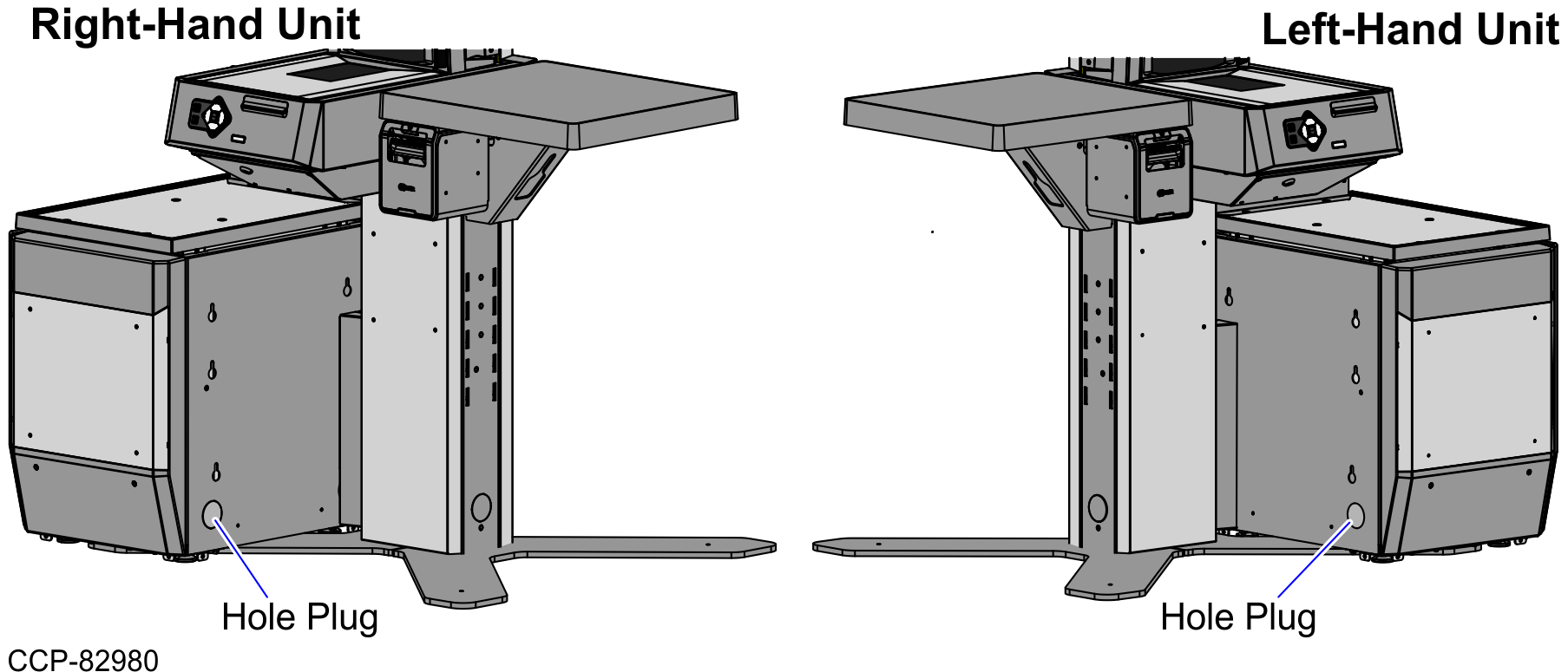Installation Procedures
To install the 7371-K002 1 Bagwell (No Scale) kit, follow these steps:
- Lift and remove the Scale Tray off the Bagwell and then set it aside.
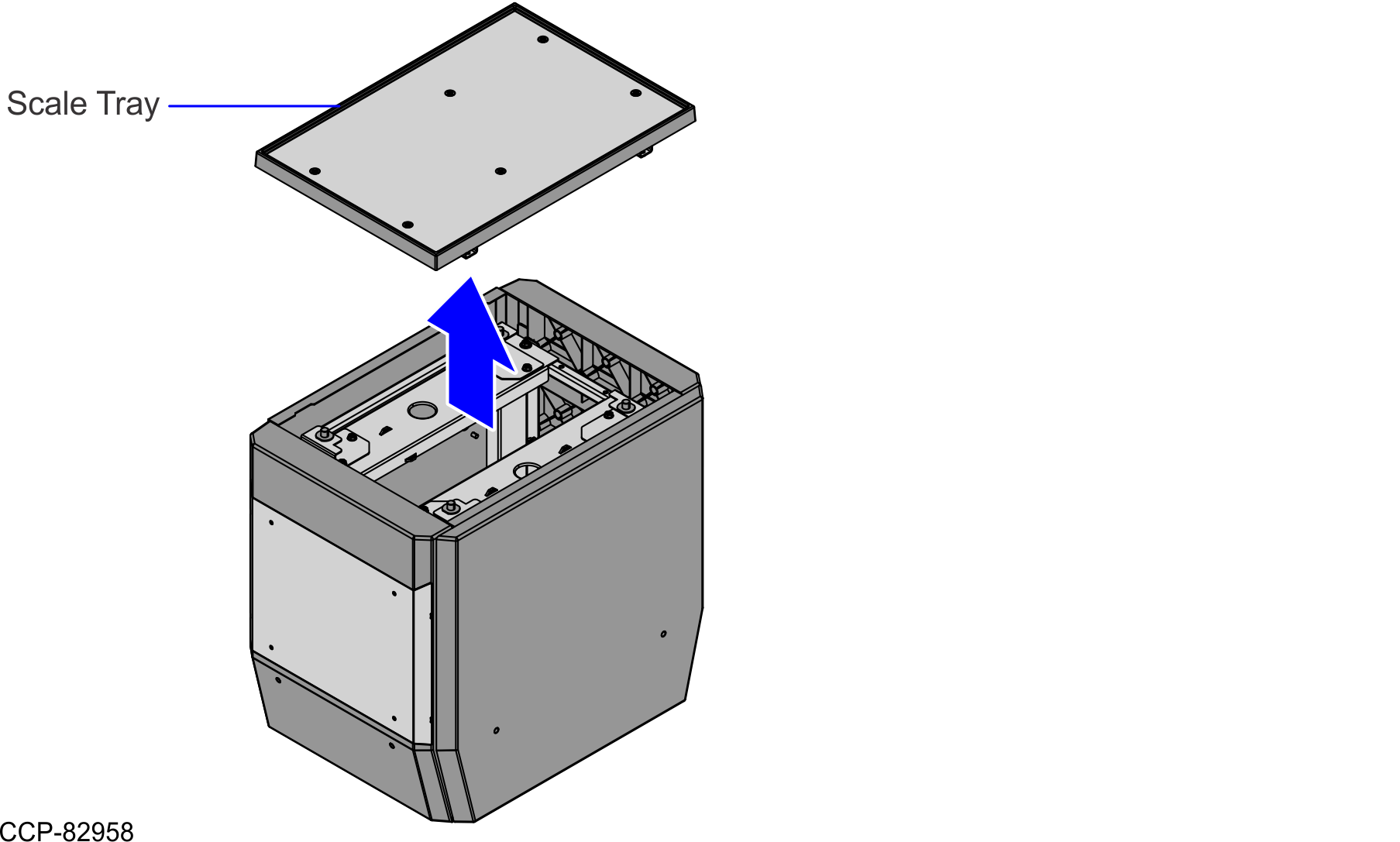
- Remove the Bagwell Panels (Front and Back). For more information, refer to Removing the Bagwell Panels (Front and Back).
Install the Bagwell to the unit. Depending on the unit, refer to the following sections:
- Install the Bagwell Panels (Front and Back). For more information, refer to Installing the Bagwell Panels (Front and Back).
- Attach the Backsplash to the Scale Tray using two (2) screws.
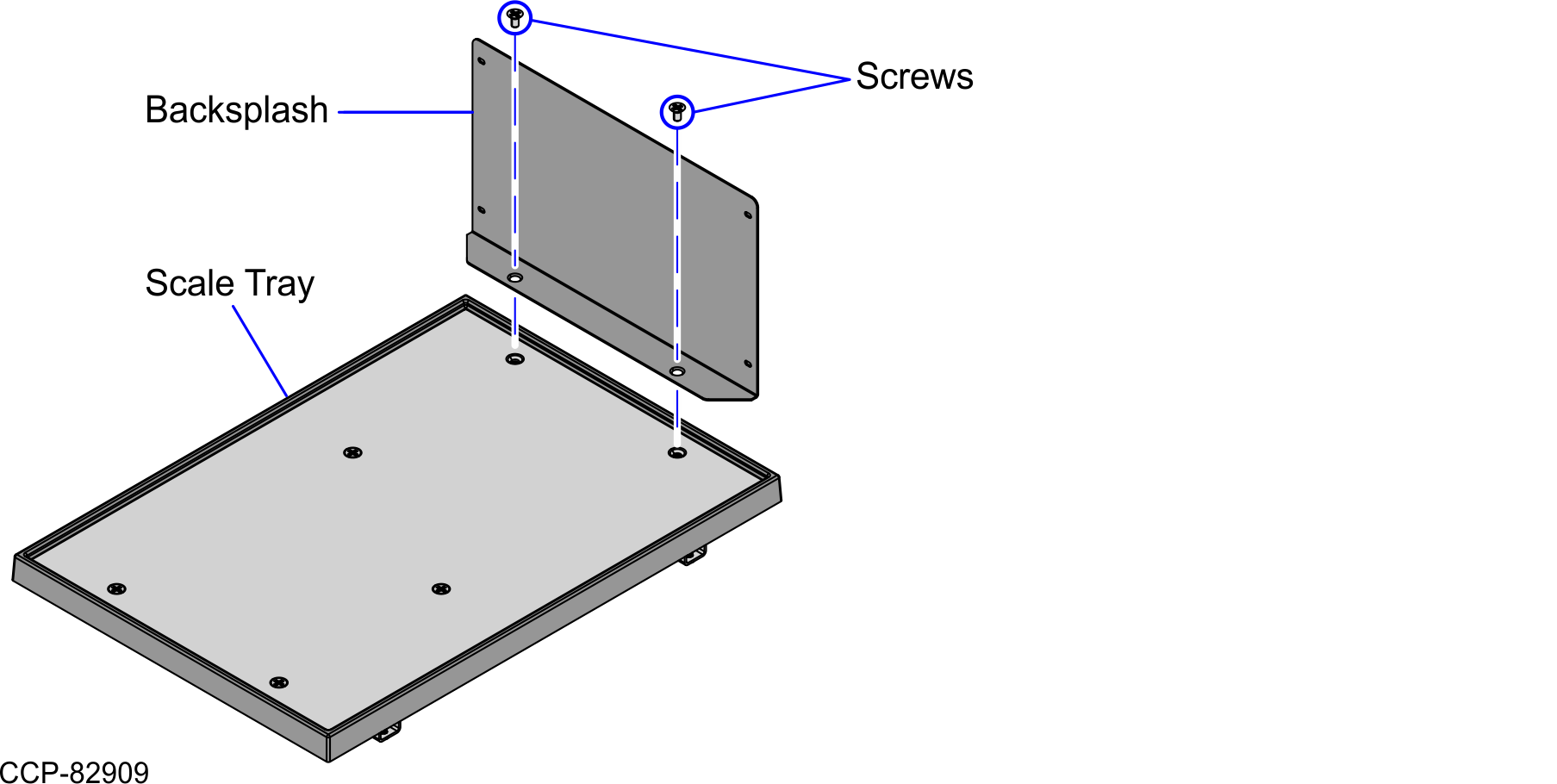
- Place the Scale Tray with Backsplash on the Bagwell.
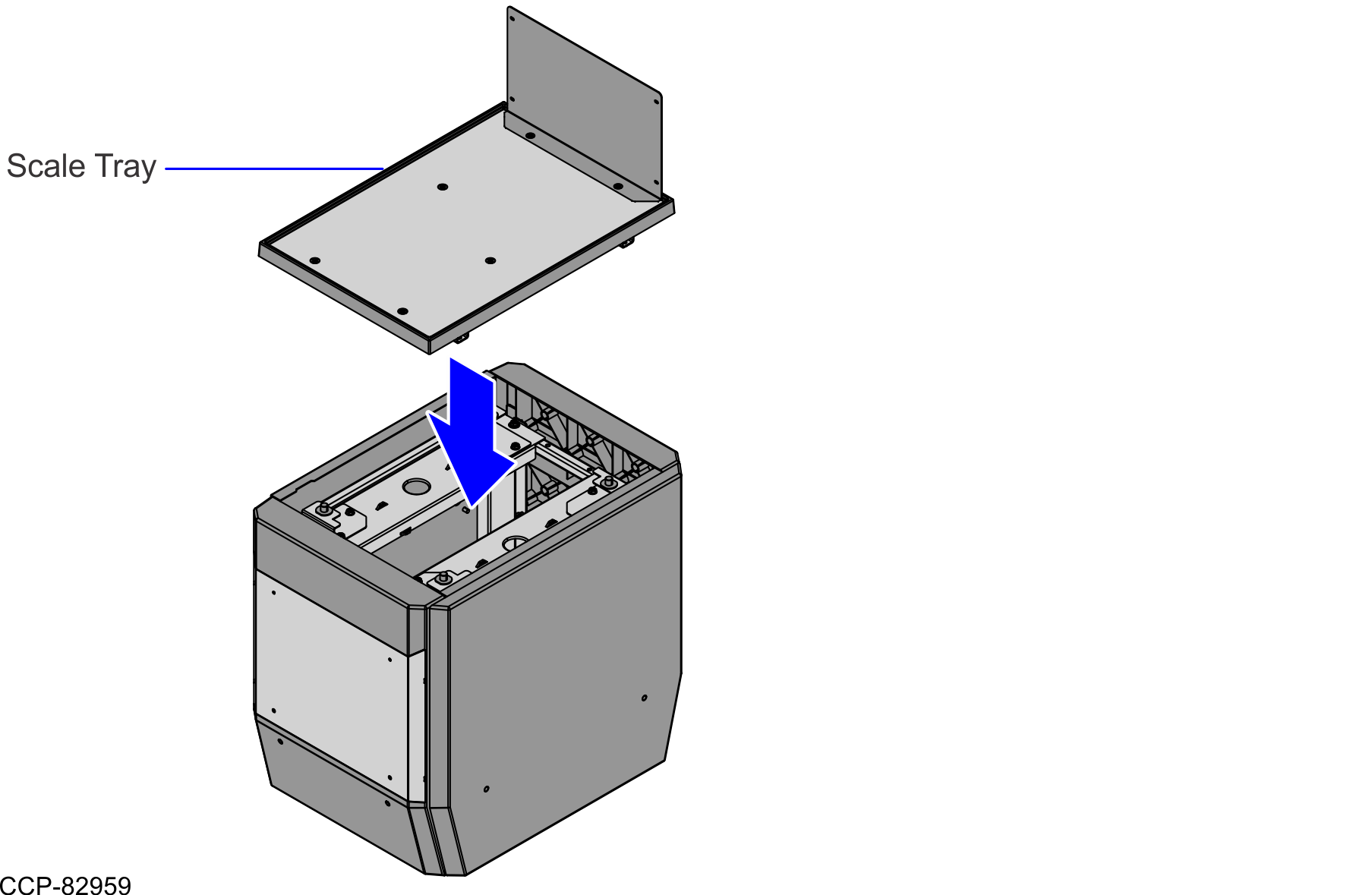
- For the 7372 SCO Kiosk unit, install a Hole Plug in the area of the End Panel that is not covered by the Pedestal Cabinet, as shown in the image below.