Routing the cables: 7372 NCR Voyix SCO Card Only
To route the cables, follow these steps:
- Open the Pedestal Cabinet by doing the following:
- Unlock the Pedestal Door, as shown in the image below.
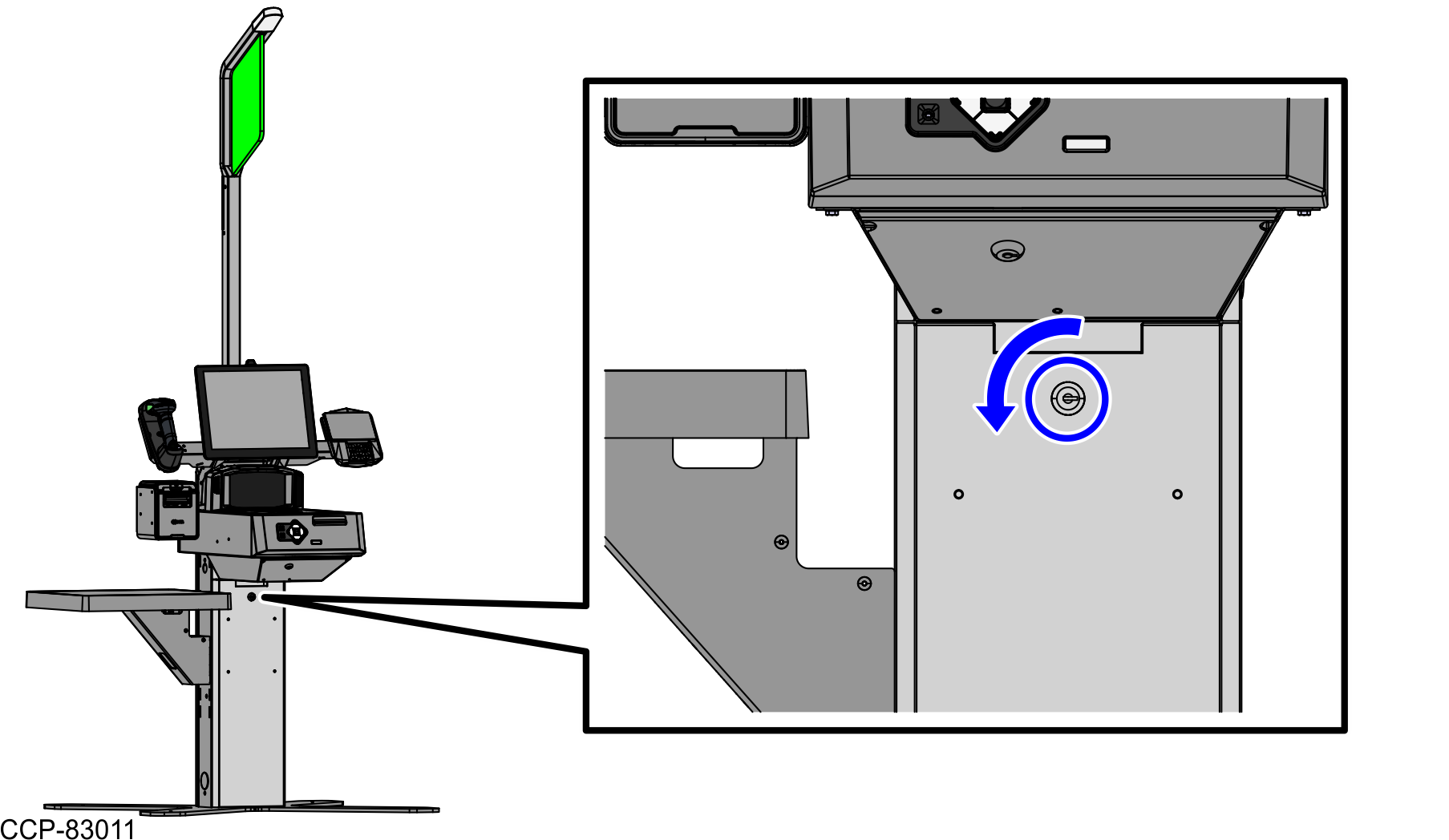
- Hold the finger access hole at the top of the Pedestal Door and then slowly pull the door to disengage from the Pedestal Cabinet.
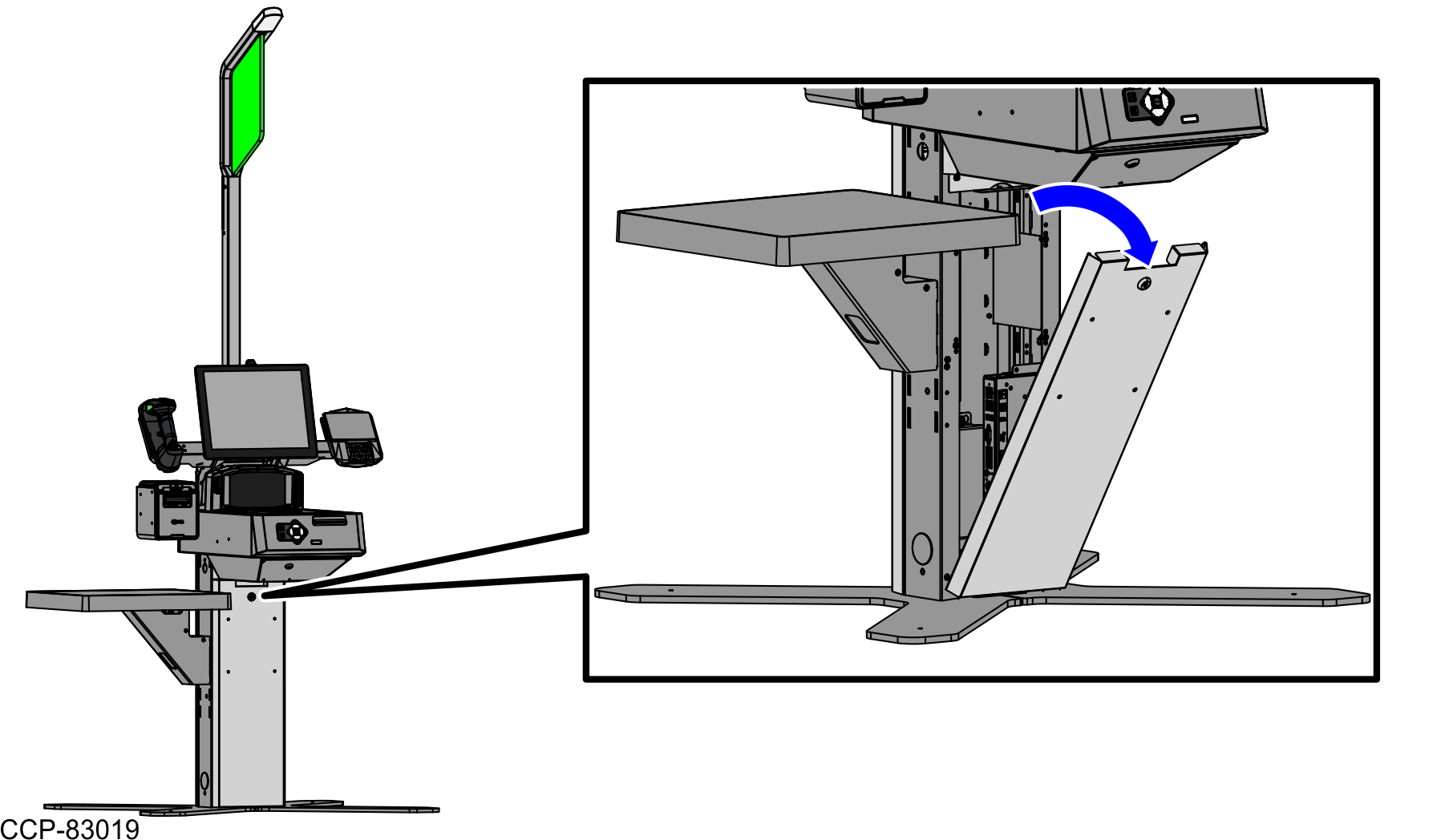
- Unlock the Pedestal Door, as shown in the image below.
- Connect the following cables to the UPS before installing it to the unit:
- UPS Power Cable (497-0441791)
- System Power Supply Cable (497-0420134)
- USB Type B end of the USB Cable (006-8628697)
- Note
Tie the excess USB Cable inside the Bagwell using cable ties.
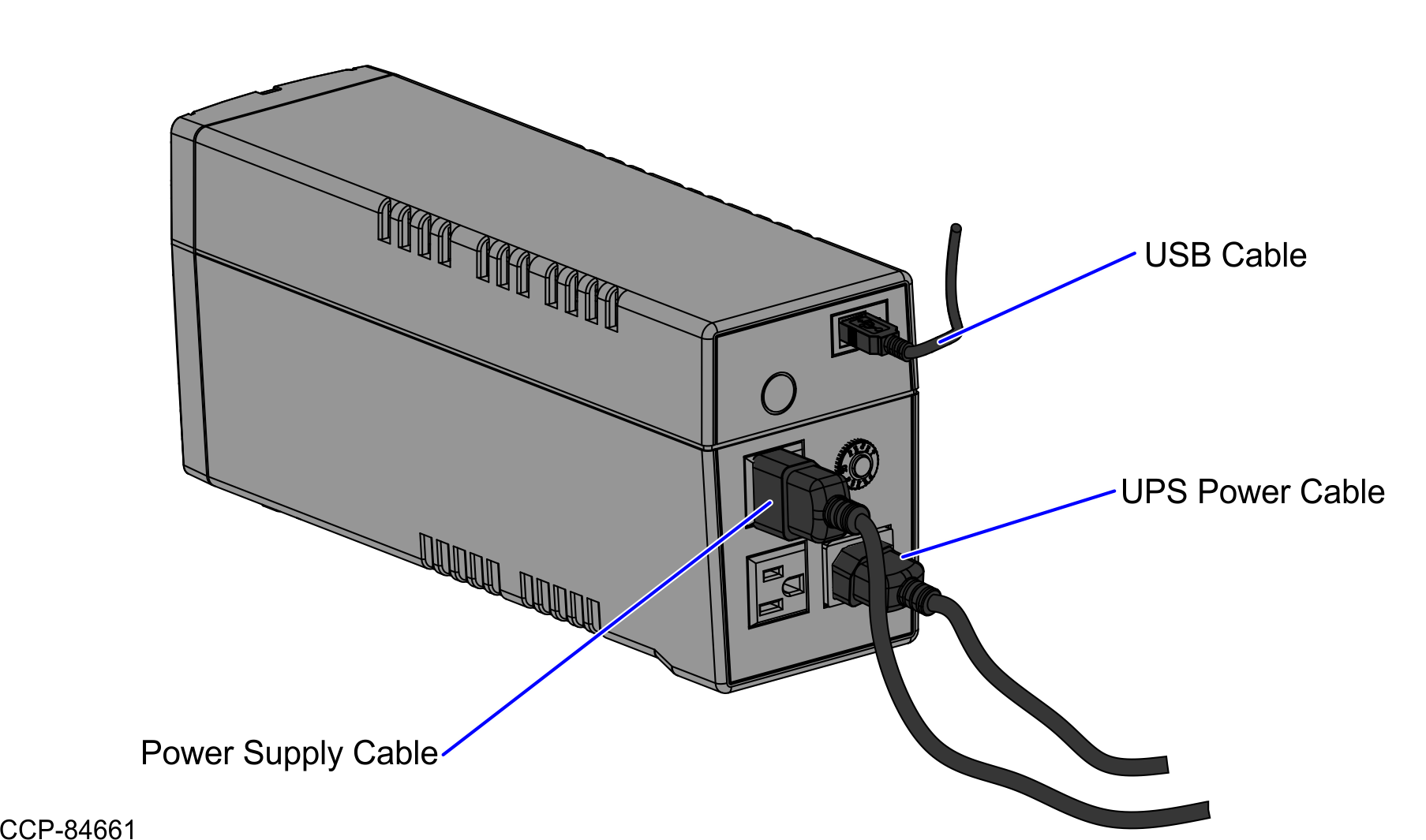
- From the UPS, route the Power Supply Cable through the cable access hole and connect it to the Power Supply. Secure it using a cable tie.
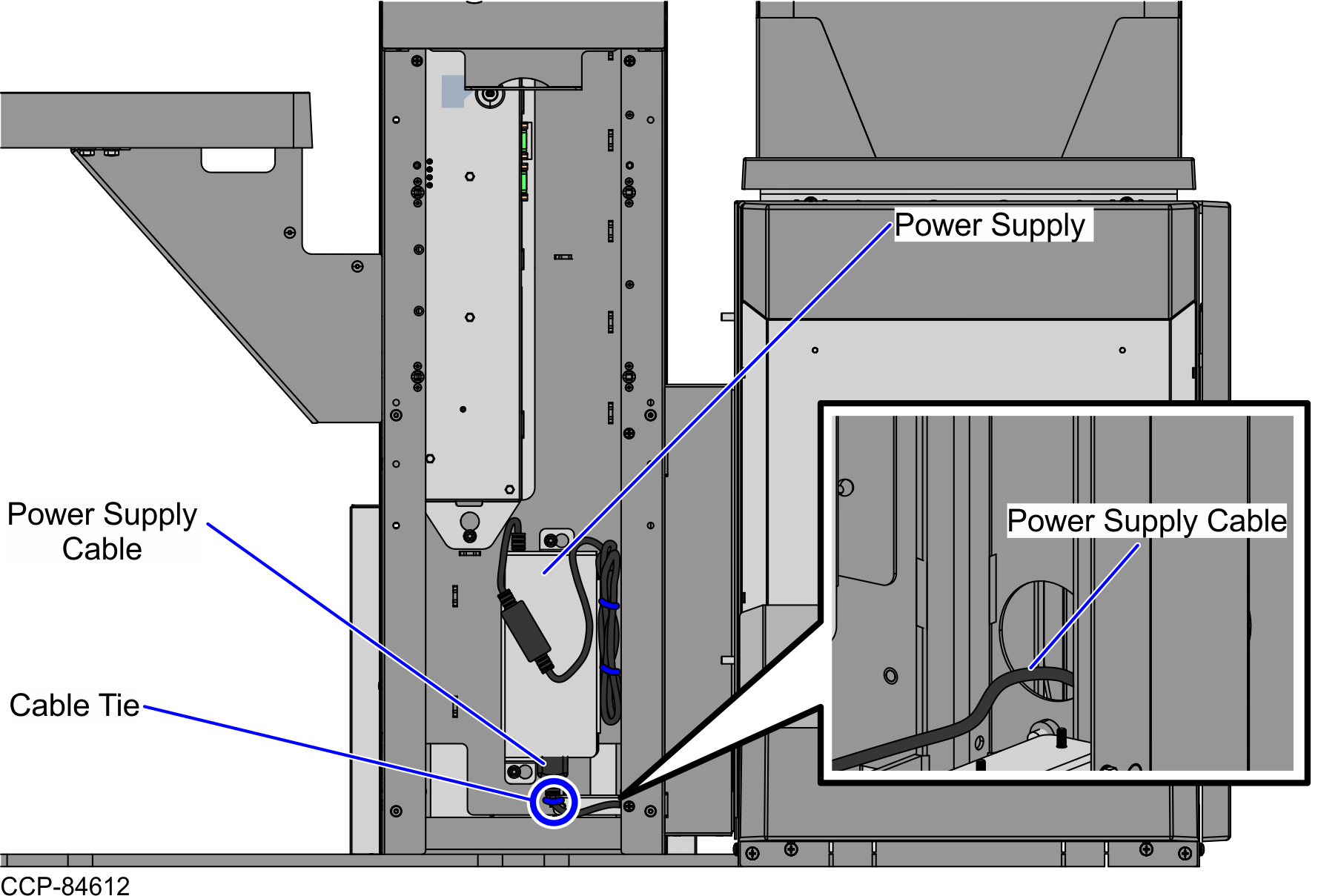
- From the UPS, route the USB Cable through the cable access hole and connect USB Type A end to the R6 I/O Box. Secure it with two (2) cable ties.
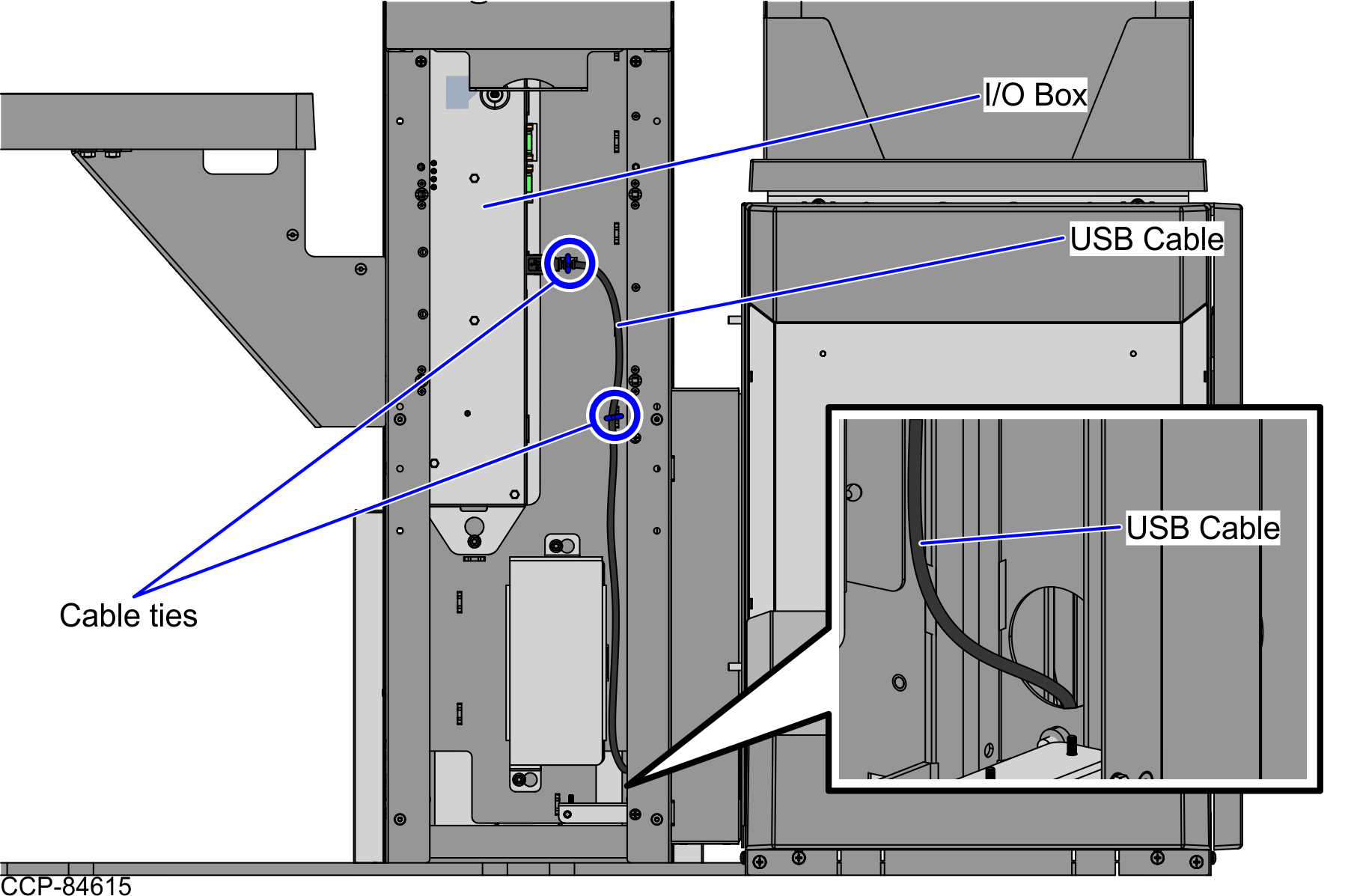
- Detach the Sensormatic® Enclosure by removing three (3) screws, as shown in the image below.Note
Ensure that the Sensormatic® Controller is unplugged from the AC outlet.
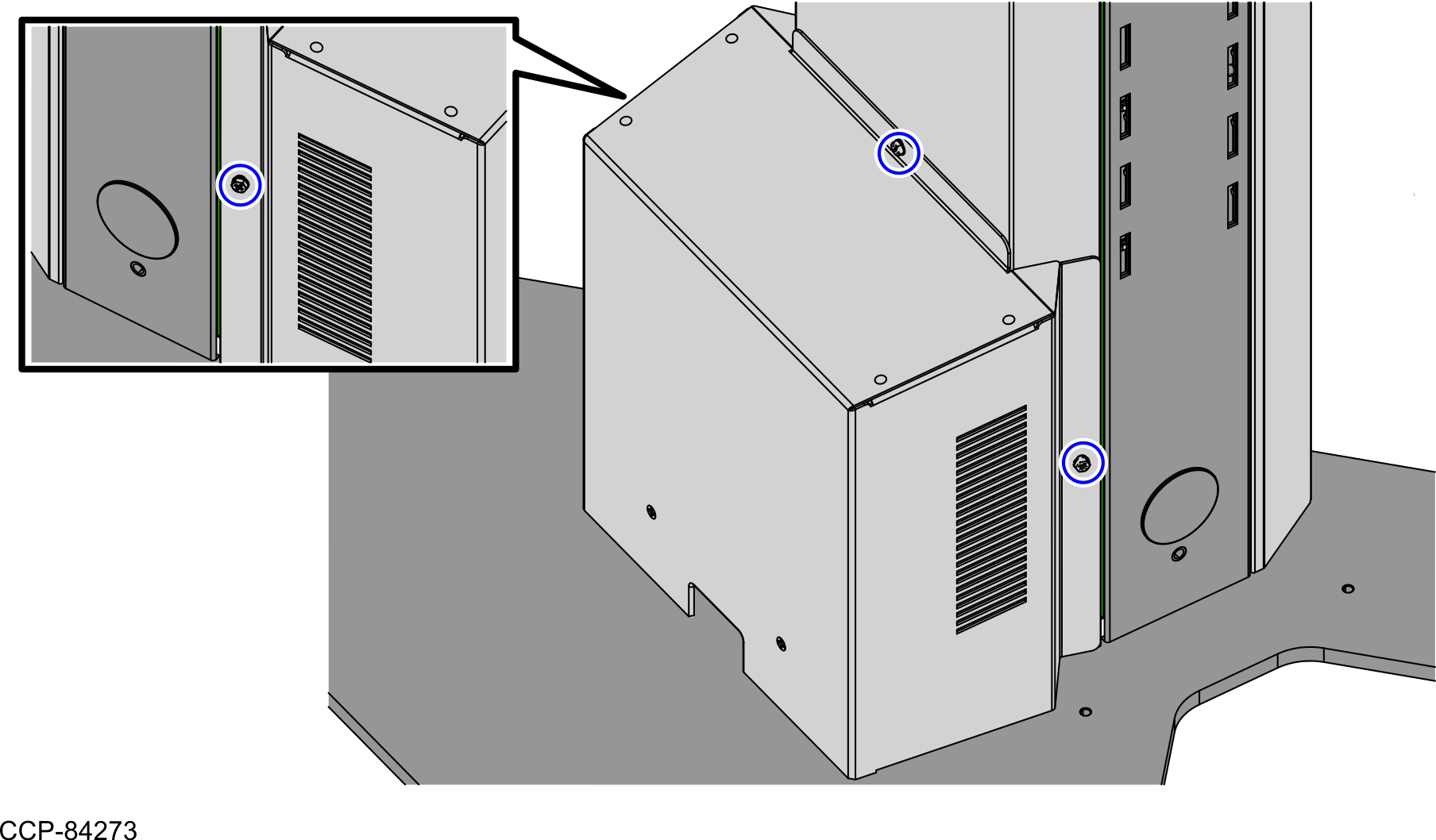
- Route the UPS Power Cable to the Cabinet and out through the rear exit hole.
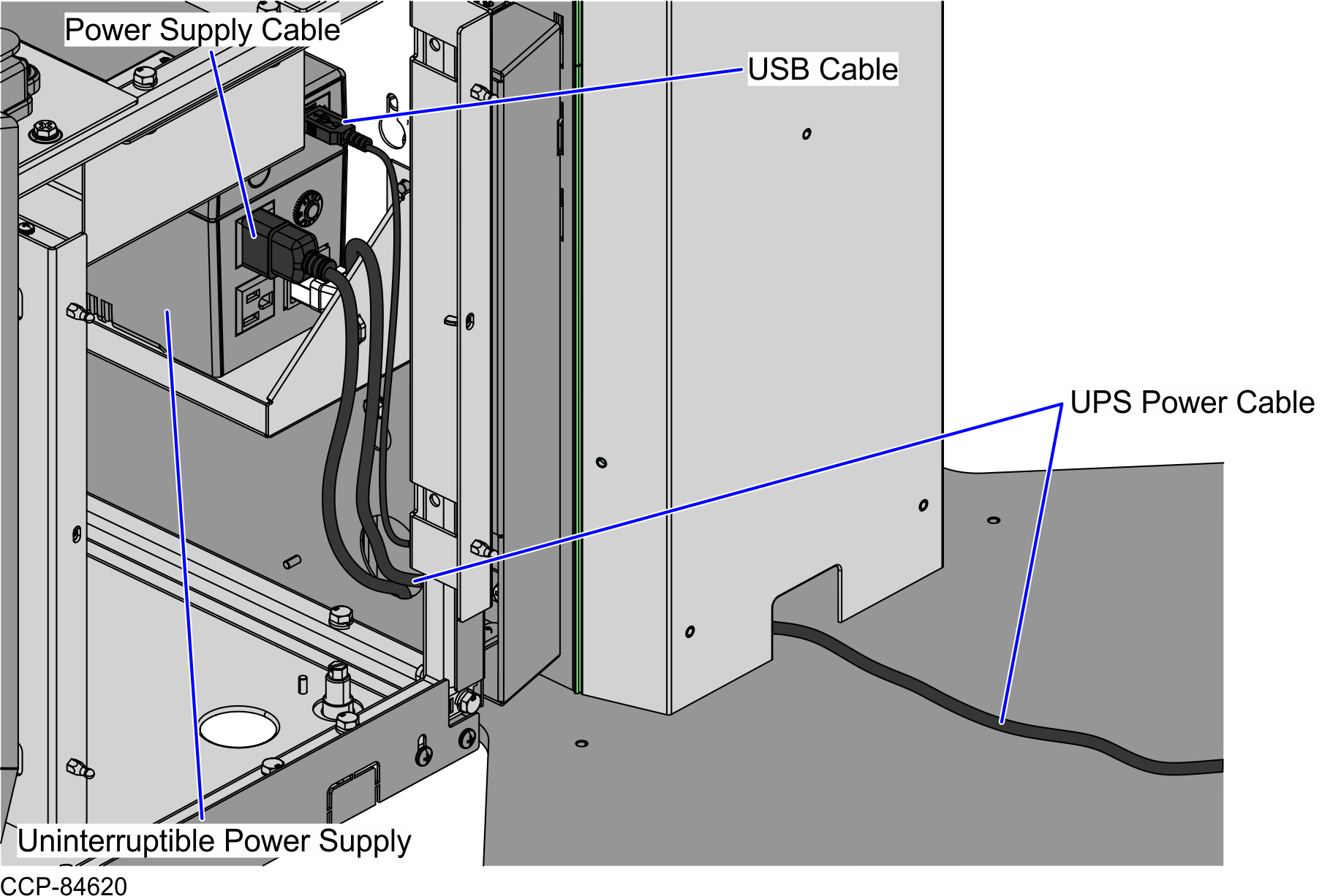
- Attach the Sensormatic® Controller Enclosure on the pedestal using three (3) screws.