Removing the Scanner/Scale (7879e) from Full Function (Fixed) units
To remove the Scanner/Scale (7879e), follow these steps:
- Remove the Scanner Shroud from the top of the vertical scanner window.
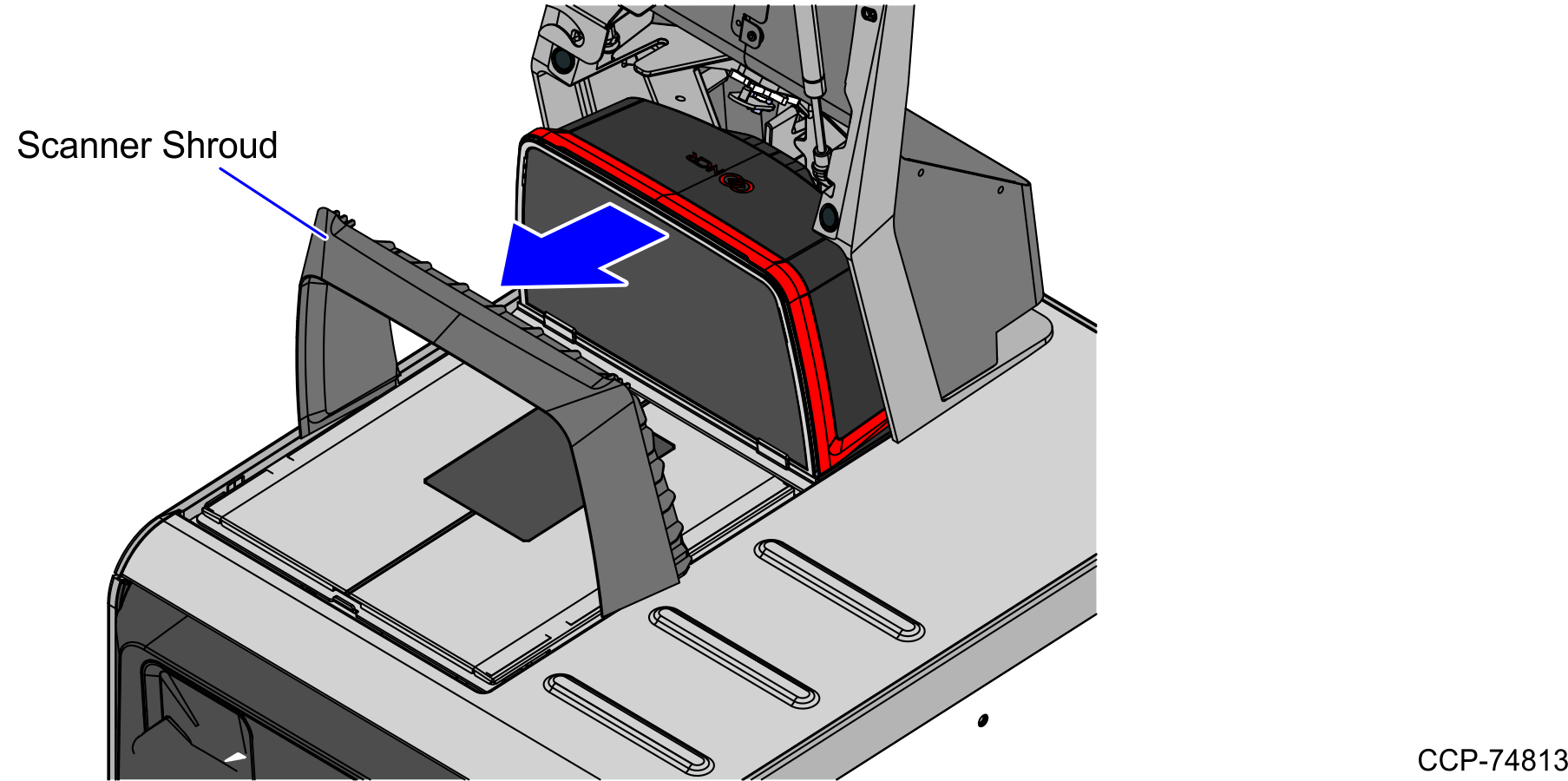
- Remove the Scanner Top Plate from the Scanner/Scale.
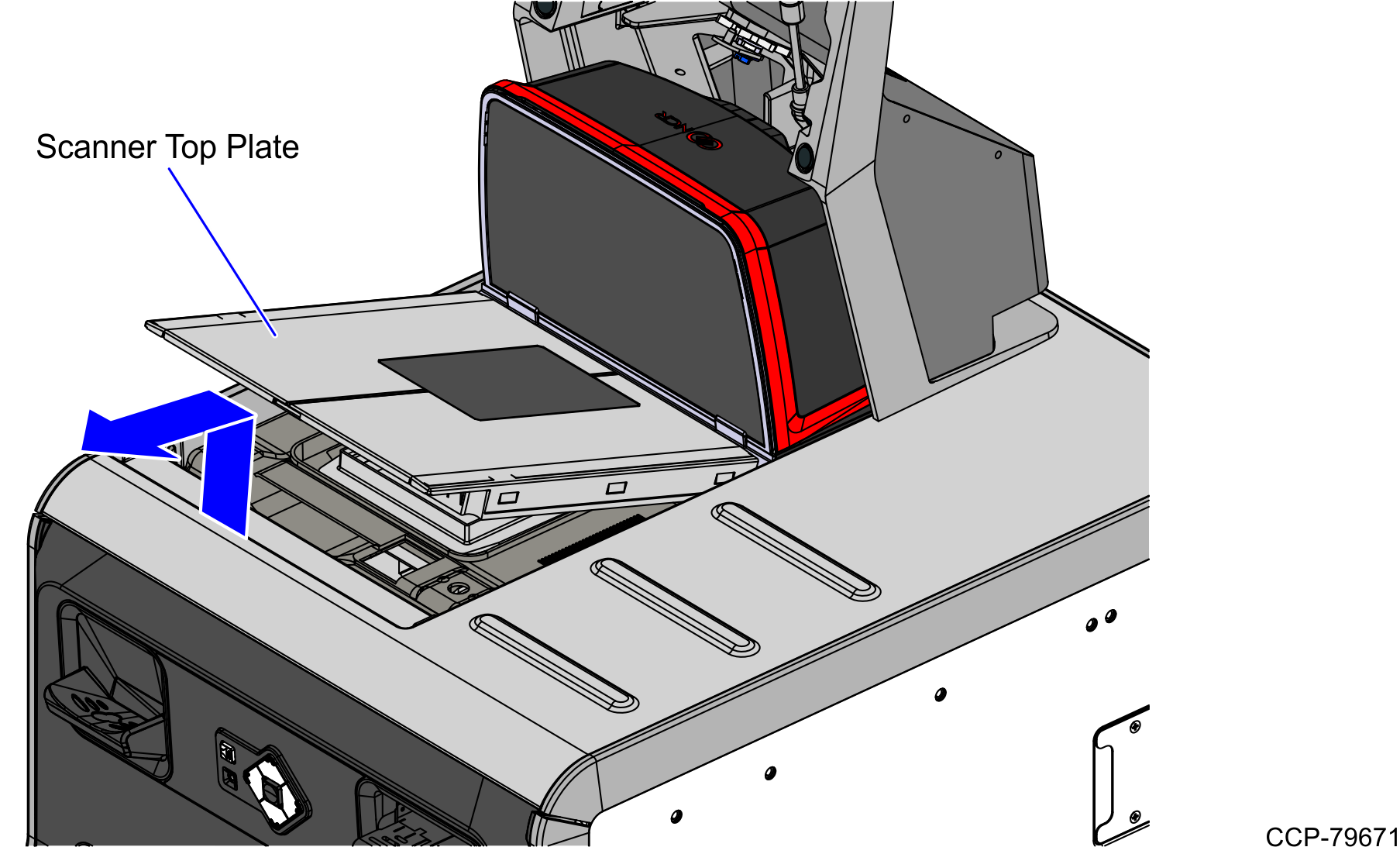
- Remove the Scanner/Scale by doing the following:
- Grasp the front of the Scanner/Scale and lift up.
- Grasp the back of the Scanner/Scale and slide it out of the bucket area.
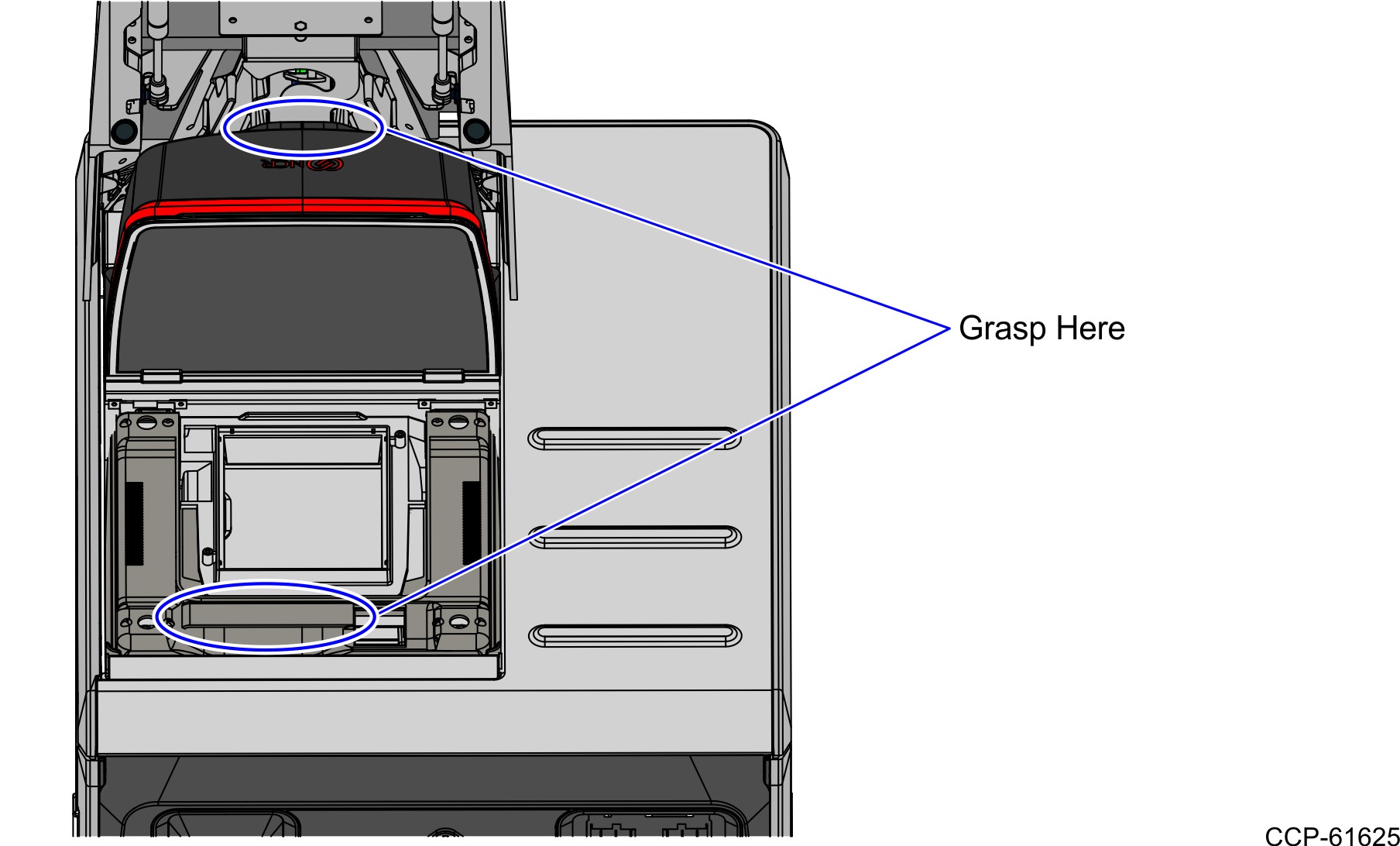
- Disconnect the cables from the Scanner/Scale.Tip
Mark all cables as to where they are connected to quickly determine the corresponding port when reconnecting the cables.