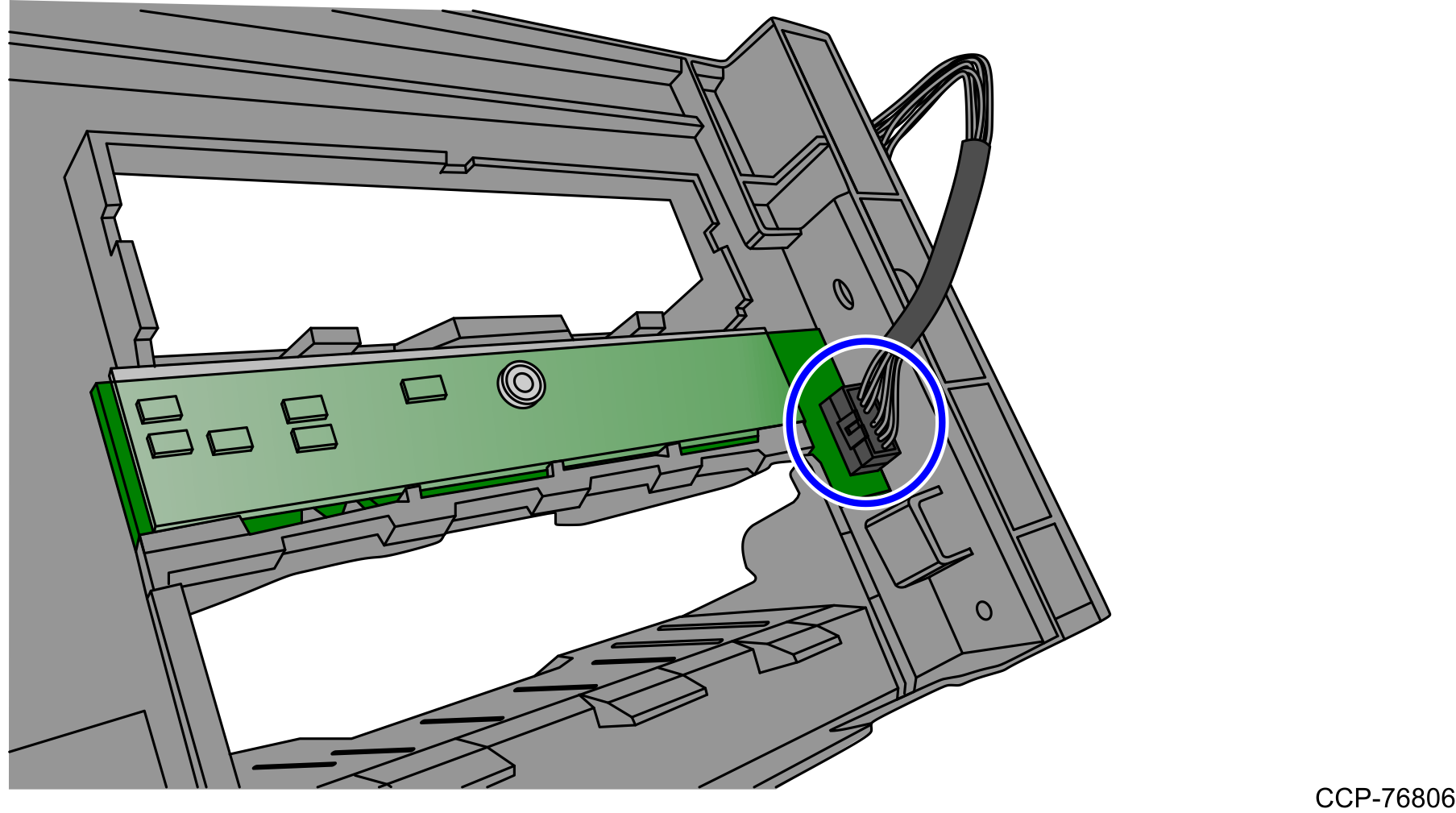Removing the Top Module (Notched/Flat-front) Bezel
This procedure provides steps about how to remove either a Notched or Flat-front Bezel from the GSR50 Note Recycler (Fujitsu) Top Module.
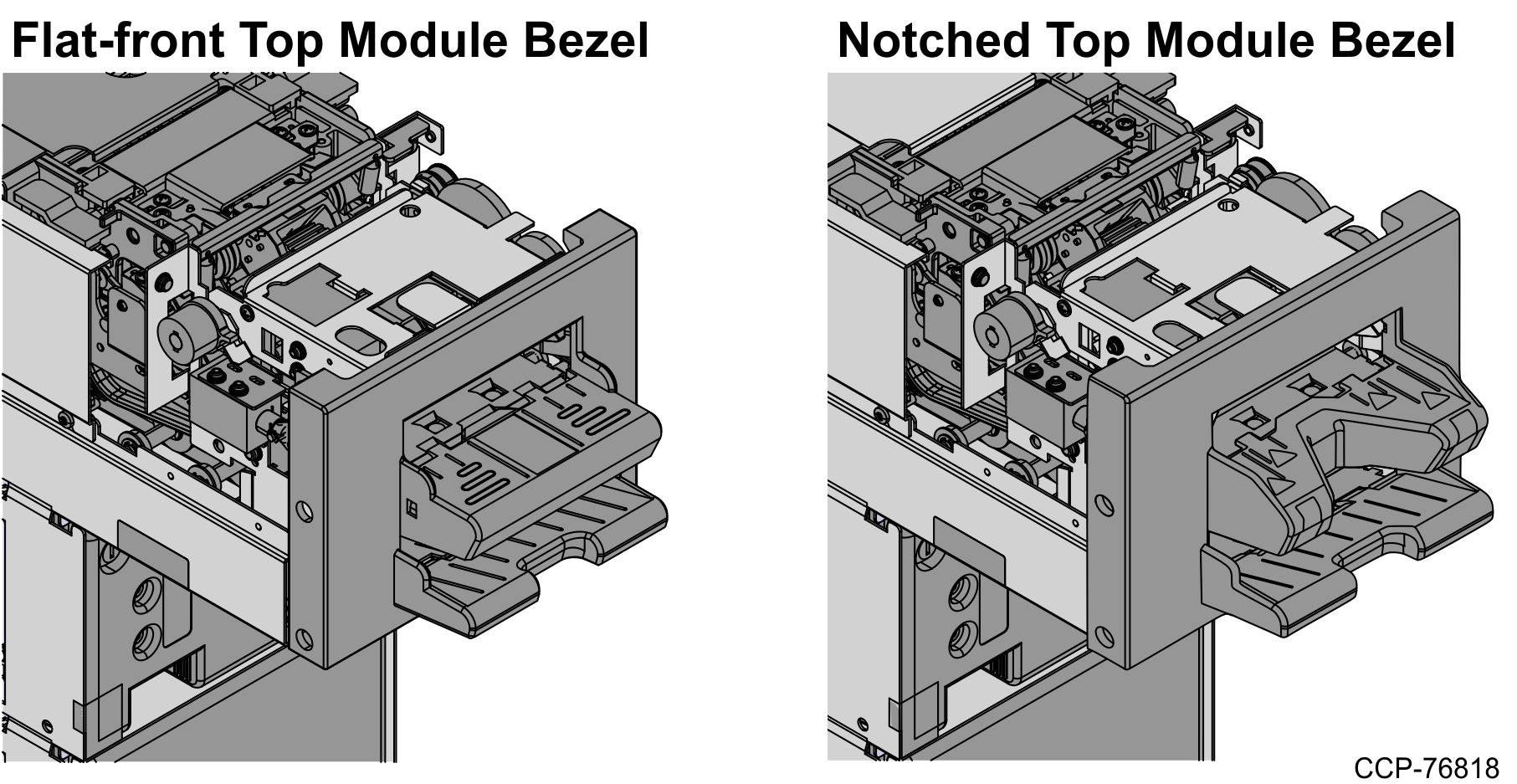
To remove either a Notched or Flat-front Top Module Bezel, follow these steps:
- Access the GSR50 Note Recycler.
- Remove two (2) screws from each side of the existing Top Module Bezel. The image below shows a Flat-front Bezel only as an example.Note
Use a magnetic screwdriver to prevent screws from dropping inside the Top Module.
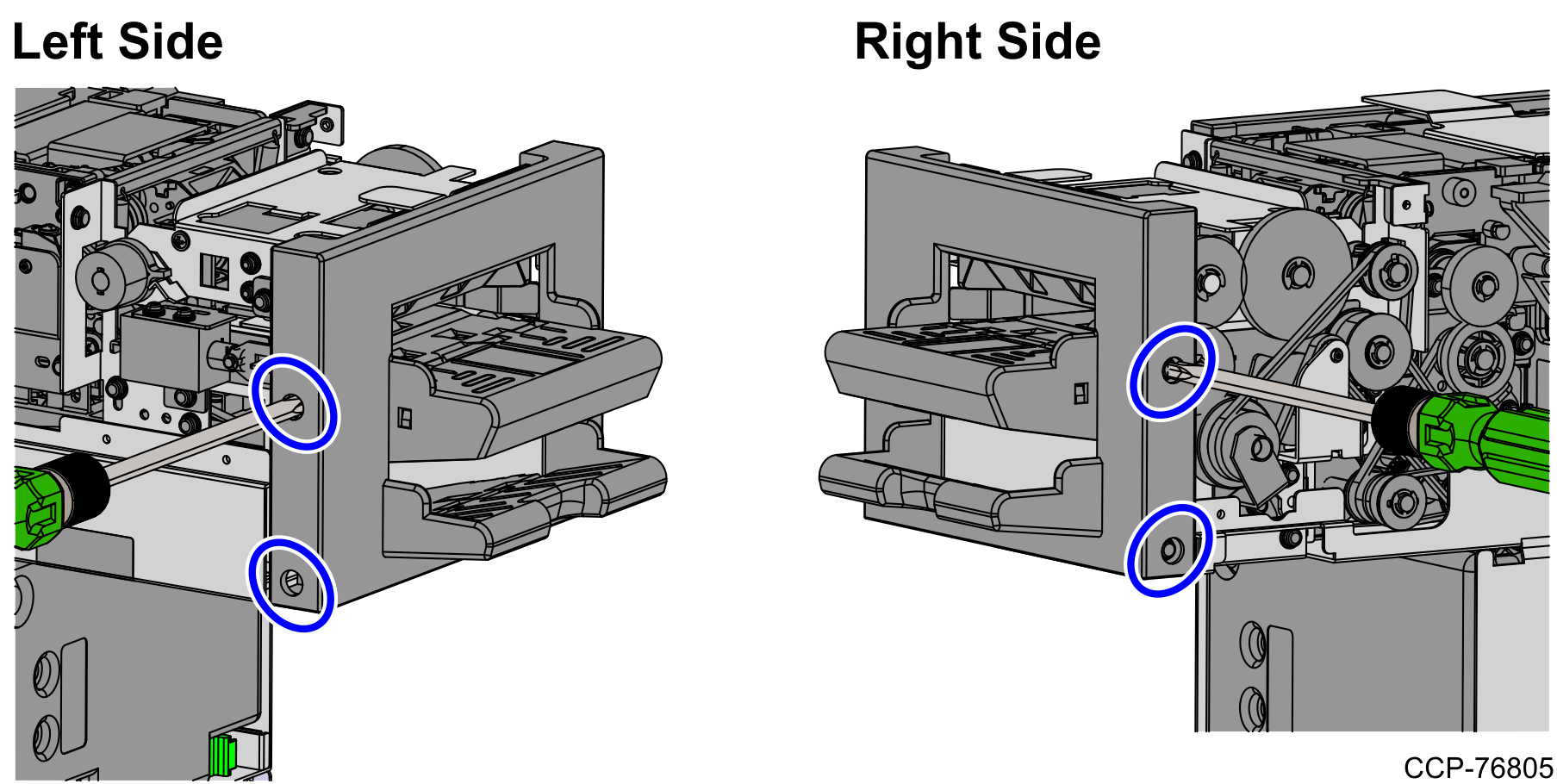
- Gently pull the Bezel away from the Top Module.Caution
Ensure that proper care is taken to avoid damaging the Bezel PCB Connector and harness during the replacement procedures.
ExampleThe image below shows a Flat-front Bezel only as an example.
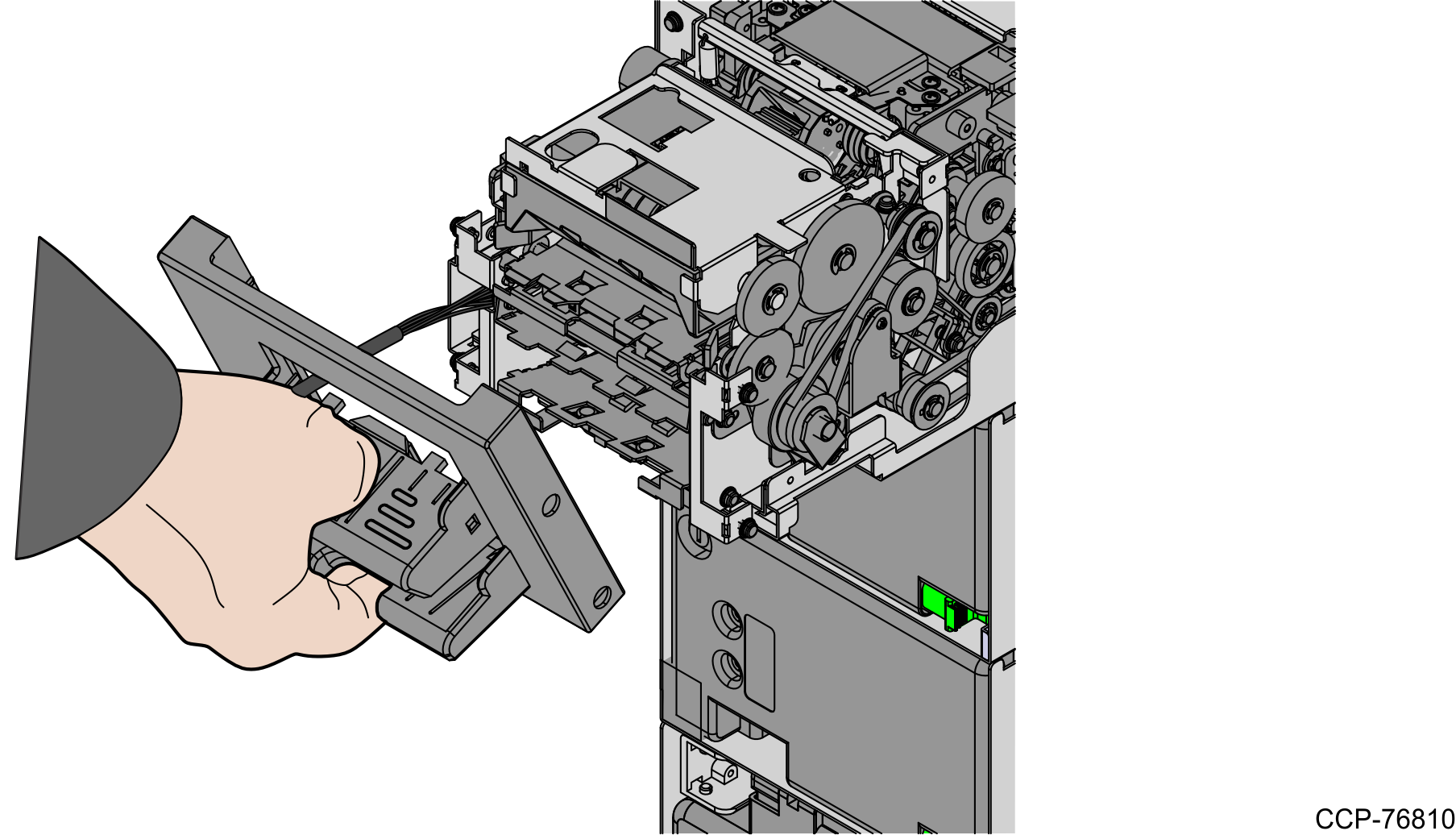
- Do either of the following:
- If the bezel is a Flat-Front Bezel, remove the Note Entry/Exit Slots LEDs (Top Module Bezel) PCB. For more information, refer to Removing the Note Entry/Exit Slots LED PCB (Flat-front Top Module Bezel).
- If the bezel is a Notched Bezel, disconnect the connector from the PCB, as shown in the image below.