Configuring the Camera Settings using SADP Tool
To configure the camera settings using the Search Active Devices Protocol (SADP) tool, follow these steps:
Note
Ensure that the Camera and the device (DVA, lane, computer or laptop) used for configuration are connected to the same network.
- Install the HikVision Search Active Devices Protocol (SADP) tool, if necessary. For more information, refer to Installing SADP Tool.
- Select the SADP tool icon from desktop to open the application.

The SADP interface appears and displays active devices with corresponding IP addresses, as shown in the image below.
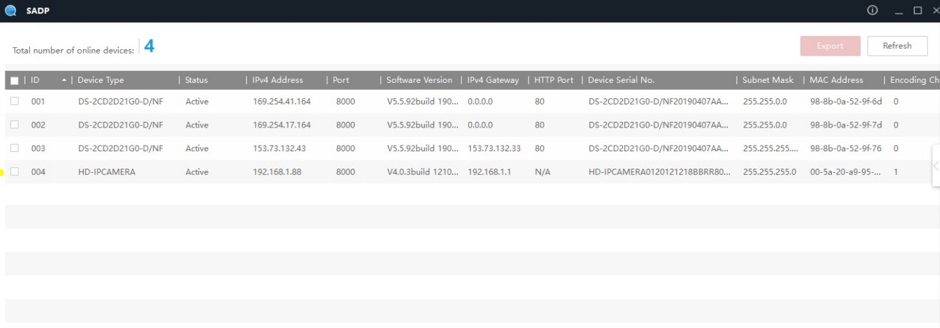
- Select Refresh to update the devices listed and their corresponding information.
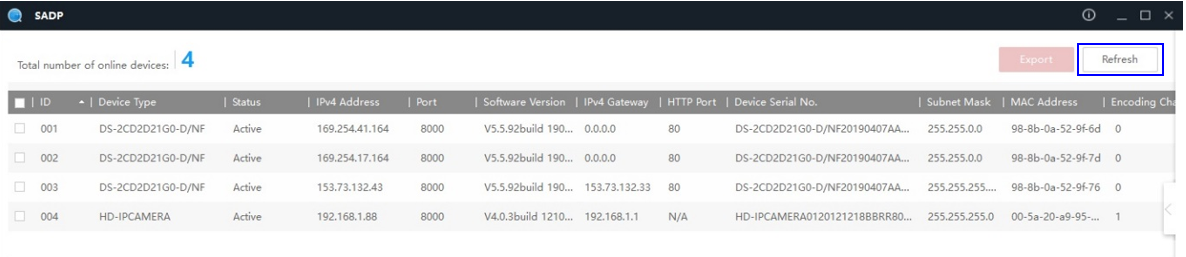
- Modify the network parameters by the doing the following, if necessary:
- Select the camera to modify by checking the check box.
- Select the arrow on the right side of the interface.
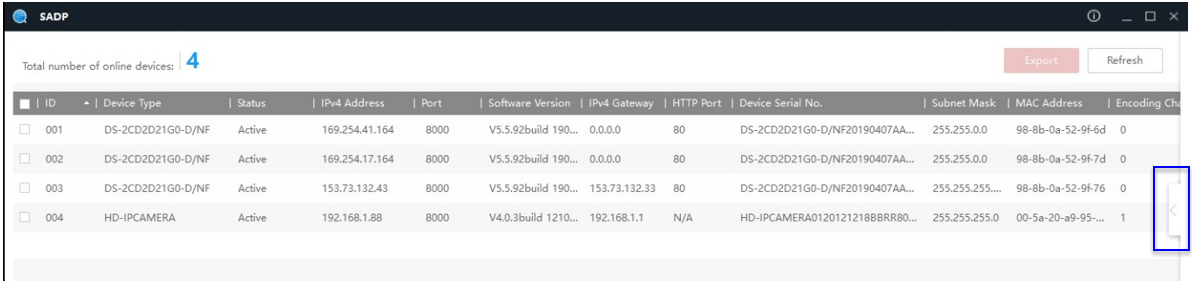
The side panel opens and displays settings of the selected camera.
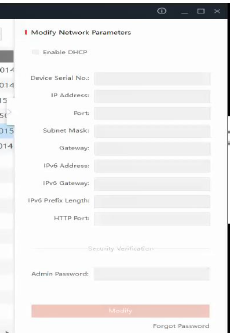
- Update the IP Address of the camera.
- Select Modify to save the changes.
