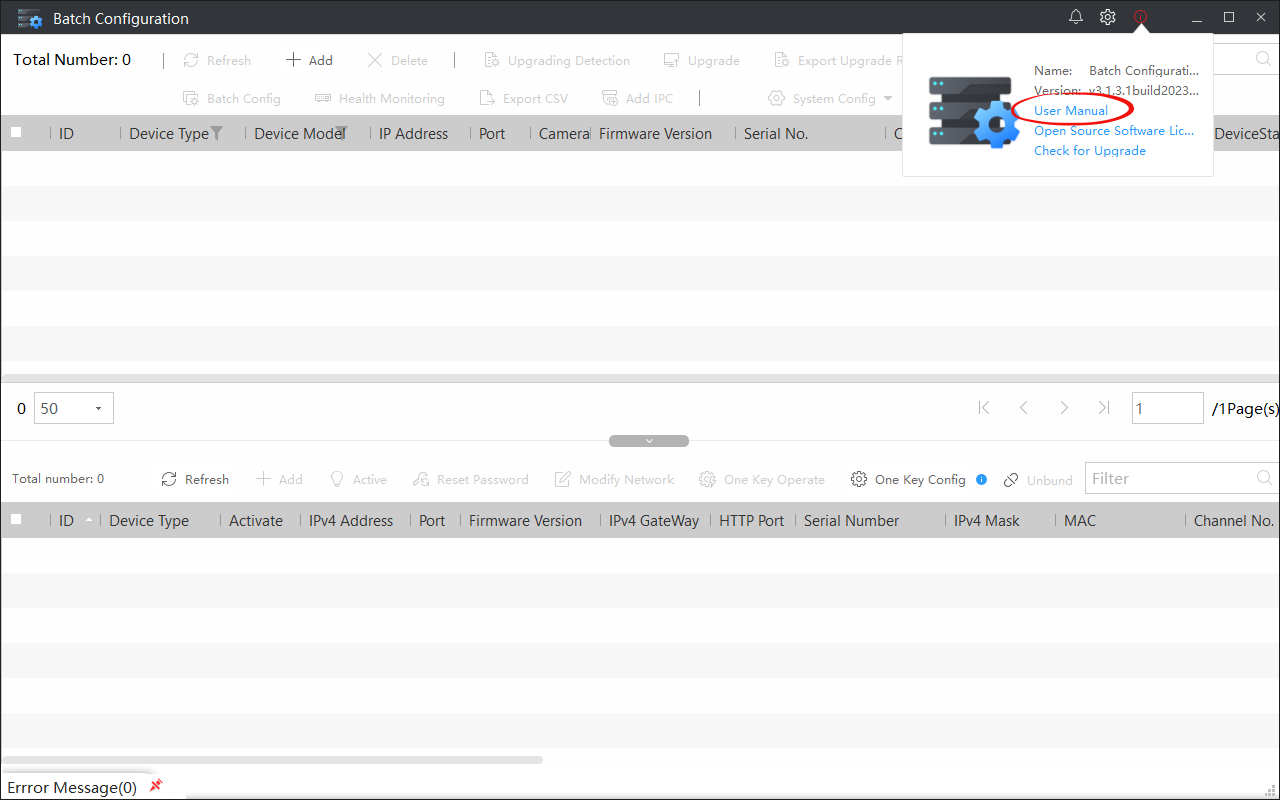Configuring the Camera Settings using Batch Configuration Tool
To configure the camera settings using the Batch Configuration tool, follow these steps:
Note
Configure the camera settings using Batch Configuration Tool if the IP address of the camera is static.
Note
Ensure that the camera and the device (DVA, lane, computer or laptop) used for configuration are connected to the same network.
- Download the HikVision Batch Configuration Tool from the Hikvision website.
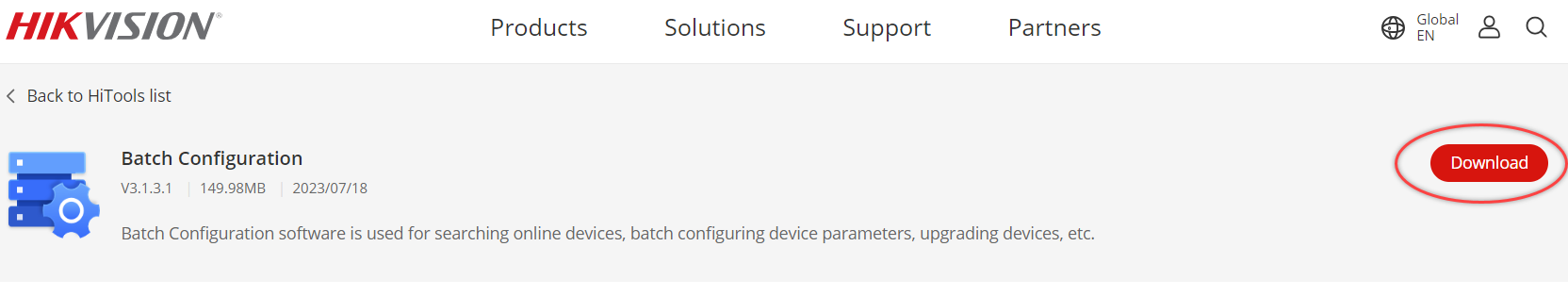
- Install the Batch Configuration Tool. For more information, refer to Installing Batch Configuration Tool.
- Open the Batch Configuration Tool application.
- Download the User Manual to access procedures specific to the parameter that needs to be configured.