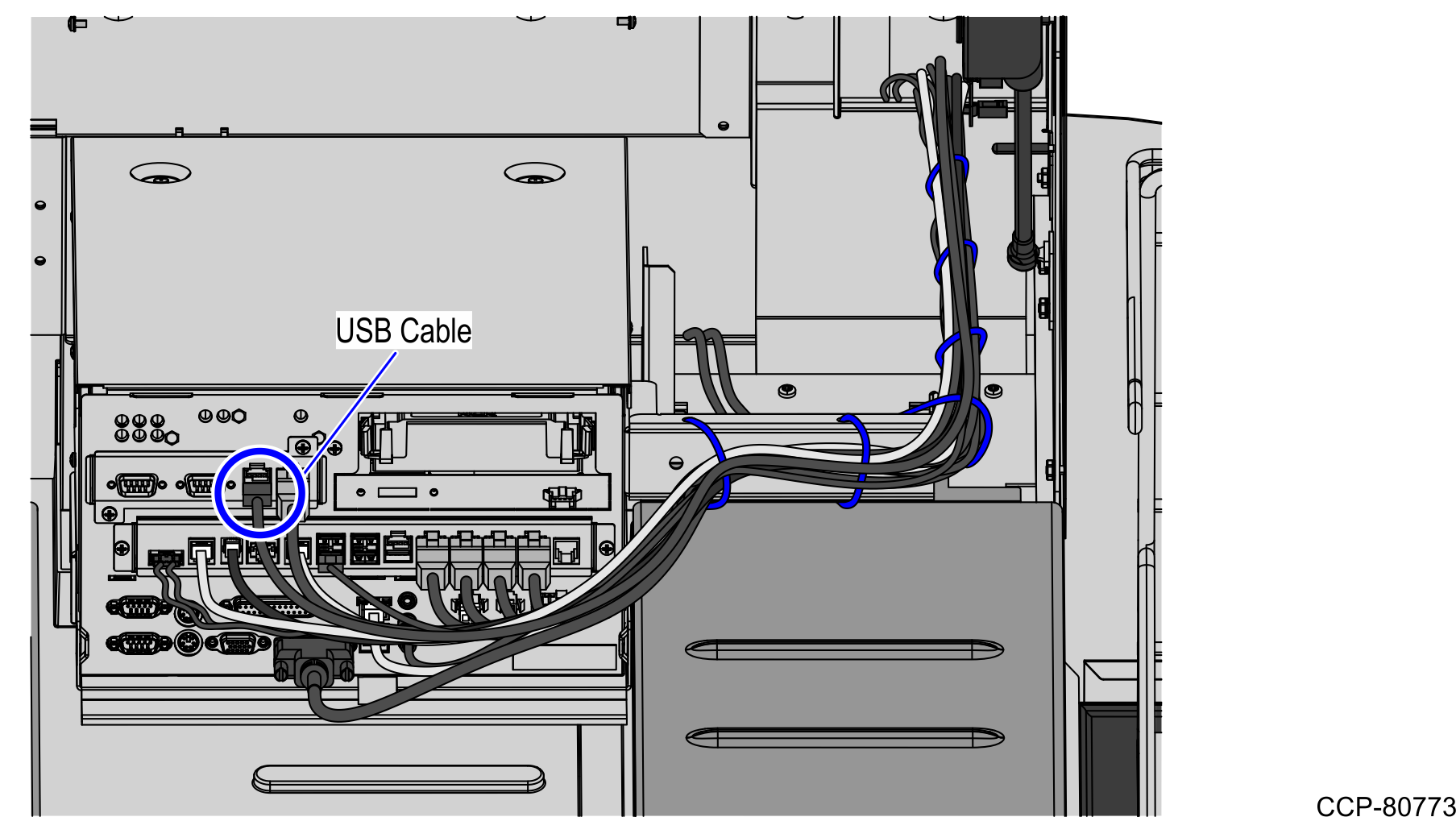Installing Scanner Mount Assembly
To install the Scanner Mount Assembly, follow these steps:
1.Plug the connector to the Datalogic Magellan 1500i Scanner, as shown in the image below.
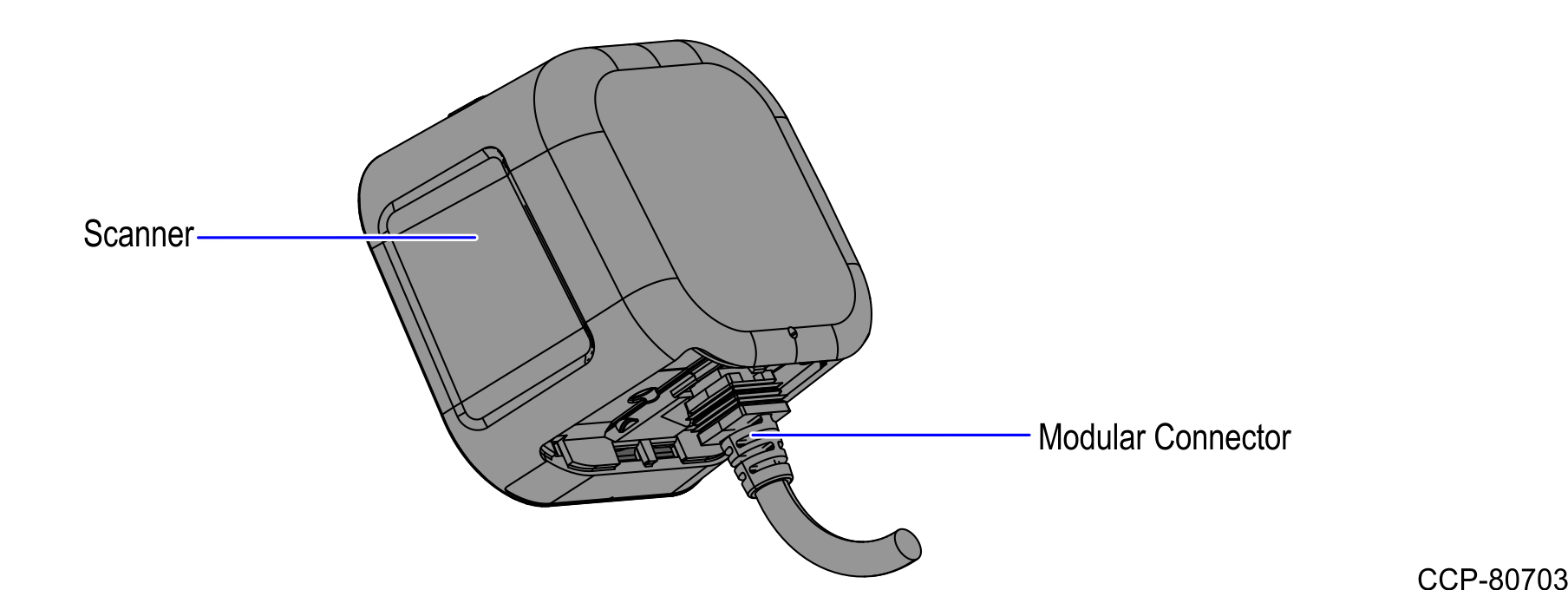
2.On the back of the Mounting Bracket, do the following:
a.Insert the Scanner onto the Mounting Bracket, as shown in the image below.
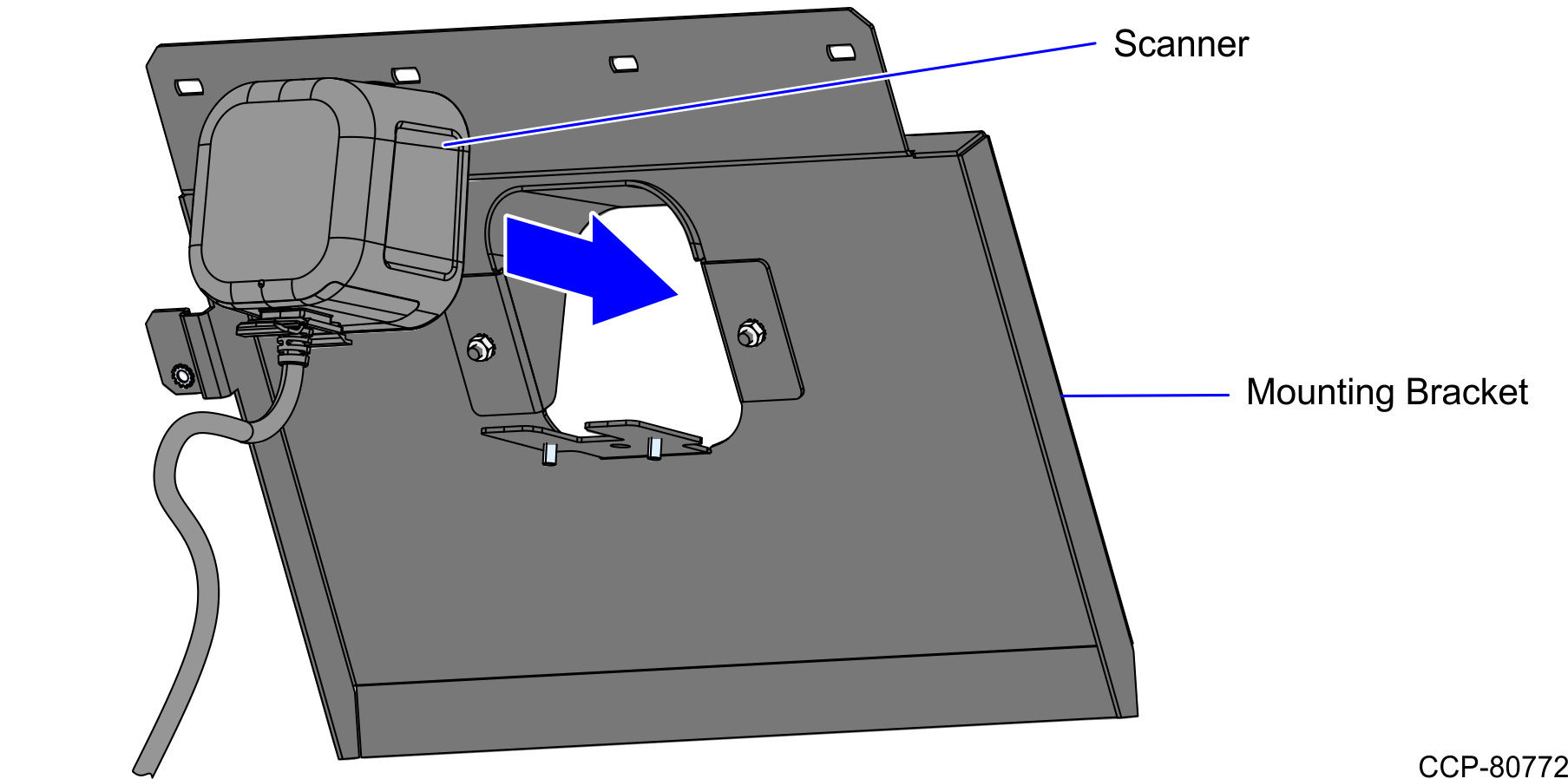
b.Using two (2) wing nuts, secure the Scanner on the Mounting Bracket of the Scanner Mount, as shown in the image below.
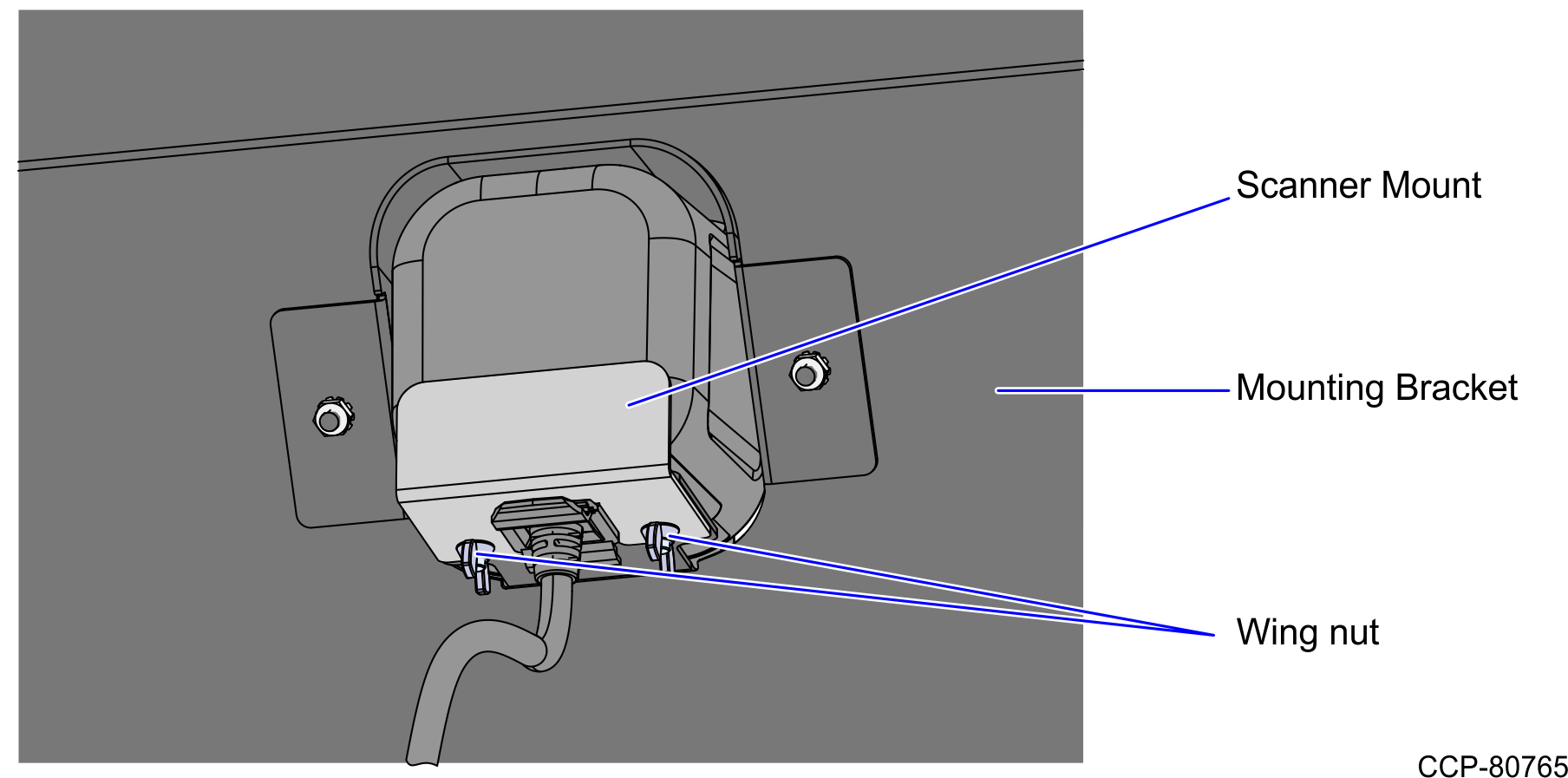
3.Attach the Scanner Mount Assembly to the Upper Cabinet Door by doing the following:
a.Secure the Scanner Mount Assembly to the back of the Upper Cabinet Door using four (4) screws, as shown in the image below.
b.Fasten the screw on the right side of the Scanner, as shown in the image below.
Note: The screw comes with the Scanner Mount Assembly.
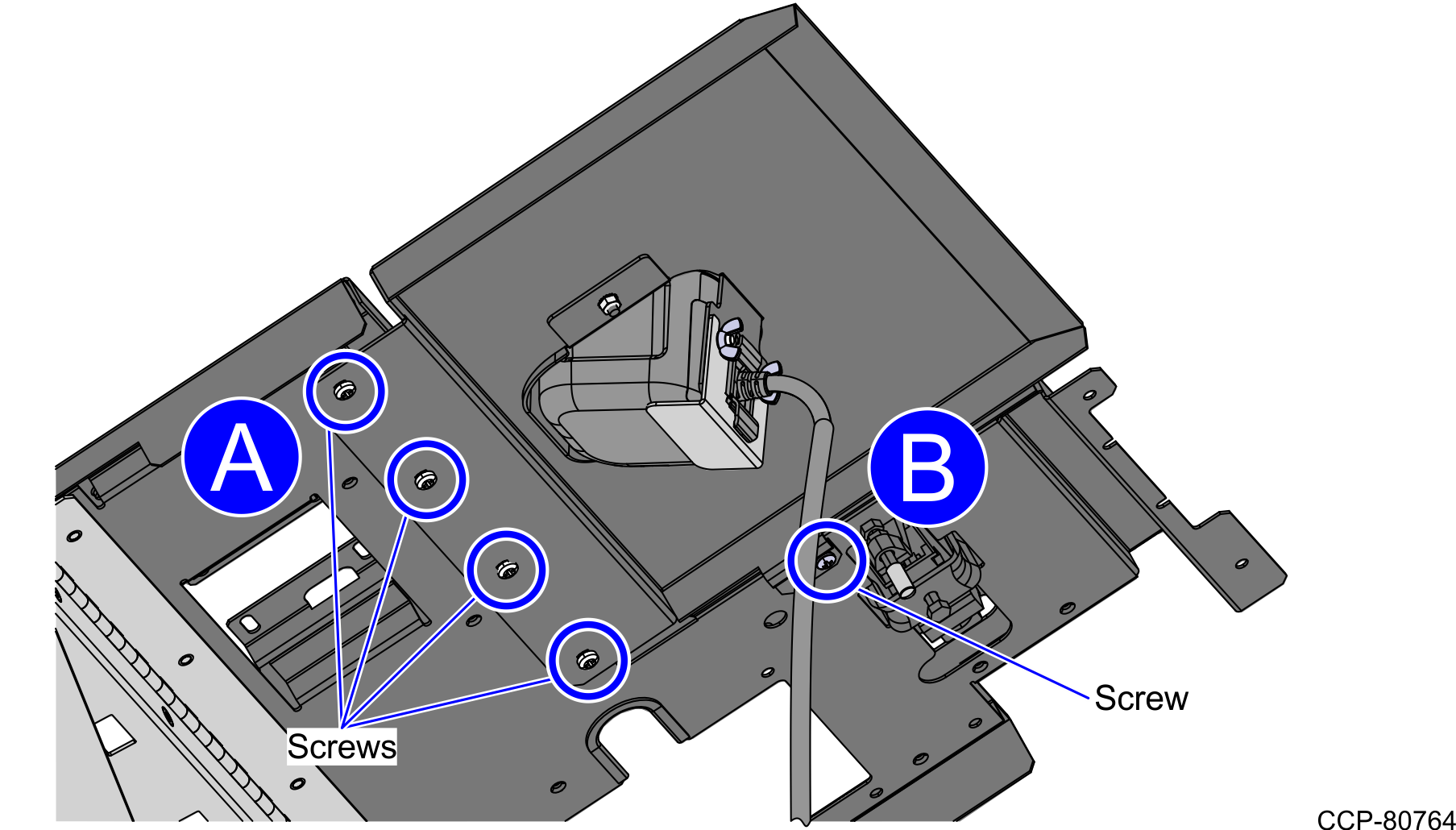
4.Tilt the E-Box Bracket forward to easily access the cables.
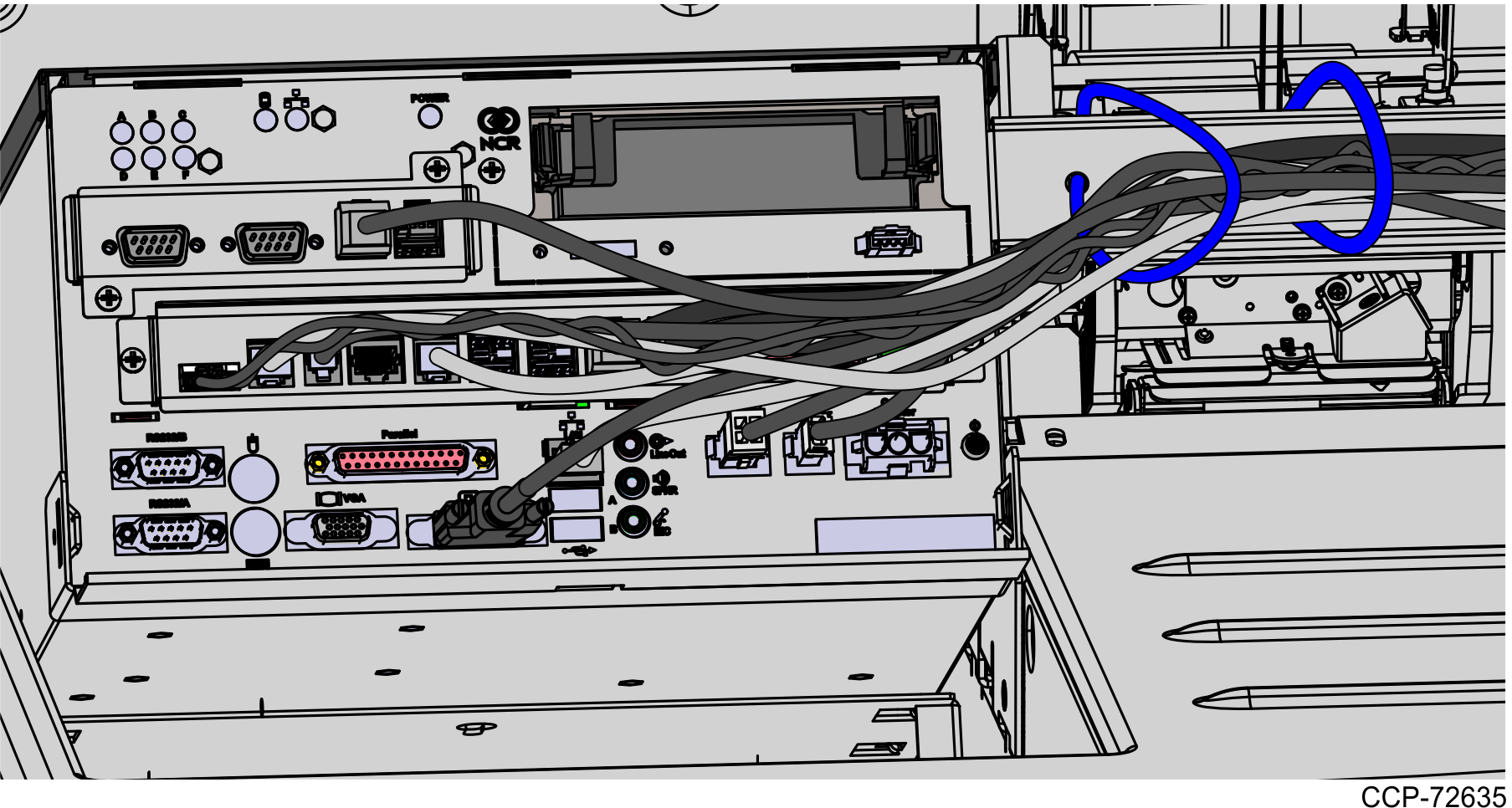
5.Connect the other end of the scanner cable to USB L port of the E-Box.