Installing Proximity Sensor
To install the Proximity Sensor, follow these steps:
1.Do the following:
a.Mount the Proximity Sensor assembly to the corresponding hole on the the Core Door.
b.Secure the Proximity Sensor assembly to the Core Door using two (2) screws, as shown in the image below.
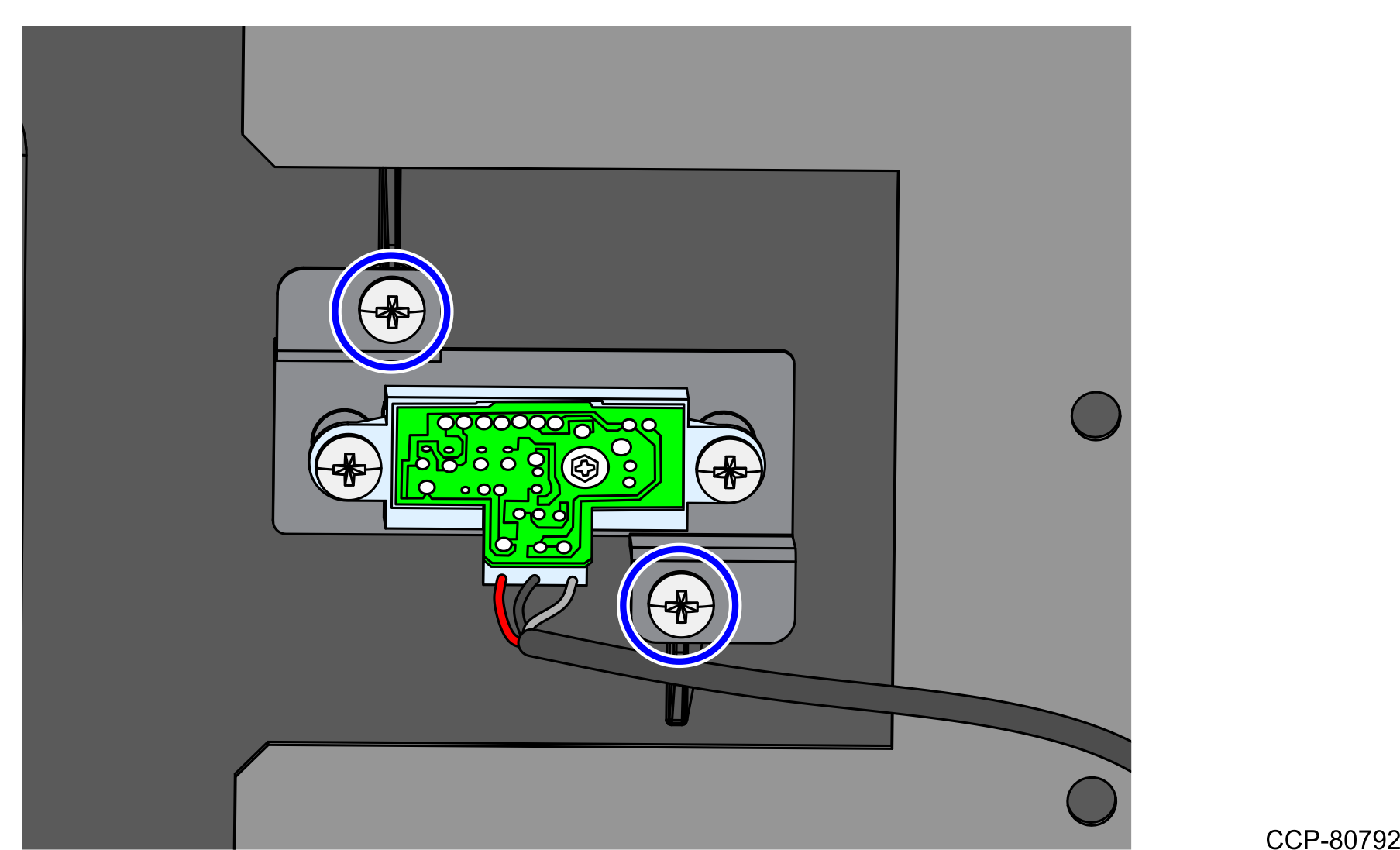
2.Route the Proximity Sensor cable down through the gap between the plastic fascia and the metal plate, and then secure the cable to the Core Door using the reclosable clips, as shown in the image below.
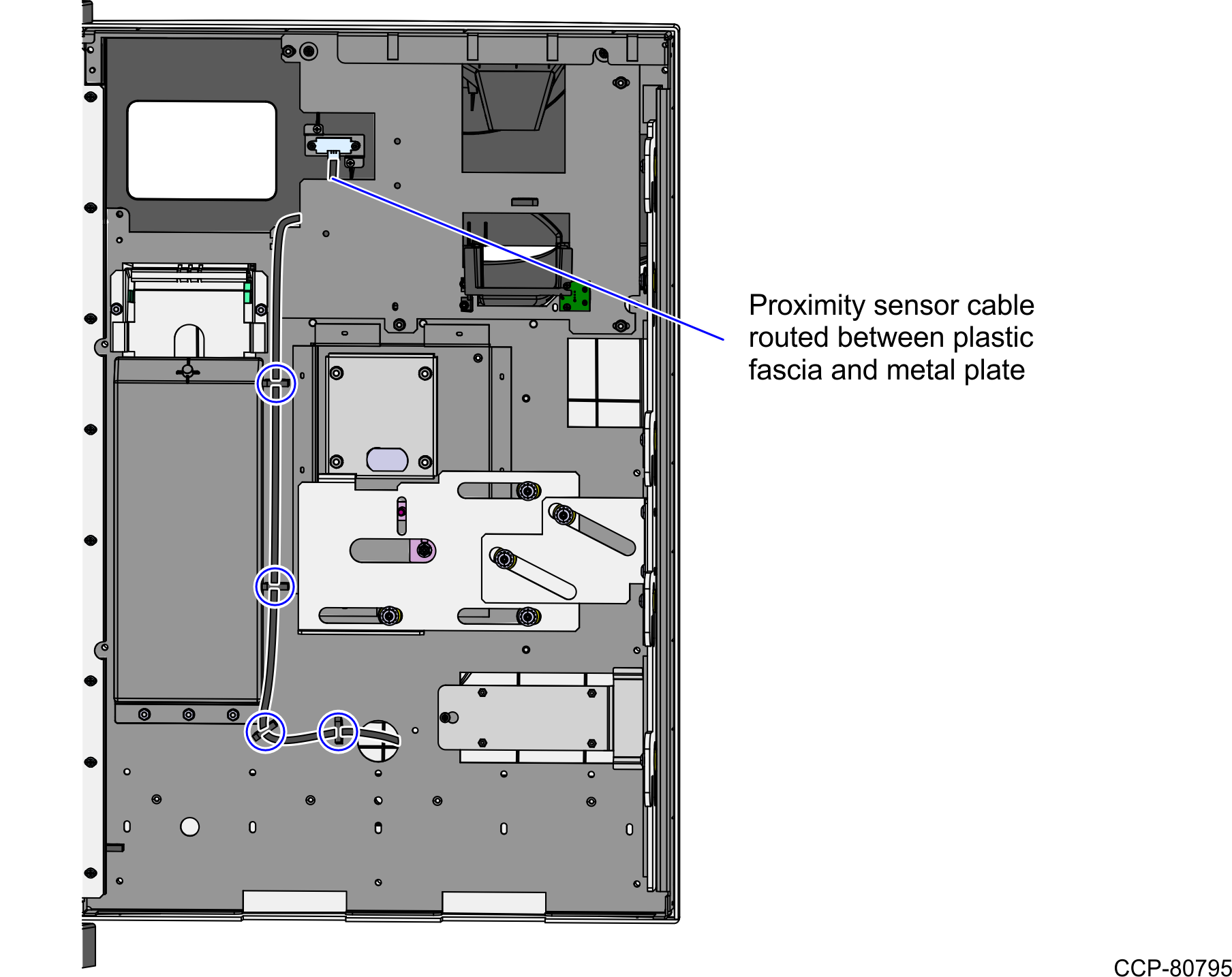
3.Do the following:
a.Depending on the length of the Proximity Sensor cable, bundle the cable in zigzag and secure the cable with a zip tie.
b.Insert the Proximity Sensor cable through the cable access hole at the left side of the MEEI Controller Box slot, as shown in the image below.
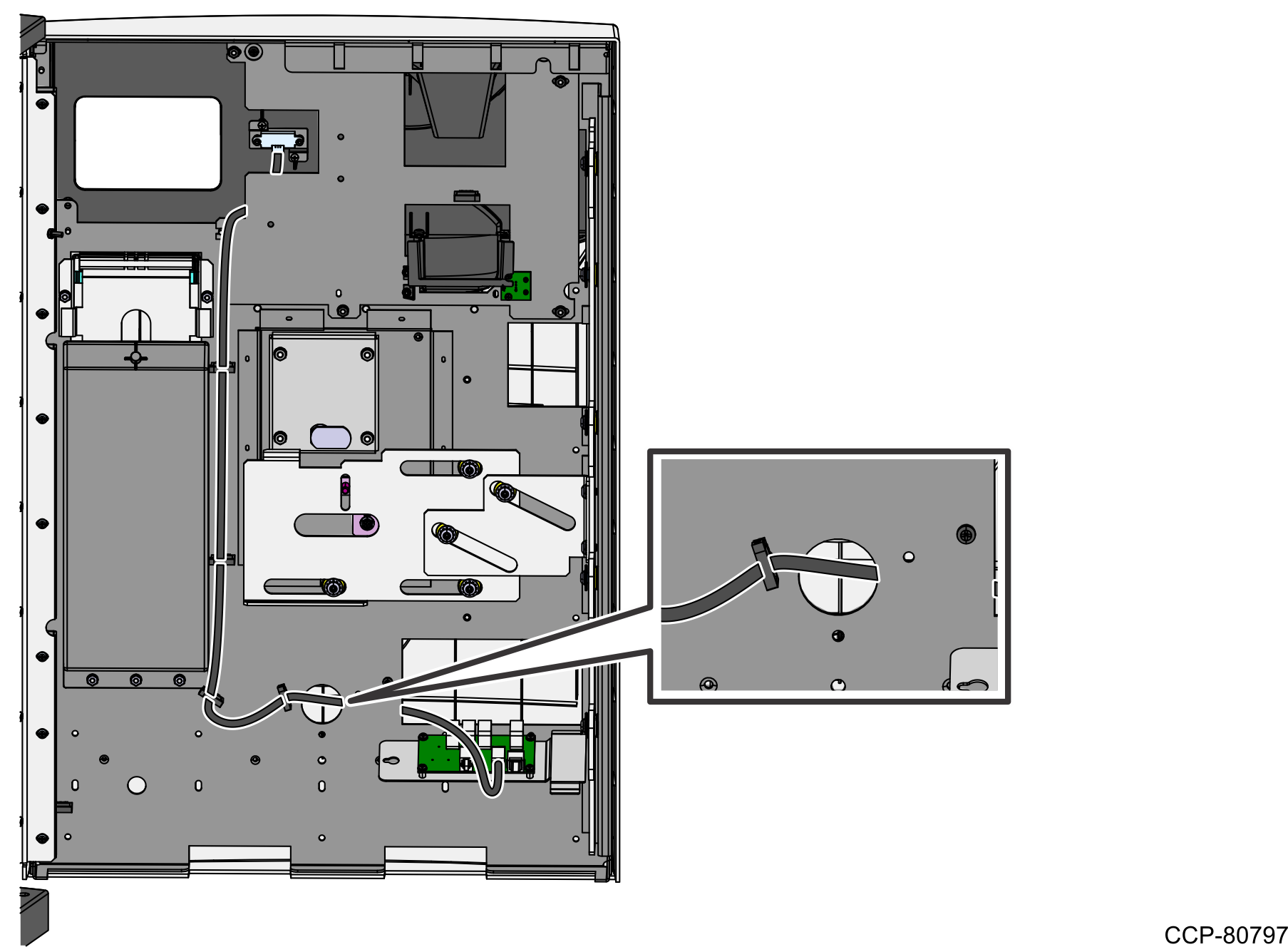
4.Connect the Proximity Sensor cable to Proximity Sensor Port J9 of the MEEI Controller Box, as shown in the image below.
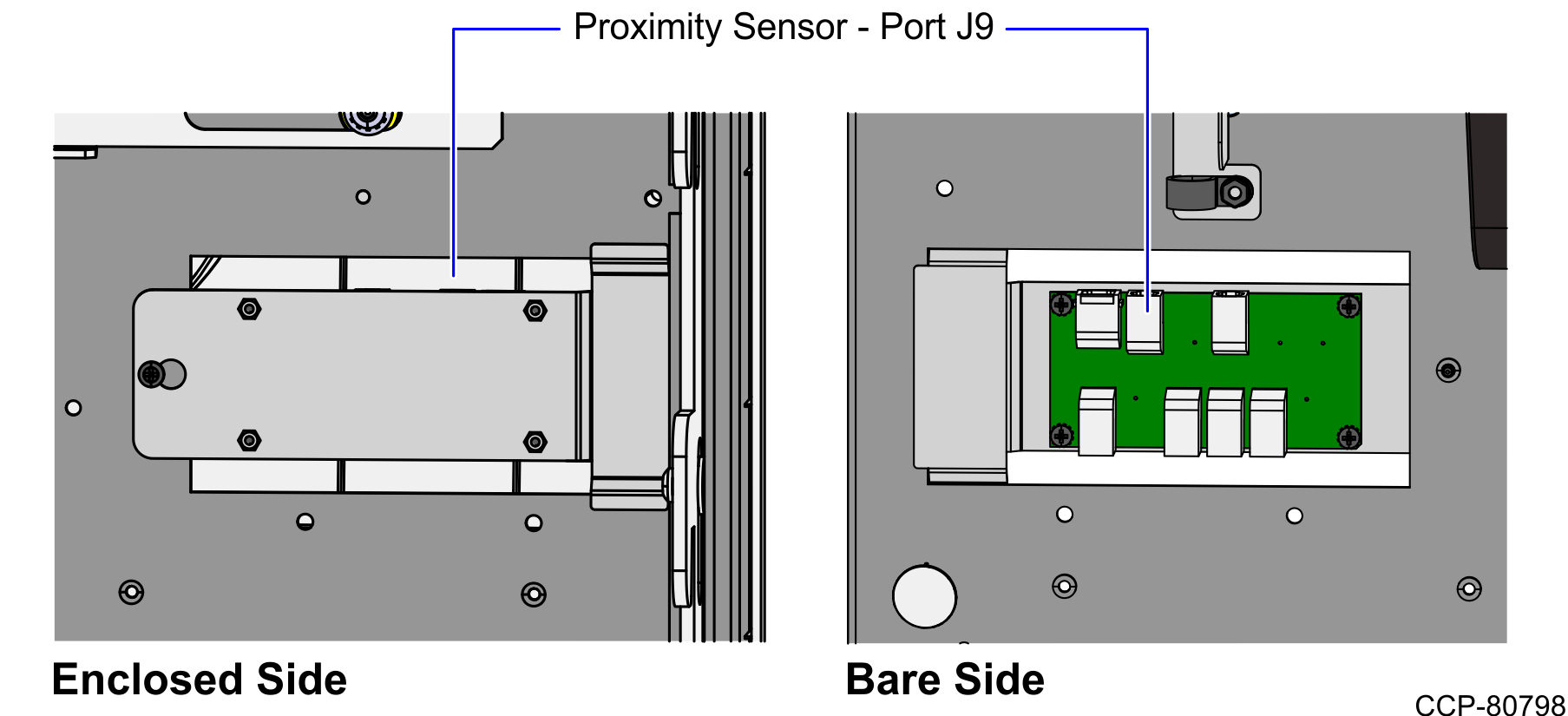
5.Push all cables into the gap between the Core Door and the Plastic Door Fascia.
6.Mount the screw slot of the MEEI Controller Box to the loose screw on the Core Door, then slide to the right to lock the MEEI Controller Box in place.
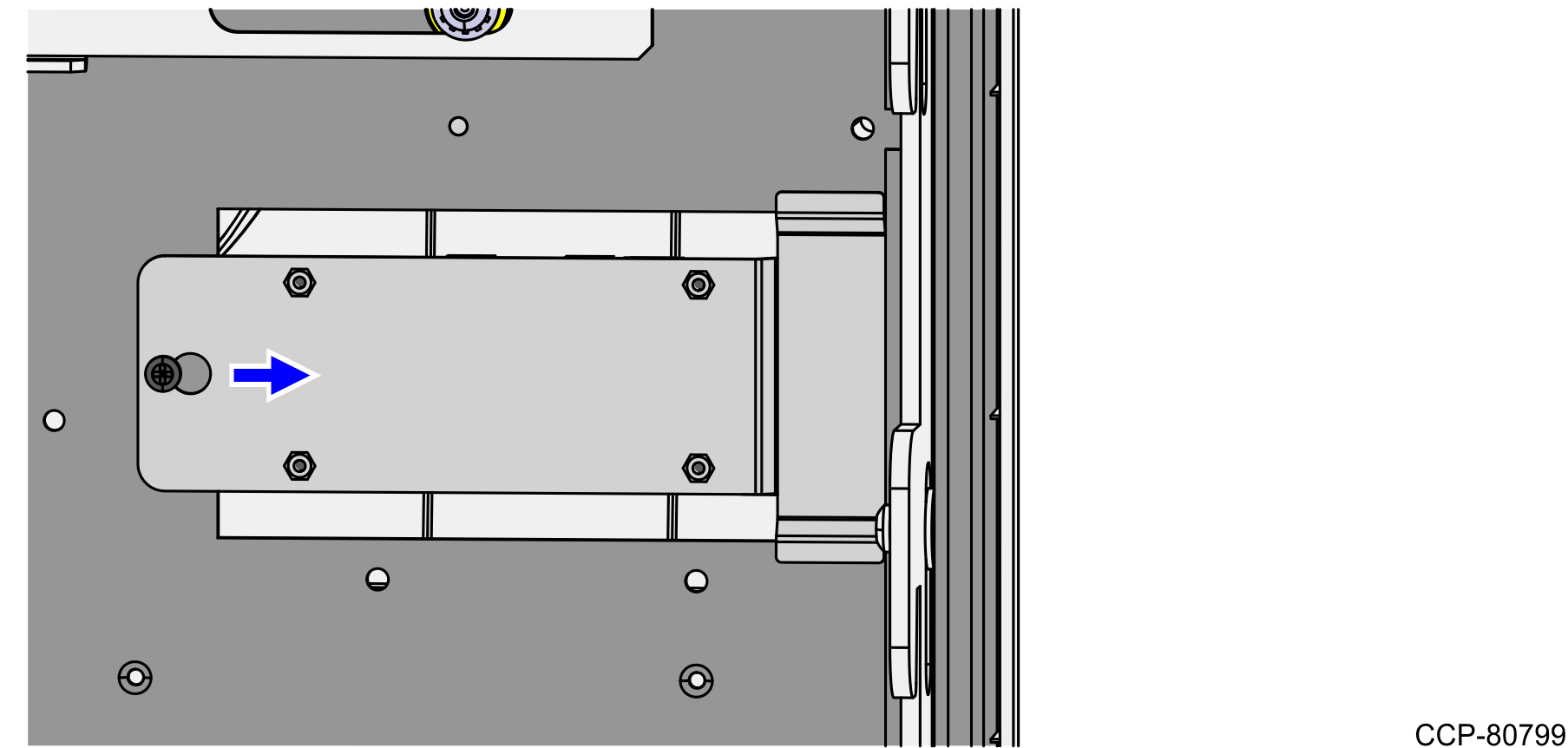
7.Tighten the screw to secure the MEEI Controller Box.
8.Close the Core Door. For more information, refer to Closing the Core Door.