P1532 Adapter Plate for P–Series Stand
Introduction
This kit provides a P1532 Adapter Plate for the P–Series Stand.
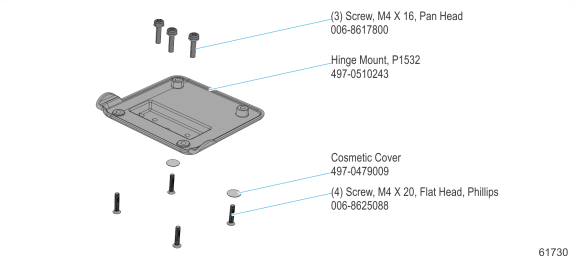
Installation Procedure
1.Install the Hinge Mount to the P–Series Stand and secure with screws (3).
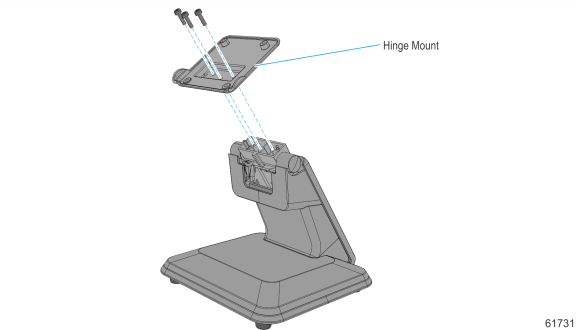
2.Install the P–Series Stand to the terminal head.
Caution: Always use a soft material (cloth, foam) to protect the display screen when placing the terminal face down.
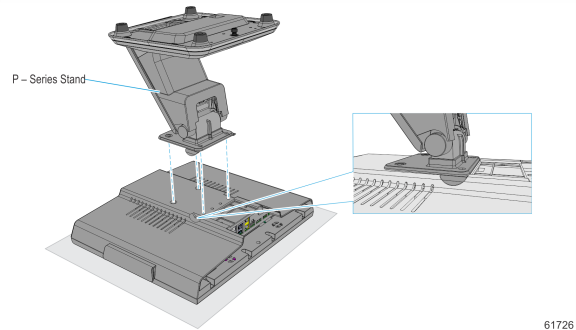
3.Secure the Hinge Mount with screws (2) on the bottom holes.
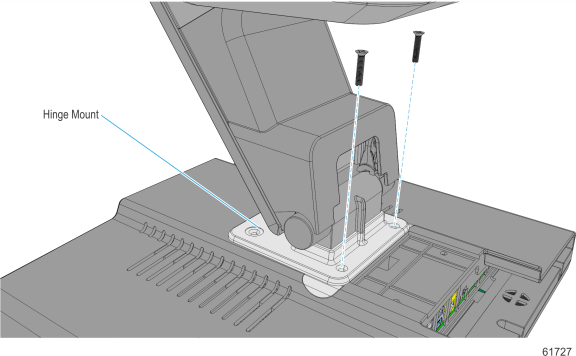
4.Rotate the stand to access the top holes.
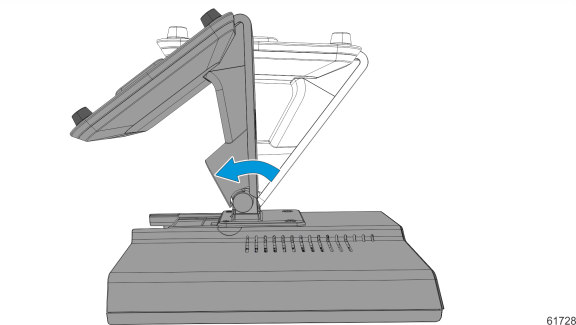
5.Secure the hinge mount with mounting screws (2) on the top holes.
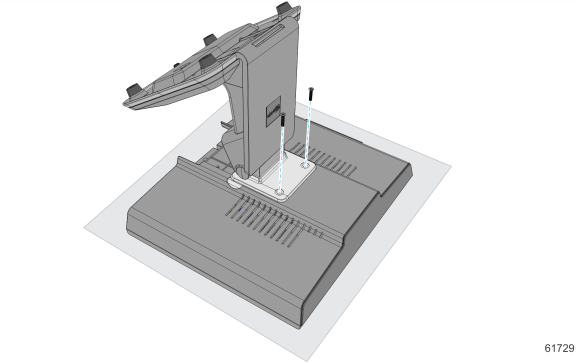
6.Cover the screws with cosmetic covers (2).